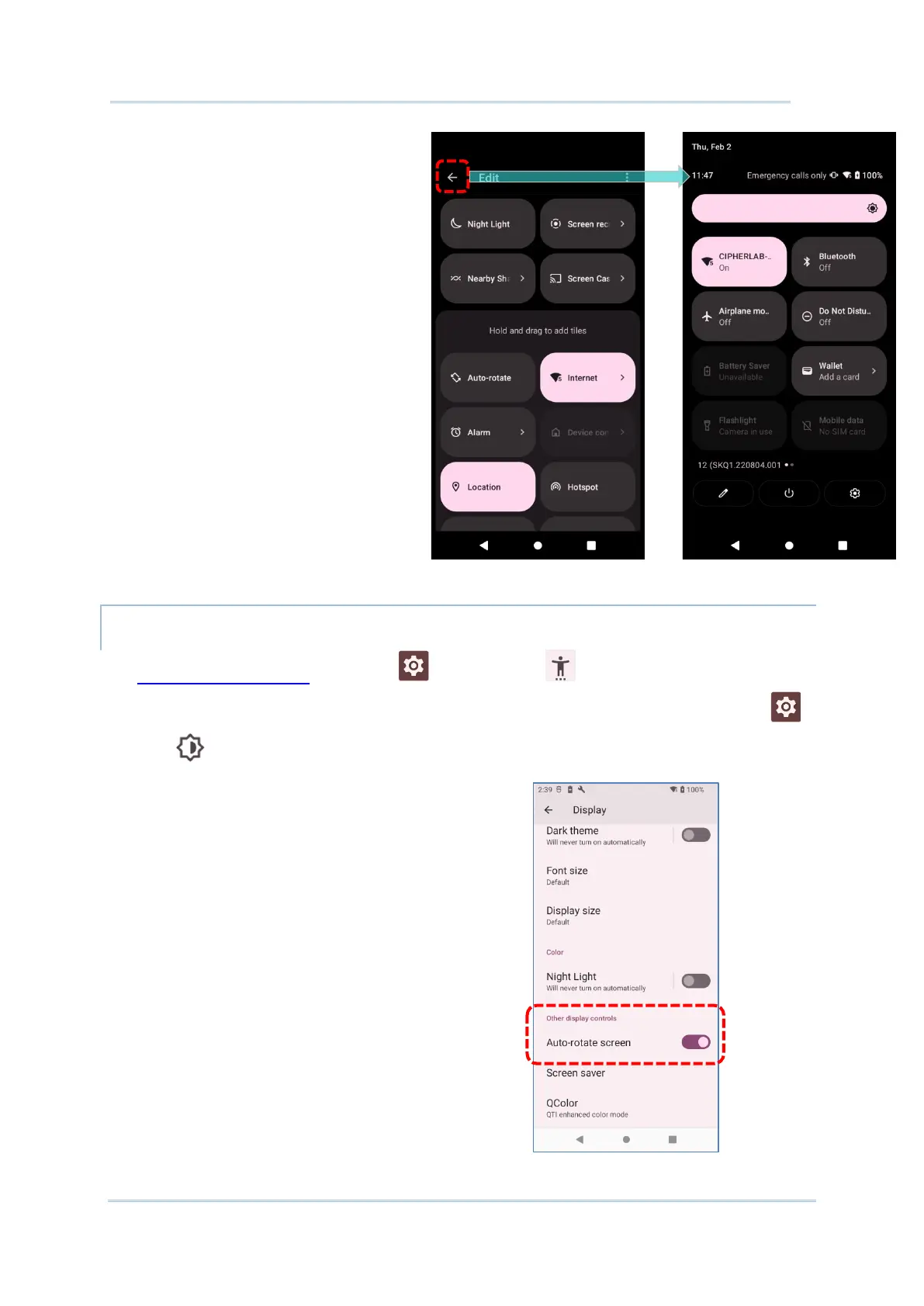80
3) Return to the
Menu, the Auto rotate switch icon
is now hidden.
REMOVE AUTO ROTATION FROM DISPLAY SETTINGS
On App Drawer (All Apps) | Settings | Accessibility | System controls, switch off
Auto-rotate screen. By doing so, the auto-rotation option will be hidden in Settings |
Display .
The original “Display” page where the
function “Auto-rotate screen” is listed on.