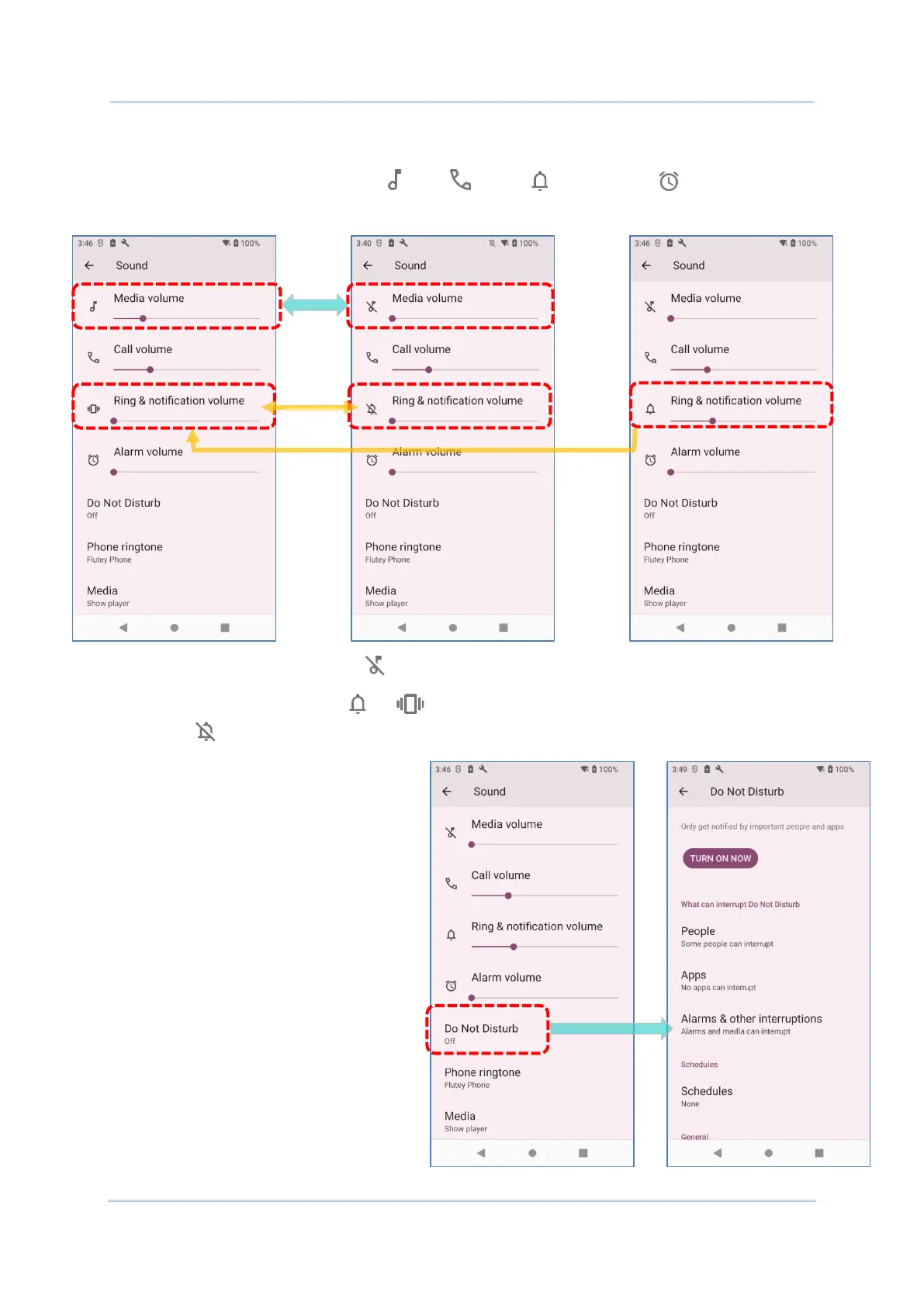87
Using RS36 Mobile Computer
On “Sound” settings page, you can:
Adjust the volume for media , call , ring , and alarm by dragging the
sliders.
The media icon turns to be if media volume is off.
The ring icons turns from to to indicates ring volume is off and vibration is on,
while means both ring volume and vibration are off.
Enter “Do Not Distrub” for its
detailed settings.