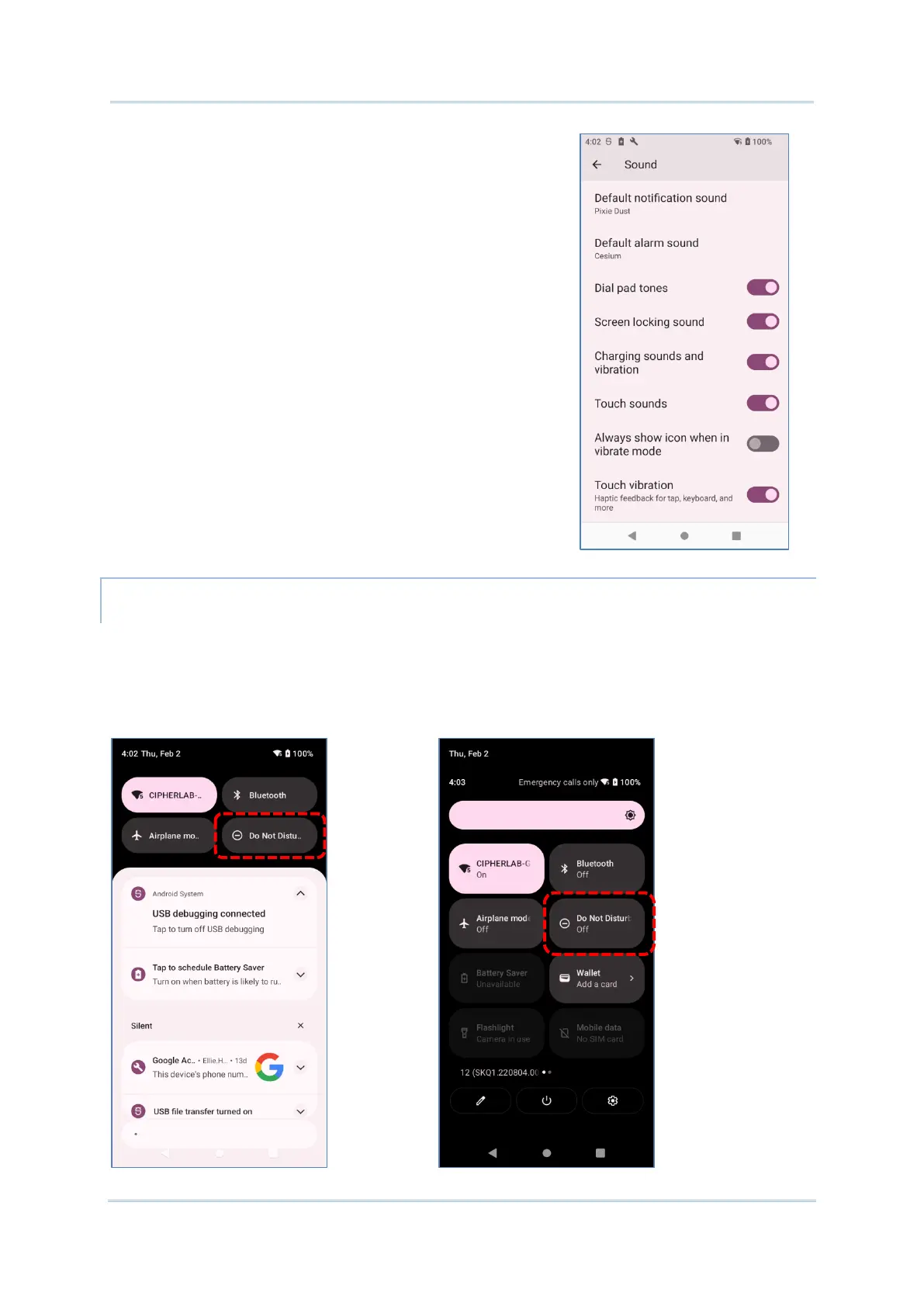89
Using RS36 Mobile Computer
Turn on or off the switch of the items under “
SOUNDS AND VIBRATIONS”.
DISABLE UNWANTED NOTIFICATIONS WITH “DO NOT DISTURB”
You can temporarily disable specific notifications (vibration or sound) using “Do Not Disturb”
in
Quick Settings Panel / Quick Settings Menu. What’s more, you can schedule the duration
of the disabled status so that the notifications will switch to enabled state automatically
based on your arrangement.
