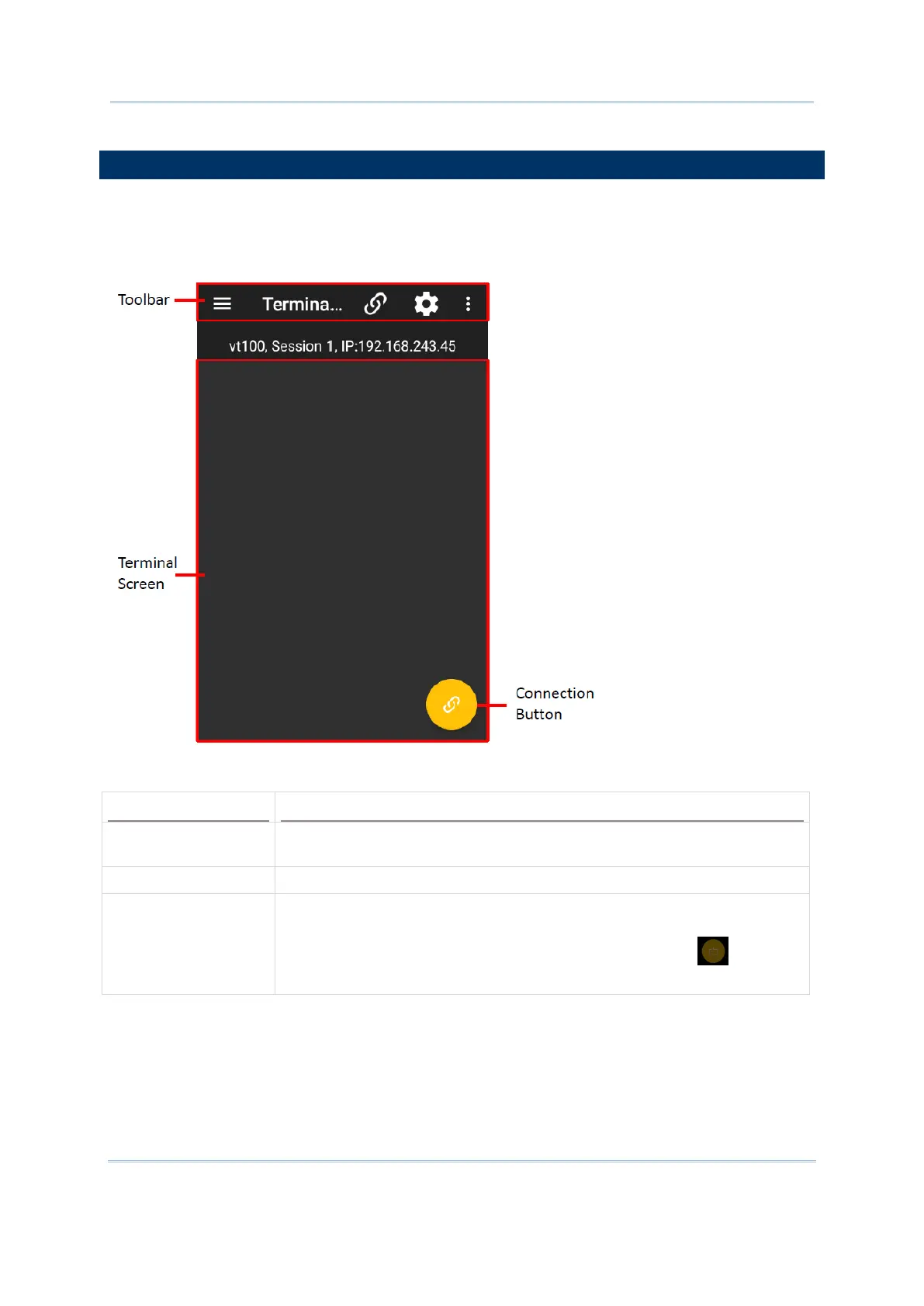6
Terminal Emulator User Guide
The screenshot below shows Terminal Emulator opened on the mobile computer.
On-screen elements include the following:
Toolbar Present a few icons that quickly launch some actions from Terminal
Emulator.
Terminal screen Show the exact output displayed on the emulated terminal.
Connection button /
Open On-screen
Keyboard
On a session screen where the current session is not yet connected, tap on
this button to build up connection.
On a screen of a connected session, this button turns into ;
tap on it to open on-screen keyboard to input text.