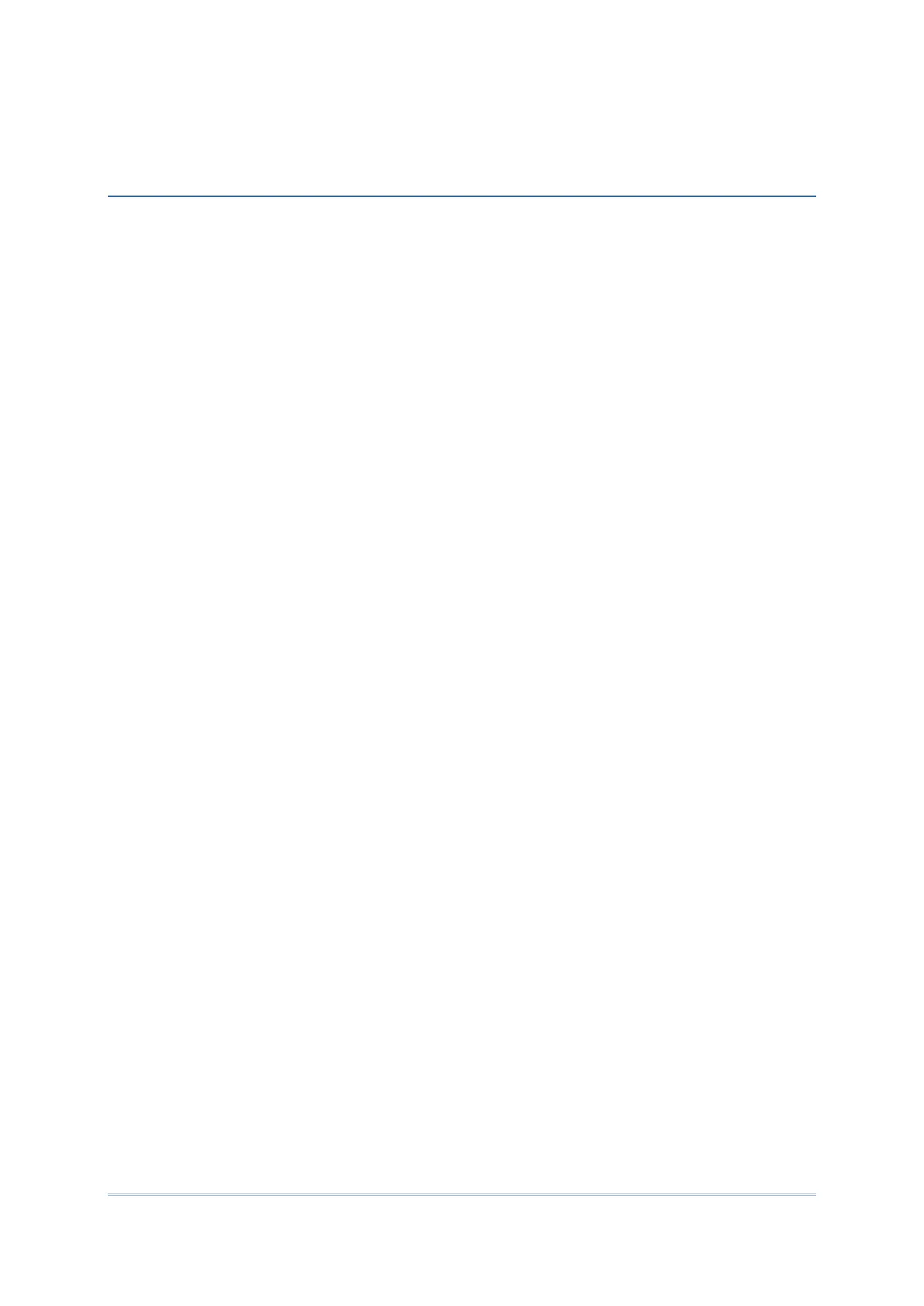CONTENTS
RELEASE NOTES ............................................................................................................................... III
CONTENTS .......................................................................................................................................... I
INTRODUCTION ................................................................................................................................. 1
Features ............................................................................................................................................. 2
1 SETUP ............................................................................................................................................ 3
1.1. Install ........................................................................................................................ 4
1.2. Launch Terminal Emulator ...................................................................................... 4
2 USER INTERFACE ........................................................................................................................... 5
2.1. Screen Terminology ................................................................................................. 6
2.2. Screen Orientation ................................................................................................... 7
2.3. Session List & Session Settings ............................................................................. 8
2.3.1. Session Management ............................................................................................. 8
2.3.2. Session Items .......................................................................................................... 9
2.4. More Button ........................................................................................................... 16
2.4.1. Full Screen ............................................................................................................. 16
2.4.2. Option ..................................................................................................................... 17
2.4.3. Register .................................................................................................................. 20
2.4.4. Export/Import Settings .......................................................................................... 22
2.4.5. Session Details ...................................................................................................... 23
2.4.6. About ...................................................................................................................... 23
2.4.7. Exit .......................................................................................................................... 24
2.5. Connection ............................................................................................................. 25
2.6. Terminal Screen ..................................................................................................... 26
2.7. Using On-Screen Keyboard ................................................................................... 27
3 USAGE AND DATA COLLECTION ................................................................................................... 28
3.1. Start a Telnet Session ........................................................................................... 29
3.2. Collect Data ............................................................................................................ 30
3.3. End a Telnet Session ............................................................................................. 30
4 SETTINGS ..................................................................................................................................... 31
4.1. Session ................................................................................................................... 32
4.1.1. Settings .................................................................................................................. 32
4.1.2. Emulator Settings .................................................................................................. 35
4.2. Host Session .......................................................................................................... 48
4.3. Screen Orientation ................................................................................................. 49
