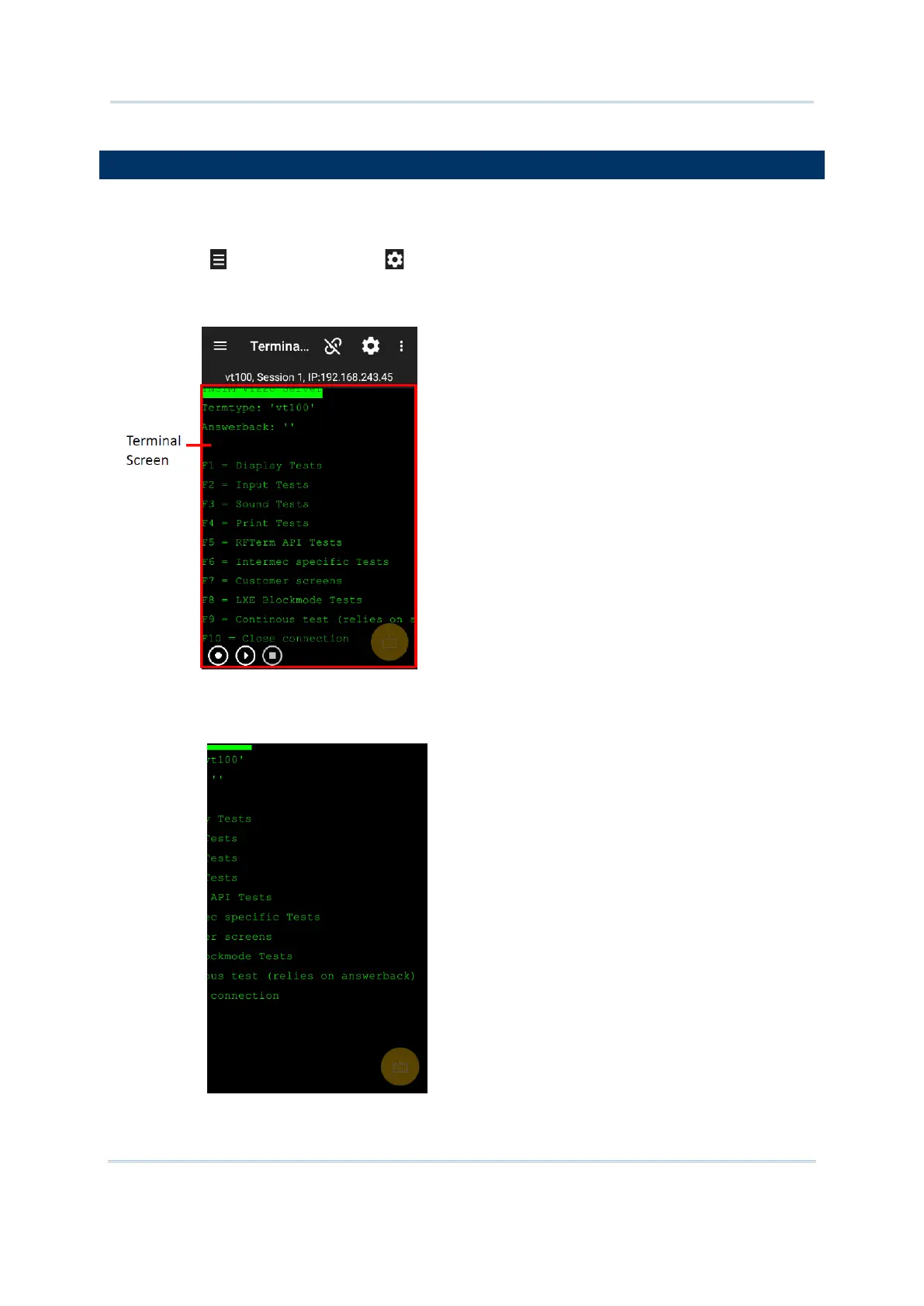26
Terminal Emulator User Guide
This is the area to display the text-based information streamed from host service. Users work on this
screen to collect data and submit it to the host service.
Users can drag to move the screen to the desired portion to view. Screen dragging can be disabled at
Session List
| Emulator Settings | Screen | Screen Panning.
Double tap anywhere on the terminal screen area to activate/deactivate full screen mode.
