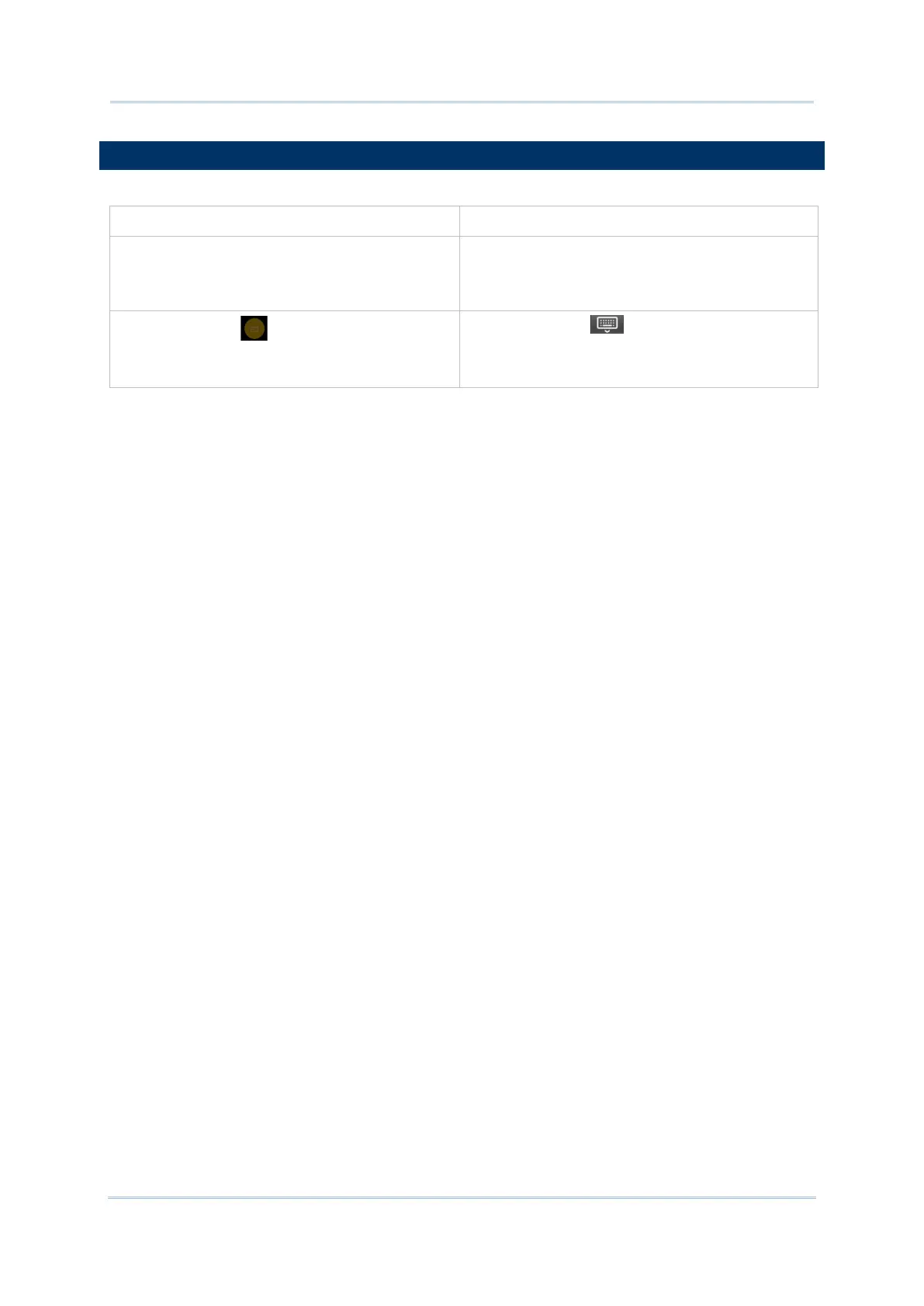27
Users can show/hide the on-screen keyboard by following ways:
Check the Session List | Emulator Settings |
Screen | Auto Popup SIP On Connection
checkbox.
Uncheck the Session List | Emulator Settings
| Screen | Auto Popup SIP On Connection
checkbox.
Tap the SIP icon to show the on-screen
keyboard.
Tap the SIP icon to hide the on-screen
keyboard.