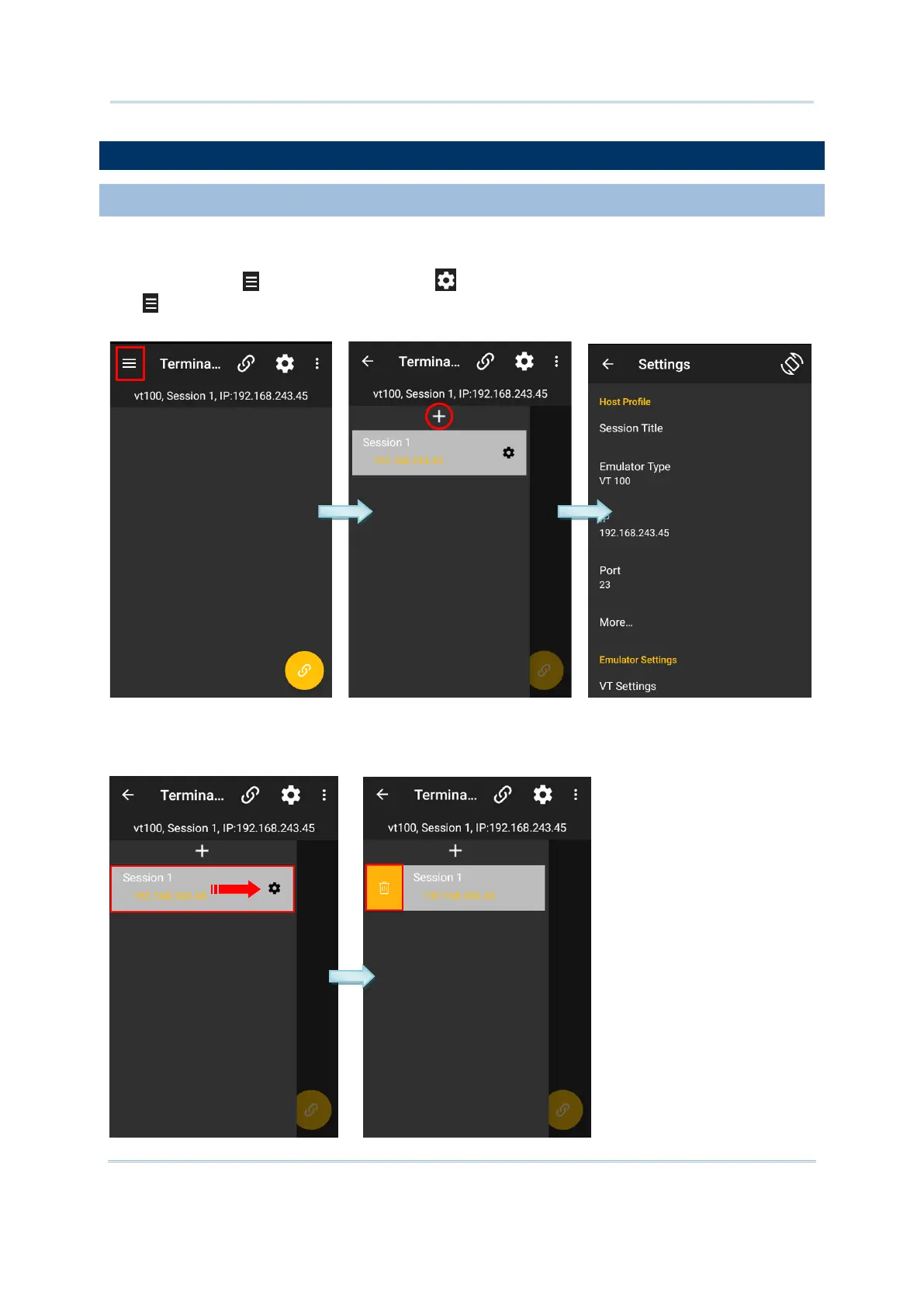8
Terminal Emulator User Guide
SESSION LIST & SESSION SETTINGS
2.3.1.
Terminal Emulator features a menu, which manifests itself as a list of options for accessing Terminal
Emulator settings.
The Session List
and Session Settings are mainly designed to configure telnet sessions.
Tap
icon in the toolbar and then tap the plus sign icon to add new sessions or tap the setting icon
to configure an existing session.
To delete an unwanted session, just swipe the item from left to right. Then tap the trash can icon to
remove the session.