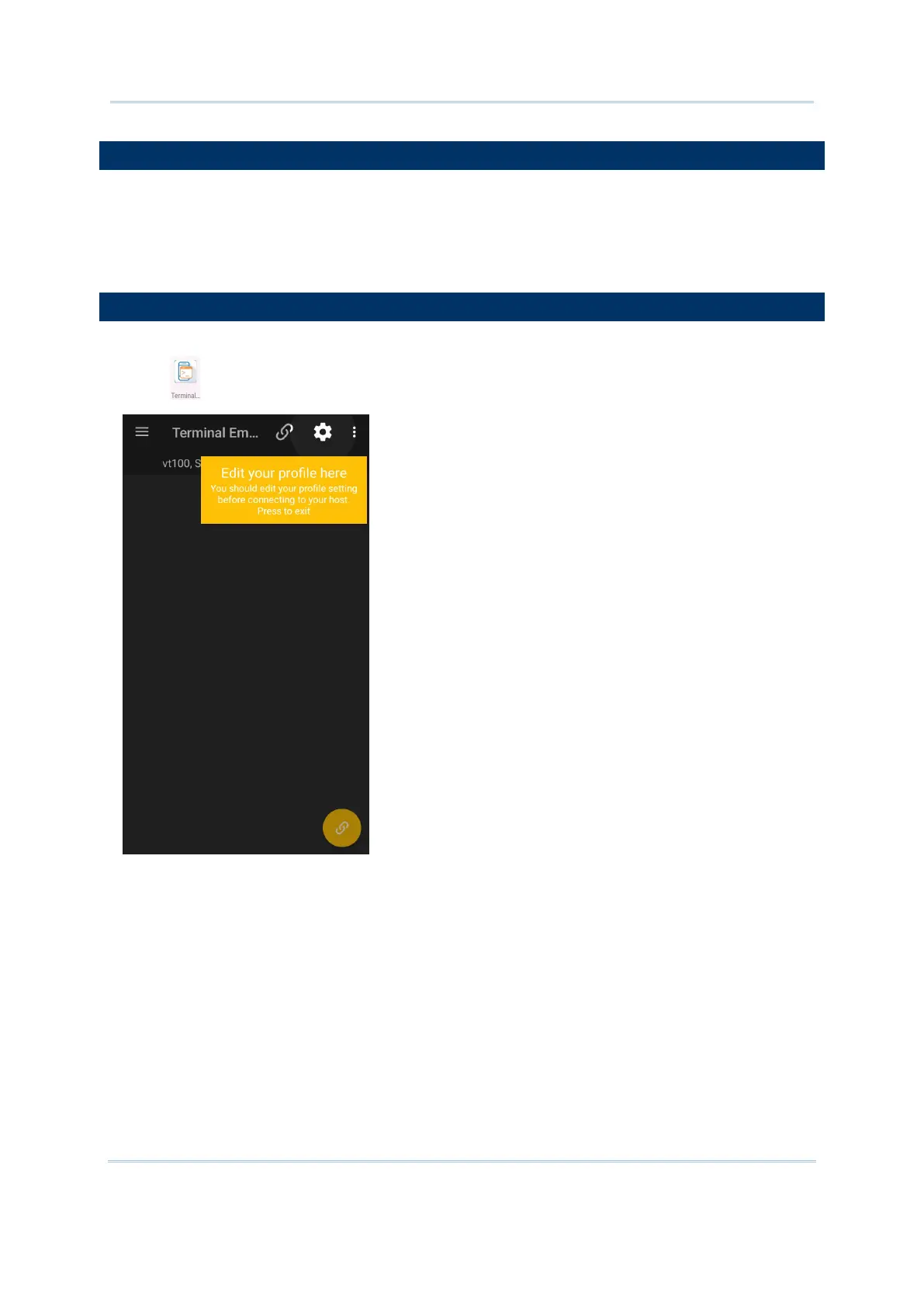4
Terminal Emulator User Guide
Terminal Emulator is pre-installed and pre-licensed only on mobile devices with physical keyboards.
Some functions may be disabled on other models before users purchase the license.
To update this app on your mobile device, you can transfer the installation file (.apk) from the
computer to your device through USB connection. It is strongly recommended to install applications
from trusted sources.
Once the installation finishes, proceed to launch Terminal Emulator:
Tap the
icon to run the Terminal Emulator.
