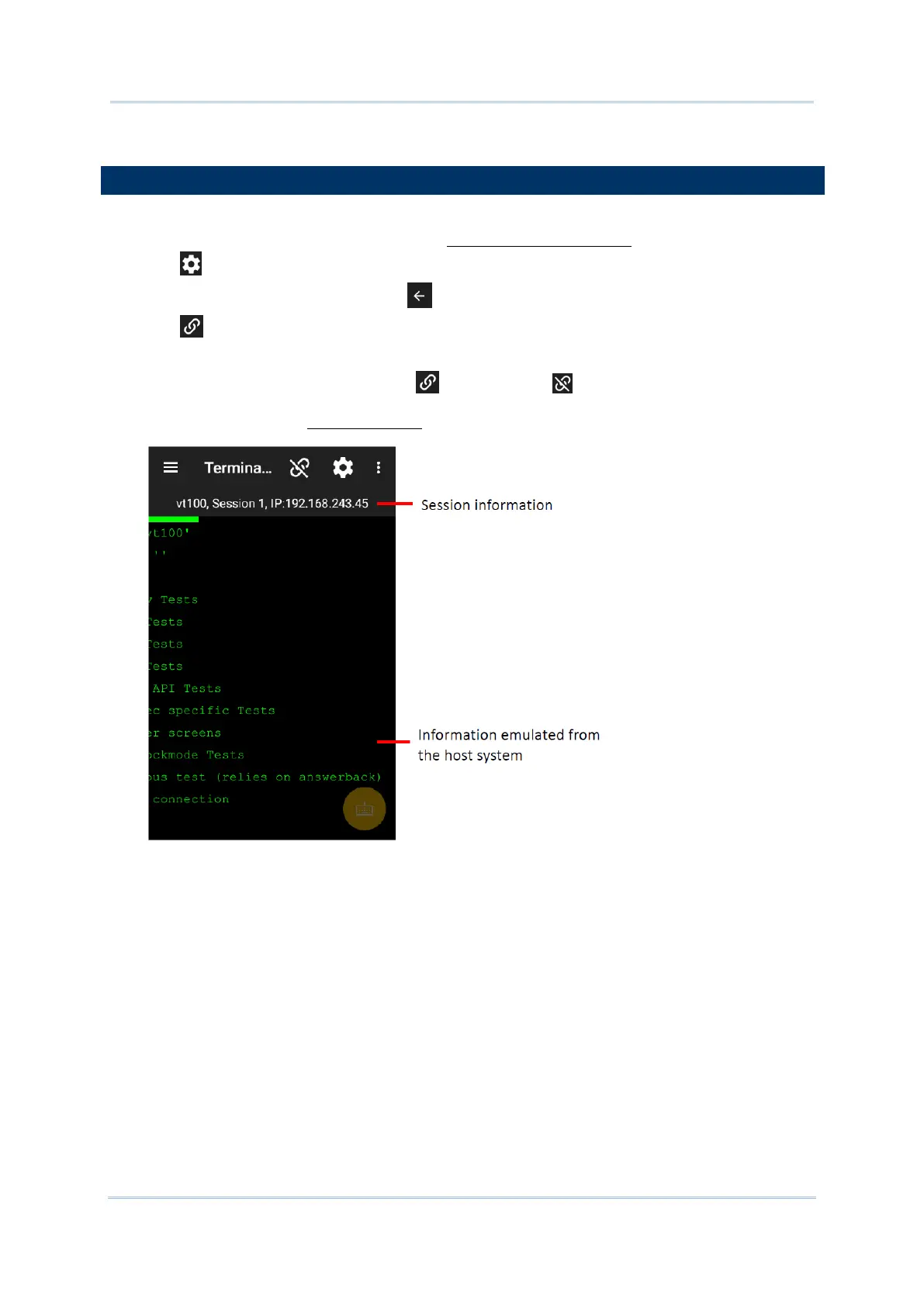29
3 Usage and Data Collection
To start a telnet session:
1) Launch Terminal Emulator as described in Launch Terminal Emulator.
2) Tap icon in the toolbar to select emulator type and complete the host profile.
3) After setting up the host profile, tap
icon to return to the main menu.
4) Tap icon in the toolbar to connect to the assigned host.
Once the connection is established, the icon turns into , and in the meantime, the session
information is displayed below the Toolbar, and the the information emulated from the host
system is shown on the Terminal Screen
.