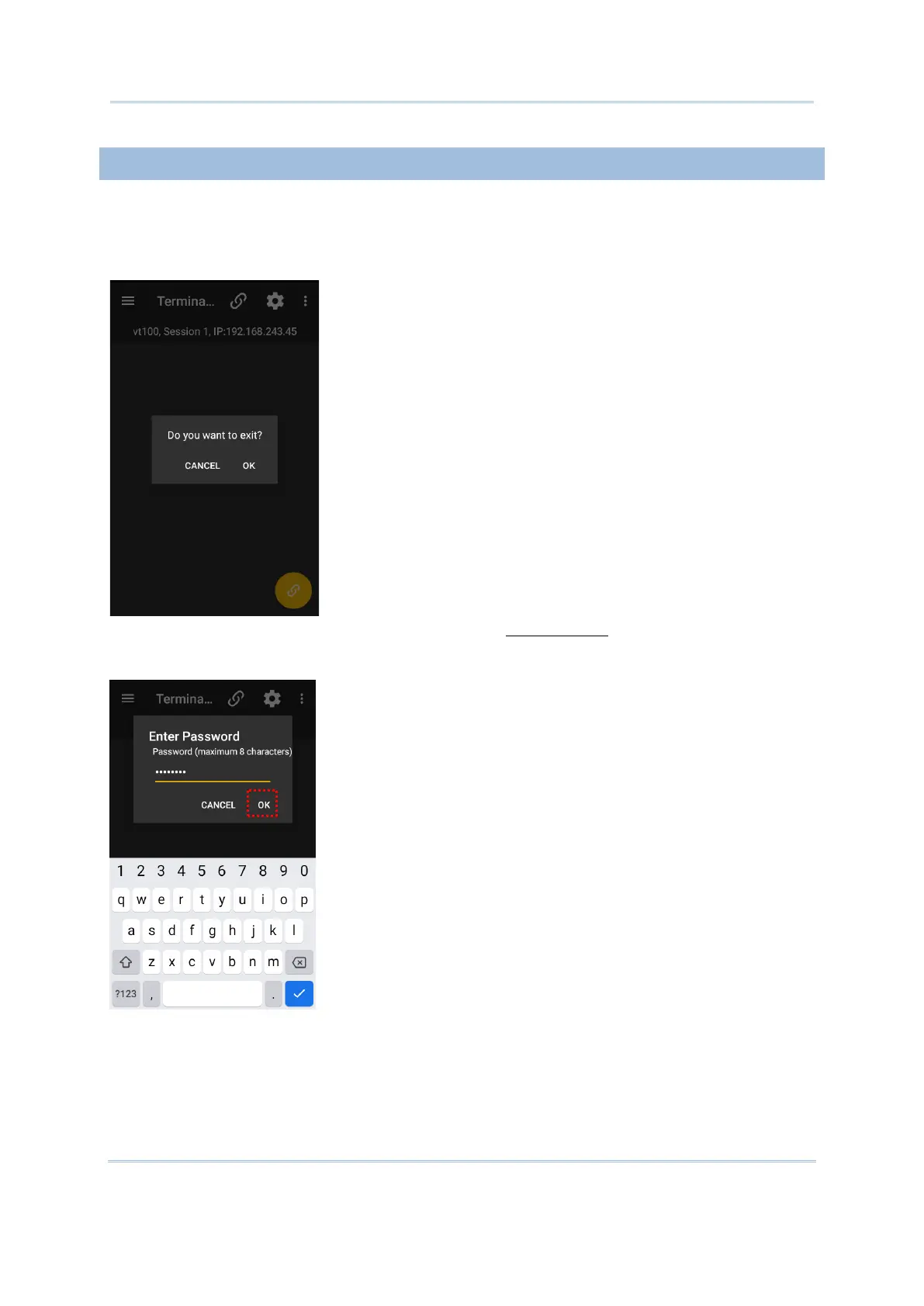24
Terminal Emulator User Guide
Exit is a menu item to close Terminal Emulator.
To close Terminal Emulator:
1) A warning dialog appears confirming whether to exit Terminal Emulator. Tap on “OK” to exit, or
tap “Cancel” to abort.
2) If a password is set up for exiting the application in Access Control
, a password inquiry page will
open showing a blank field to enter the password. Tap “OK” after you have entered the password
to exit the application.