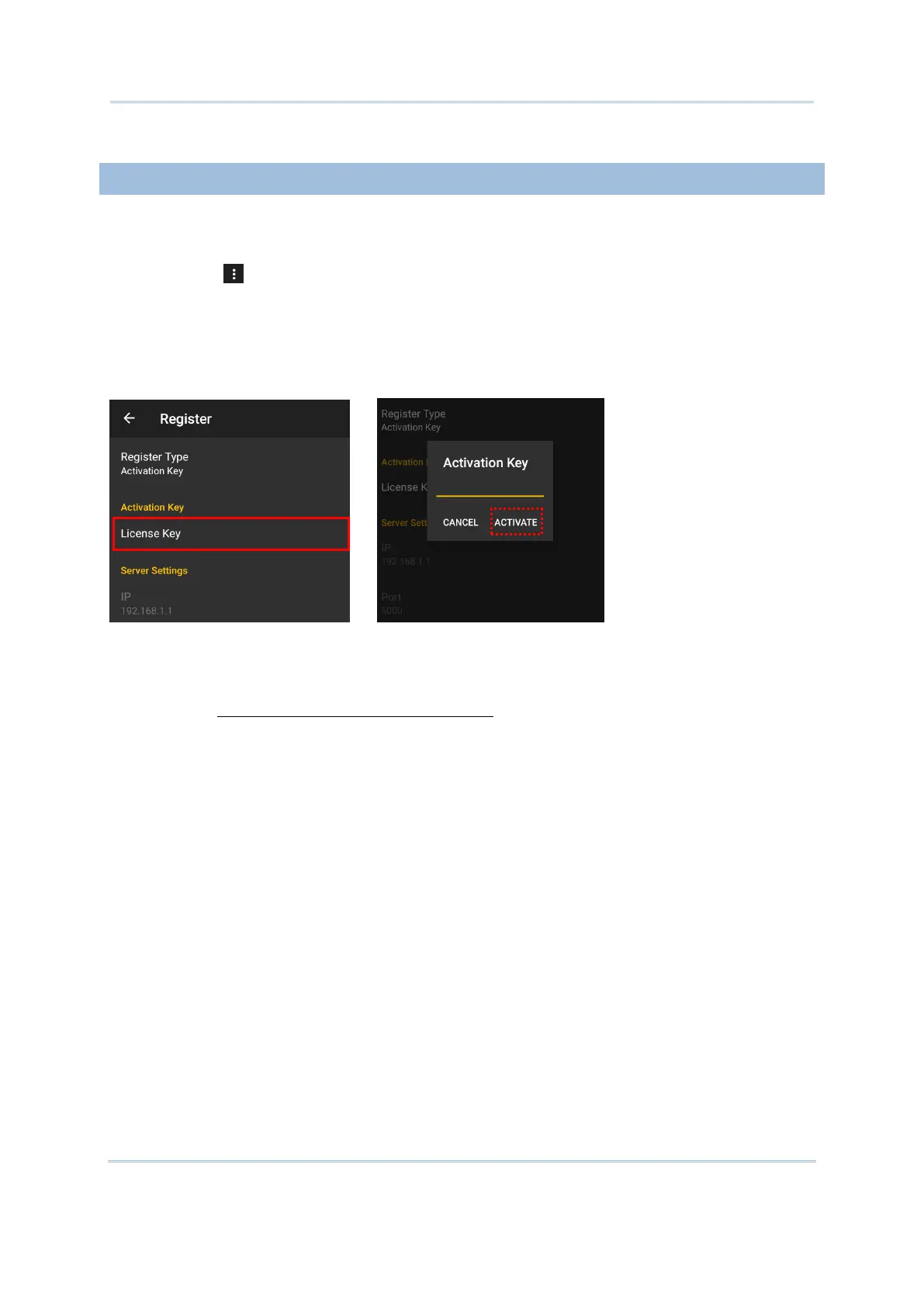20
Terminal Emulator User Guide
With the exception of RK95 mobile device, users are required to purchase a license to get the
Activation Key or to connect to the License Server (Local). This allows users to configure up to 5
sessions as well as the font, background, and cursor colors on the device.
1) Tap More
| Register
2) Tap “Register Type” to choose between “Activation Key” and “License Server (Local)”.
To register with an Activation Key:
3) Tap “License Key” under Activation Key.
4) Enter the provided code, and tap “ATIVATE” to complete the registration.
OR
You can register with a License Server (Local).
Please refer to CipherLab TE License Sever User Guide
for more details.