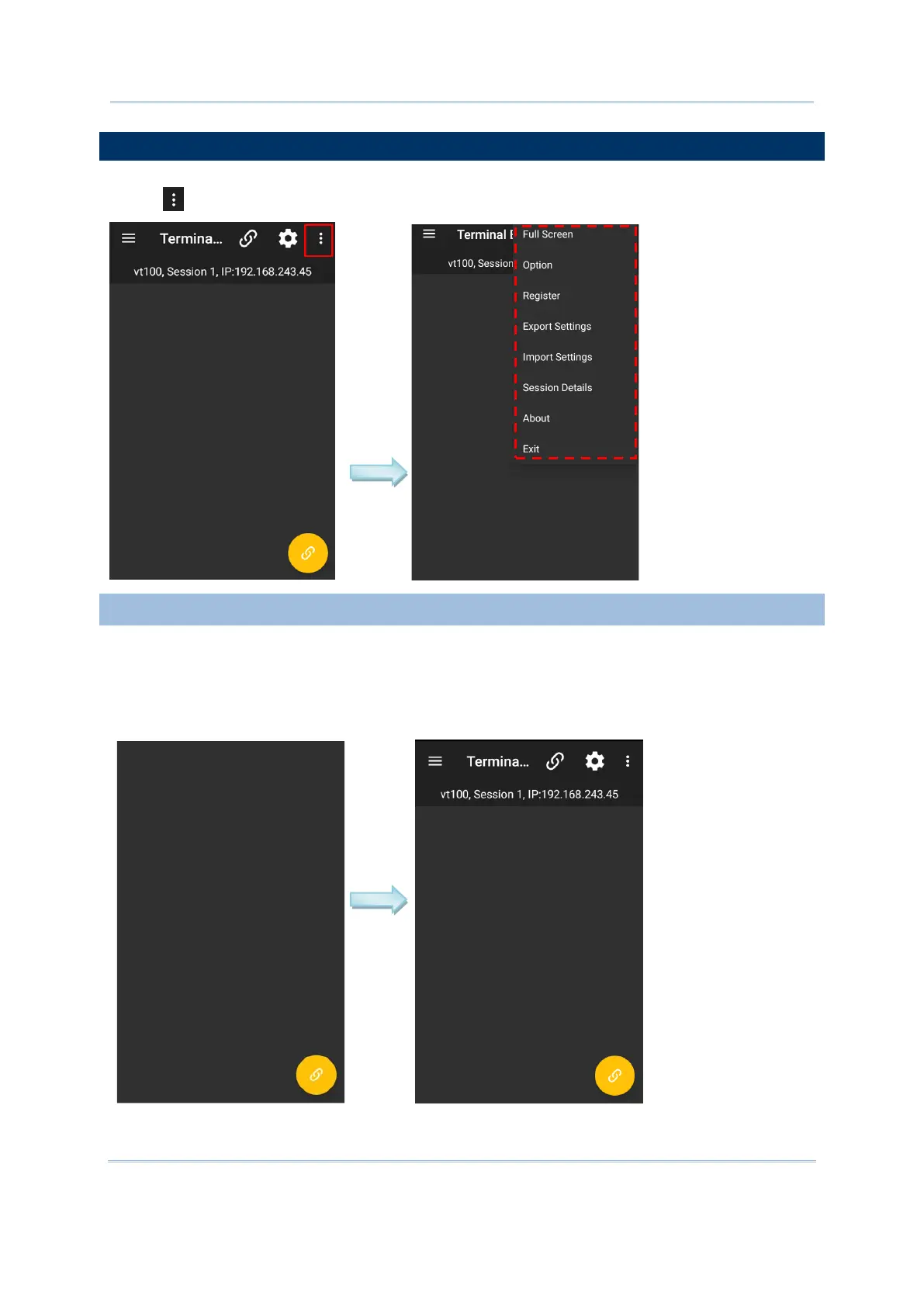16
Terminal Emulator User Guide
Modify Terminal Emulator by its featured settings to optimize your field applications. Tap the More
Button
to proceed with the settings.
Tap “Full Screen” on the list to switch the Terminal Screen to a maximized scale.
To exit full screen mode, double tap anywhere on the screen.
Full screen mode Regular windowed mode
anywhere on