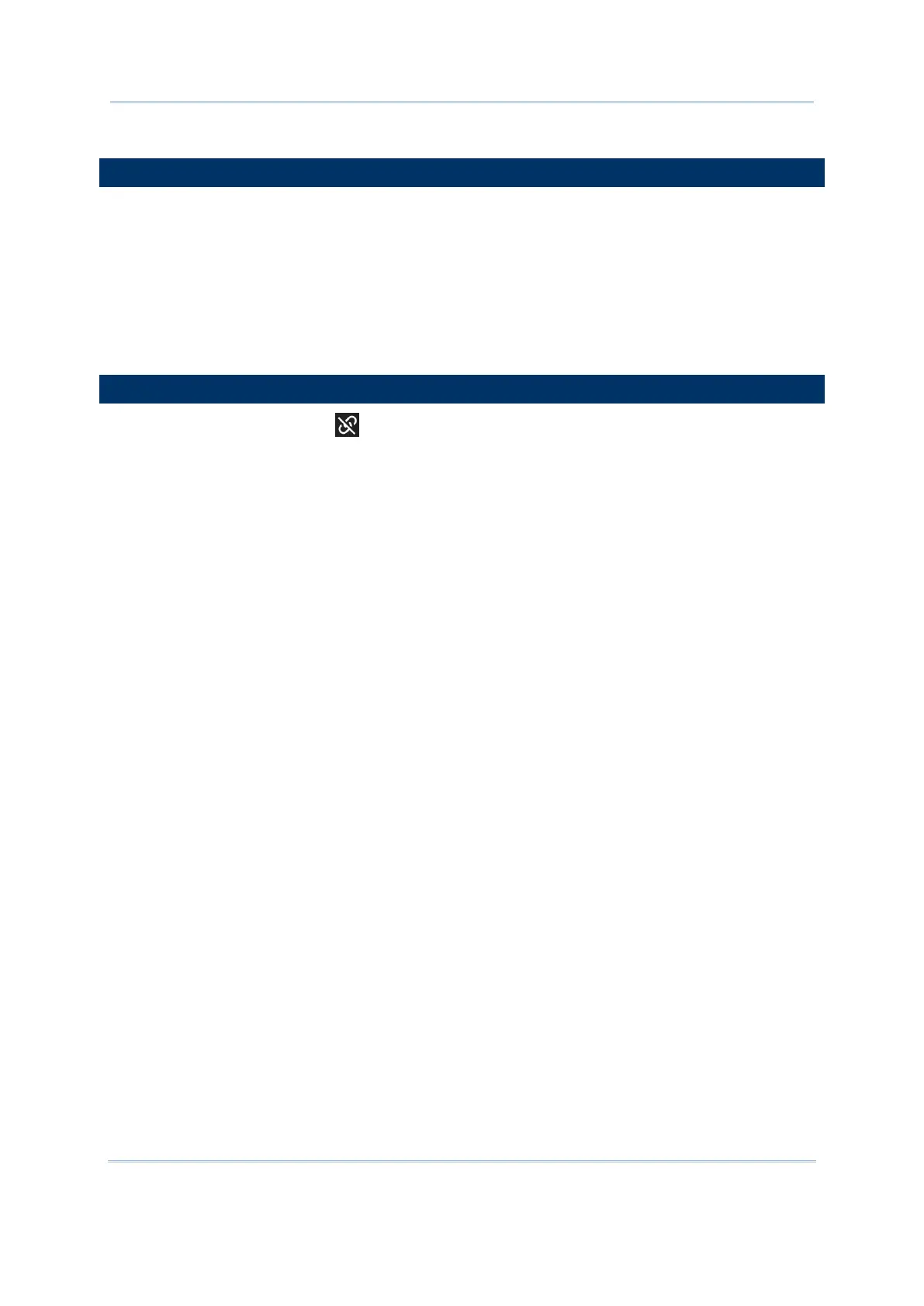30
Terminal Emulator User Guide
Once the application is connected to the host service and the information is displayed on the Terminal
Screen, you can proceed to collect data:
Simply aim the scanning window at the printed barcode to read.
OR
Tap (slightly contact) the scanning window with the RFID tag to read.
1) Press either of the two side triggers; the data will be automatically entered.
2) Submit the data, and it will be sent to the host service.
To end a telnet session, tap icon in the toolbar. Terminal Emulator is then disconnected from
the host service.
