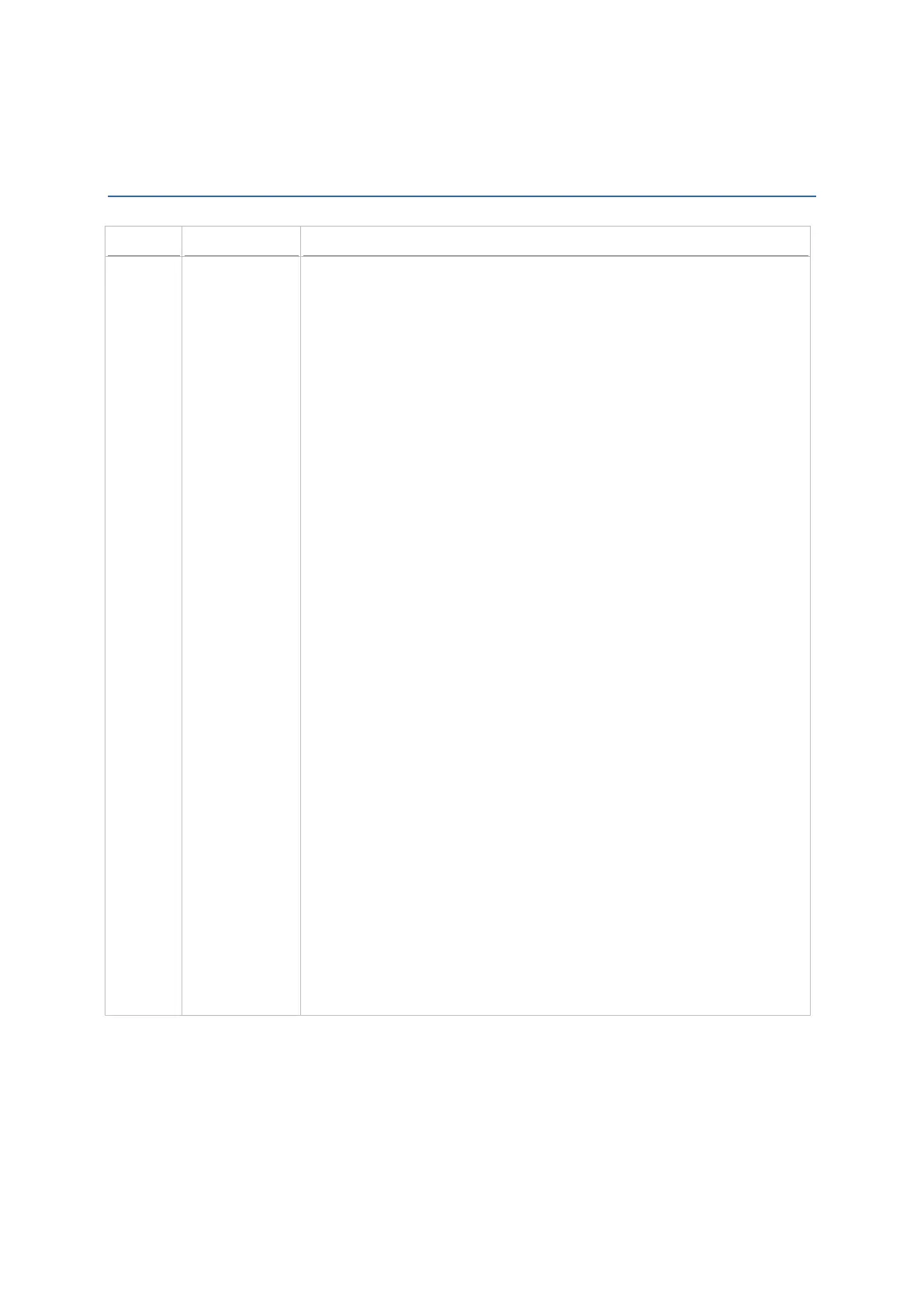1.04 Jul 17, 2023
Pictures updated
New: RS35, RS36, and RK95 included
Modified: 2.2, 4.3 Screen Orientation –
options updated
Modified: 2.3.2 Session Items – Session Title, Command Prompt
and Command added in Host Profile
Modified: 2.3.2 Session Items – Port, Barcode settings, Login
Name, Login Password, Login Name Prompt, Login Password
Prompt descriptions
Modified: 2.3.2 Session Items, 4.1.2 Emulator Settings –
Remote Character Set removed and Sever Language added in VT
Settings
Removed: 2.3.2 Session Items, 4.1.2 Emulator Settings –
Code Page, Auto Reset, and Custom Device Name in TN Settings
Modified: 2.3.2 Session Items, 4.1.2 Emulator Settings –
Sever Language, WorkStation ID, and Override field properties
added in TN Settings
Removed: 2.3.2 Session Items, 4.1.2 Emulator Settings –
Show Session Number, Set HW Key to Exit App, Set HW Key to
Control SIP, Show Navigation Bar, Show Wi-
Screen, Update Wi-Fi/Battery Icon Interval, Choose Wi-Fi Alert
level, and Choose Battery Alert Level in Screen Setting
Modified: 2.3.2 Session Items, 4.1.2 Emulator Settings –
Floating Action Button, Auto Popup SIP On Connection, Haptic
Feedback On Keypress, Popup On Keypress, Keyboard Layout, Line
Spacing, and Show Status Bar added in Screen Setting
Modified: 2.3.2 Session Items, 4.1.2 Emulator Settings –
Size and Color Settings options updated in Screen Setting
Modified: 2.3.2 Session Items, 4.1.2 Emulator Settings –
Control Reader By Command, Feedback By Command/Text options
updated in VT Alarm
Modified: 2.3.2 Session Items, 4.1.2 Emulator Settings –
Connect Timeout added in Network Setting
Removed: 2.3.4 Activation Key, 2.3.6 Program Name
Modified: 2.4.2 Option, 2.4.3 Register, and 2.4.5 Session
Details added
Modified: 2.4.6 About – Keypad Type and Serial Number added
Modified: 4.1.1 Settings – Generate Log file path updated
Modified: 4.1.2 Emulator Settings – Key Mapping and SSH
descriptions
Removed: Appendix
