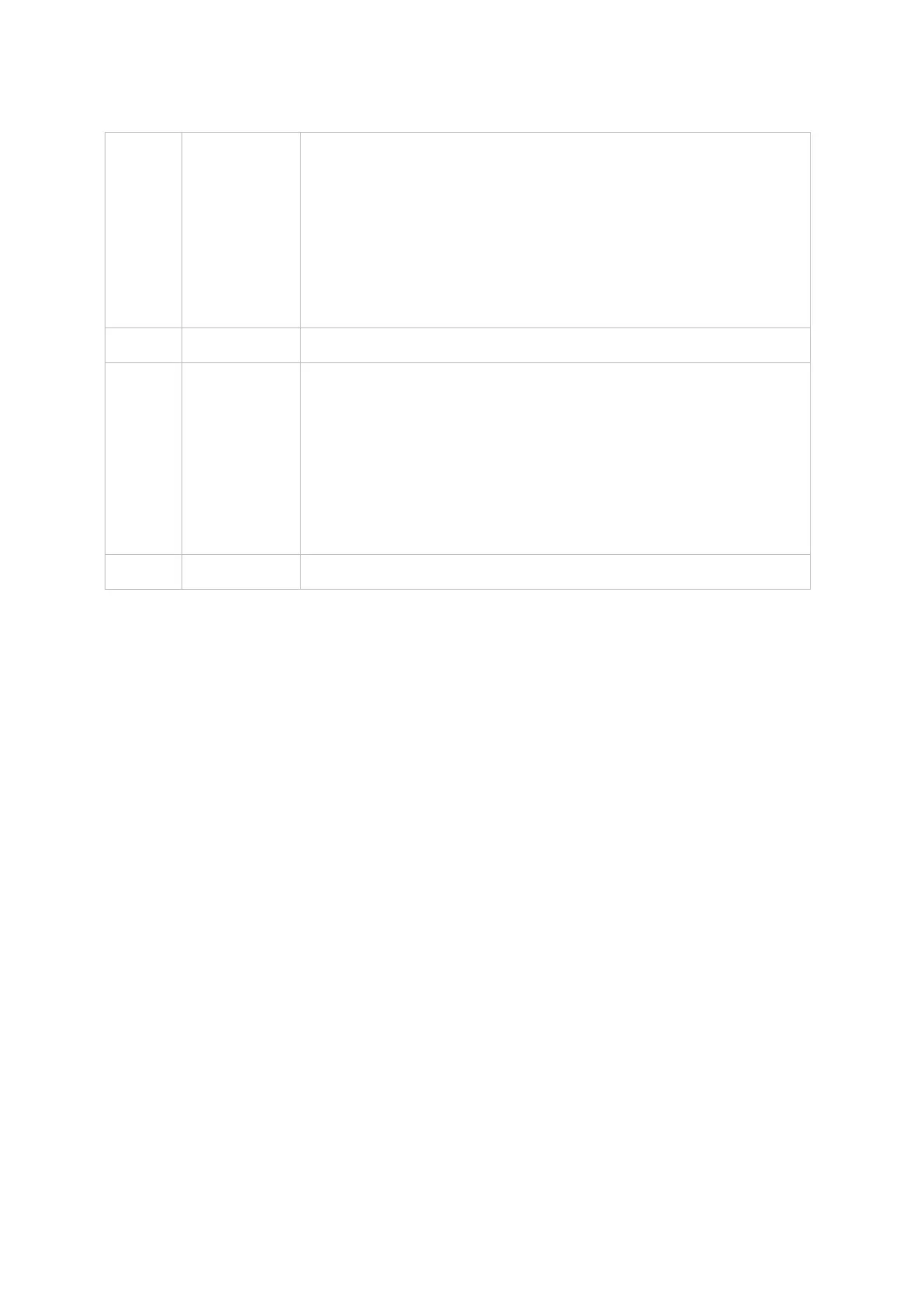1.03 May 21, 2019
Pictures updated
Removed: 2.3.6 Languages
New: RS51 included
Modified: 4.1.1 Settings – Generate Log file path
Modified: 4.1.2 Emulator Settings – Remote Character Set
descriptions
Modified: 4.1.2 Emulator Settings – Override Server Color
added in Screen Settings
Modified: 4.1.2 Emulator Settings – Sound and Sound File Name
descriptions
1.02 Nov. 02, 2018
New: RK25 included
1.01 Apr. 12, 2018
Modified: 2.2.2 Session Items – “Clear field before inputting scan
data” updated for TN Settings
Modified: 2.2.2 Session Items – font size options updated
Modified: 2.2.2 Session Items – Volume Up
added
Modified: 4.1.2 Emulator Settings – “
Clear field before inputting
scan data” updated for TN Settings
Modified: 4.1.2 Emulator Settings – font size options updated
Modified: 4.1.2 Emulator Settings – Volume Up VT ESC
function added
1.00 Jan. 04, 2018
Initial release
