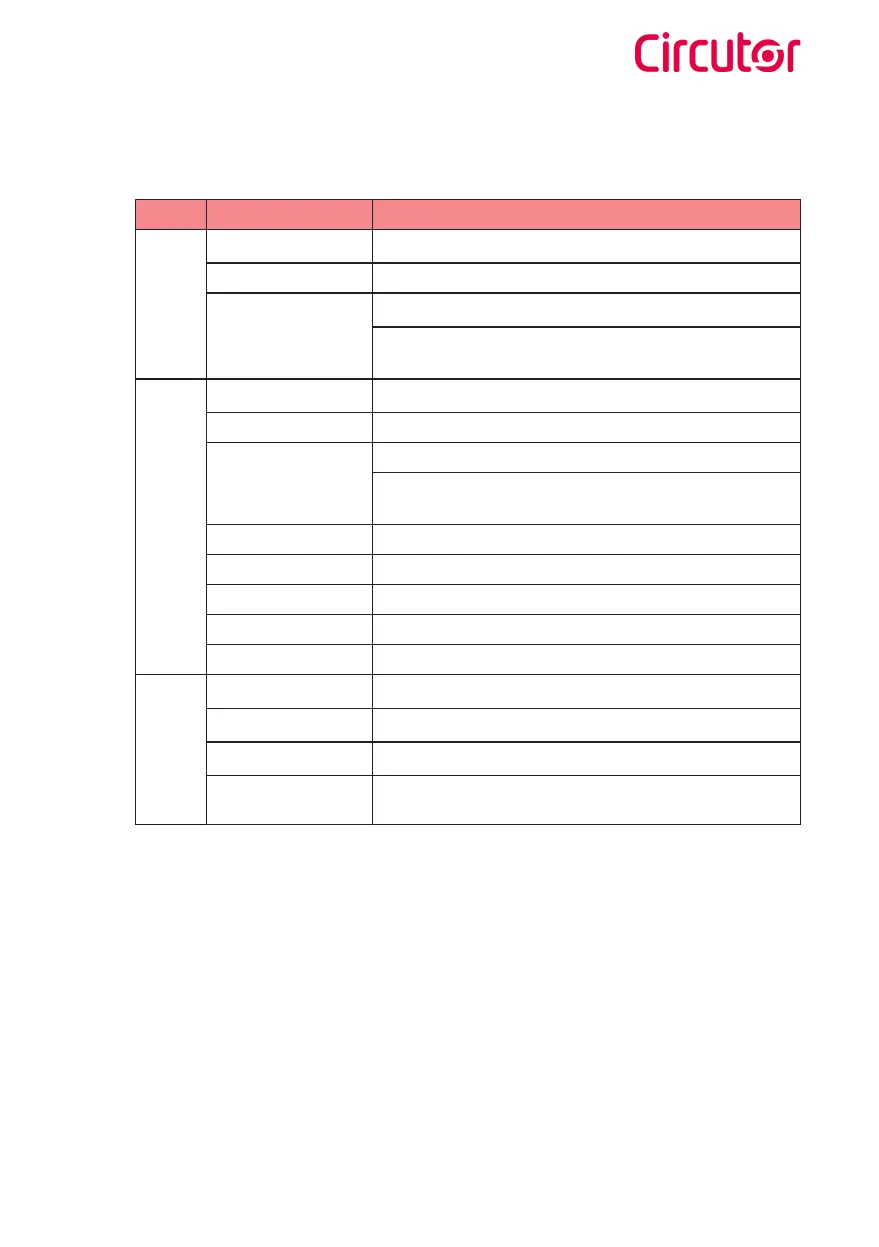Service Manual 89
Raption
Meaning of colours in relation with LED status:
Colour LED Status System Status
Green
ON
Correct operation mode
1s ON / 1s OFF Power derating mode
0.2s ON / 0.2s OFF
Low output voltage mode
Firmware update, green led and yellow led flash alter-
nately
Yellow
ON
Standby mode
1s ON / 1s OFF Sleep mode
0.2s ON / 0.2s OFF
Not in charging enable mode
Firmware update, green led and yellow led flash alter-
nately
1 pulse Communication out of time
2 pulse Input AC over voltage / under voltage protection
3 pulse Over/under temperature protection
4 pulse Low output voltage latch
5 pulse None-hardware fail protection
Red
ON Hardware fail
1s ON / 1s OFF Output voltage discharge fail
0.2s ON / 0.2s OFF Fan fail
1 pulse Internal communication fail
Note: The pulse flash is a 2.8 second cycle flash, and one pulse duration is 0.2 second.