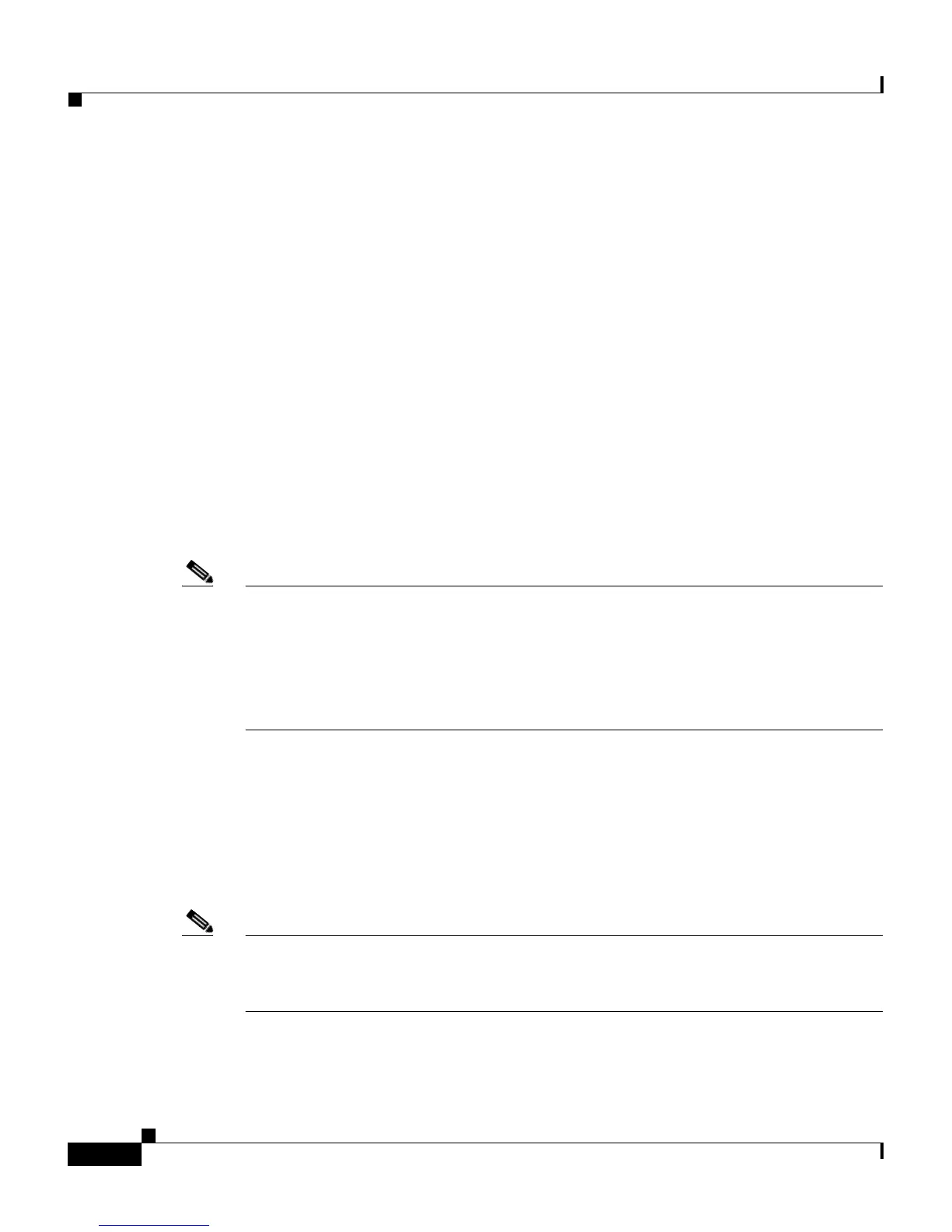Chapter 6 Configuring SSL Initiation
Configuring Back-End SSL Servers in an SSL Initiation Proxy List
6-8
Cisco Content Services Switch SSL Configuration Guide
OL-5655-01
To reset the port to the default value of 80, enter:
(config-ssl-proxy-list[ssl_list1])# no backend-server 1 port
Configuring the SSL Server IP Address
The server IP address is the IP address for the real SSL server. To configure the
IP address for the real SSL server, use the backend-server number server-ip
command.
For example, to configure the server IP address 192.168.2.3, enter:
(config-ssl-proxy-list[ssl_list1])# backend-server 1 server-ip
192.168.2.3
To remove the real server IP address from the proxy list, enter:
(config-ssl-proxy-list[ssl_list1])# no backend-server 1 server-ip
Note If you have not configured the real server IP address when you issue the active
command, the following error message appears and the CSS does not activate the
list.
%% Error in backend-server 1: SSL-server/Backend-server must have valid
IP address
Configuring the SSL Server Port
By default the port number for the real SSL server is port 443. To configure a
different server port for the SSL server, use the backend-server number
server-port command. Enter a port number from 1 to 65535.
Note If you configure the backend-server number ip address and server-ip commands
with the same address, configure the backend-server number port and
server-port commands with different port numbers.
For example, to configure the server port number 155, enter:
(config-ssl-proxy-list[ssl_list1])# backend-server 1 server-port 155
