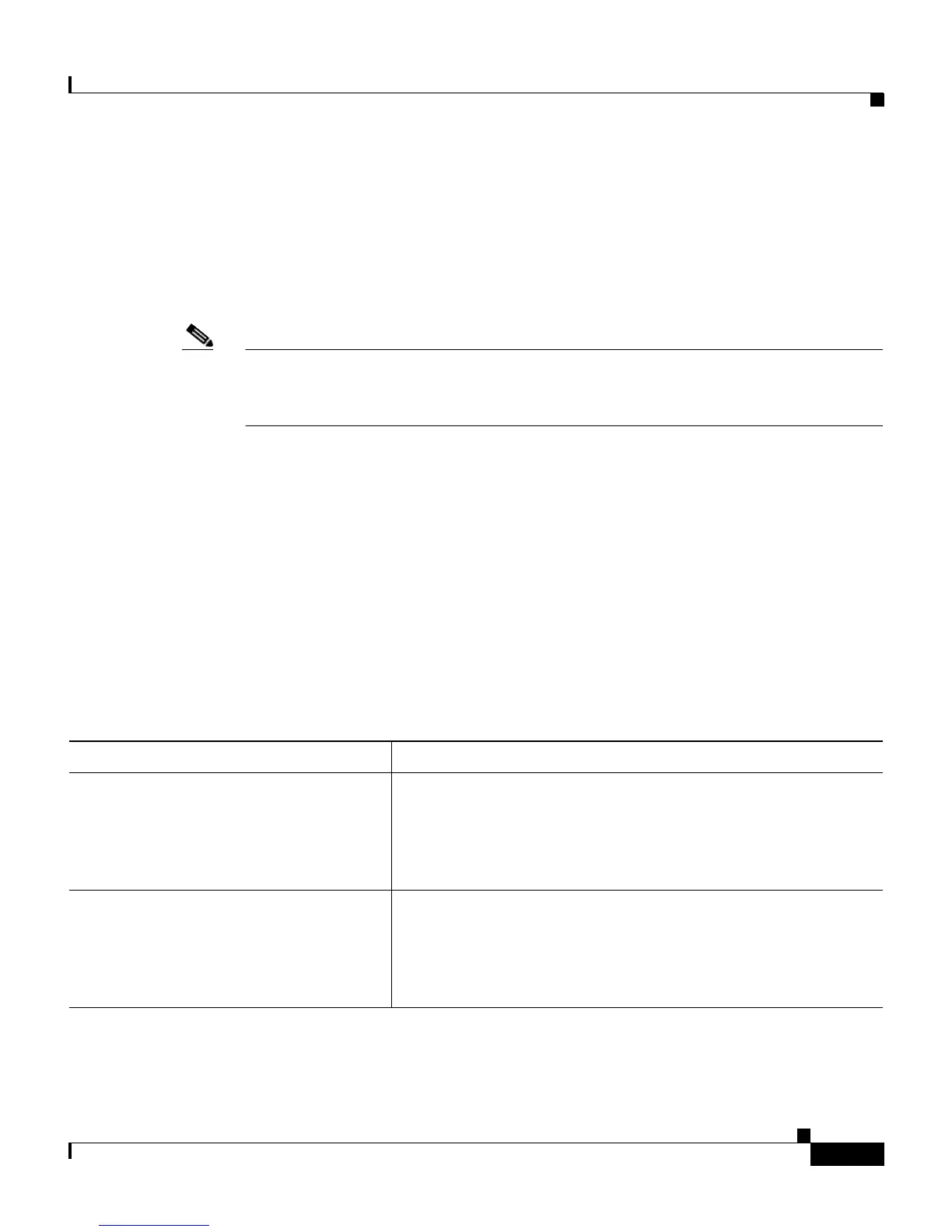4-31
Cisco Content Services Switch SSL Configuration Guide
OL-5655-01
Chapter 4 Configuring SSL Termination
Configuring Virtual SSL Servers for an SSL Proxy List
Inserting Session Information
When you want to send SSL session information to the back-end server, you can
configure the CSS to insert SSL session fields and associated information. To add
a prefix to the fields, see the “Adding a Prefix to the Fields Inserted in the HTTP
Header” section.
Note If the SSL proxy list and its service are active, suspend the service and then the
proxy list before configuring or disabling HTTP header insertion. Afterward,
reactivate the SSL proxy list and activate its service.
To configure the insertion of session information, use the ssl-server number
http-header session command. For example:
(config-ssl-proxy-list[ssl_list1])# ssl-server 20 http-header session
To disable the insertion of SSL session fields and information in the HTTP header,
enter:
(config-ssl-proxy-list[ssl_list1])# no ssl-server 20 http-header
session
Table 4-4 lists the inserted SSL session fields and their descriptions.
Table 4-4 SSL Session Fields Inserted In the HTTP Header
Field Description
Session-Cipher-Name Description: Symmetric cipher suite
Format: The OpenSSL version name of the cipher suite
negotiated during this session
Example: Session-Cipher-Name: EXP1024-RC4-SHA
Session-Cipher-Key-Size Description: Symmetric cipher key size
Format: Whole integer representing the length in bytes of the
public key
Example: Session-Cipher-Key-Size: 128
