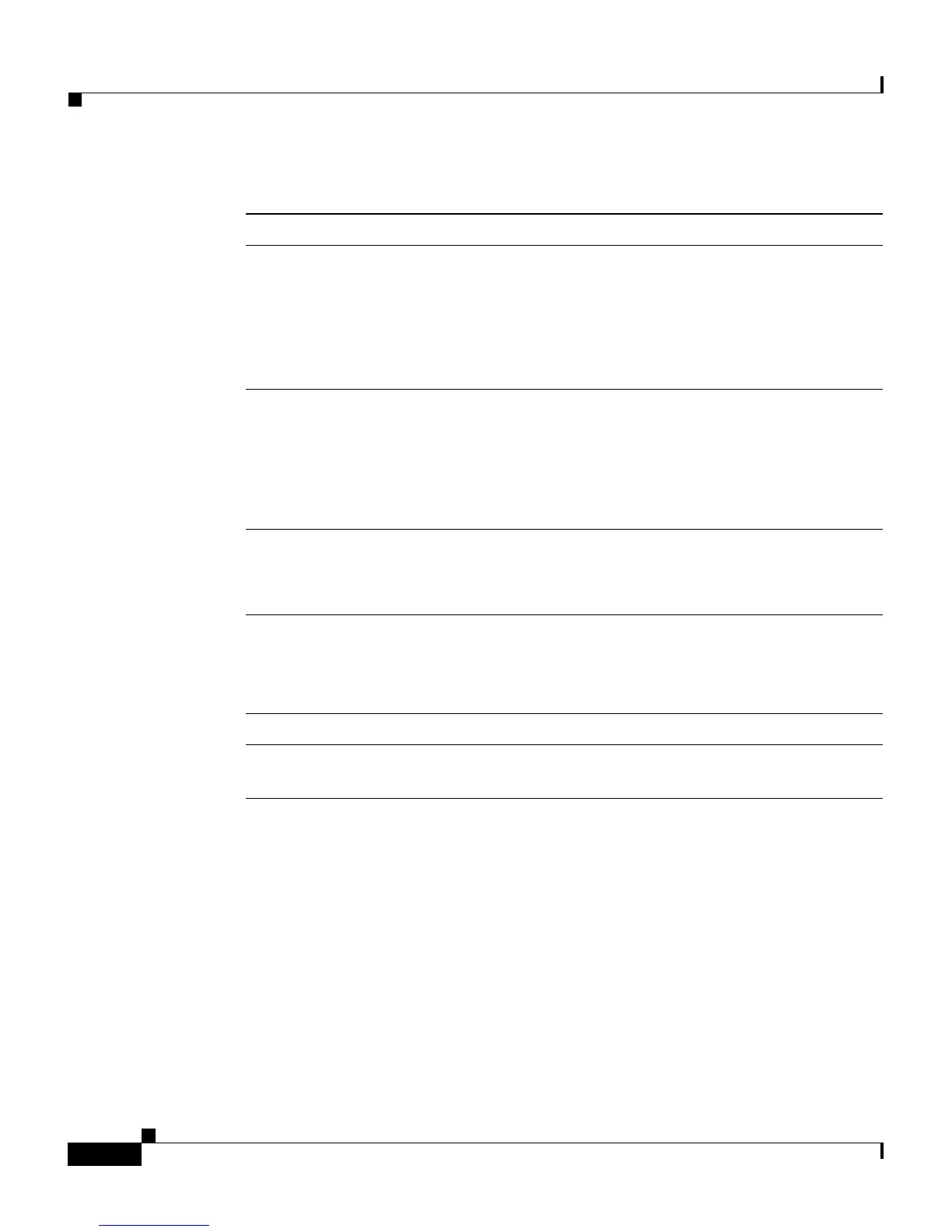Chapter 2 SSL Configuration Quick Starts
2-4
Cisco Content Services Switch SSL Configuration Guide
OL-5655-01
6. (Optional) While you are waiting to receive your signed certificate, you can
test your CSR file by creating a temporary certificate by generating a CSR
and signing it with your own private key. While this produces a valid
certificate, most browsers flag the certificate as signed by an unrecognized
signing authority. To generate a temporary certificate, see the “Generating
a Self-Signed Certificate” section.
7. After you receive your certificate in one to seven days, save it as a file onto
a secure FTP server.
• If you received a server certificate, go to Step 11.
• If you received a global site certificate, you must create a chained
certificate. Go to Step 8.
8. Obtain the intermediate certificate for the global site certificate from the
following link: http://www.verisign.com/support/install/intermediate.htm.
Save the certificate as a file on the secure FTP server.
9. Create a file, and copy the global site certificate and the intermediate
certificate into it. The global site certificate must be first, followed by the
intermediate certificate. Make sure that there is a single new line between
the server and intermediate certificates.
10. Save the file.
11. Import the certificate into the CSS using the steps in the “RSA Certificate
and Key Import Quick Start” section.
Table 2-1 RSA Certificate and Key Generation Quick Start (continued)
Task and Command Example
