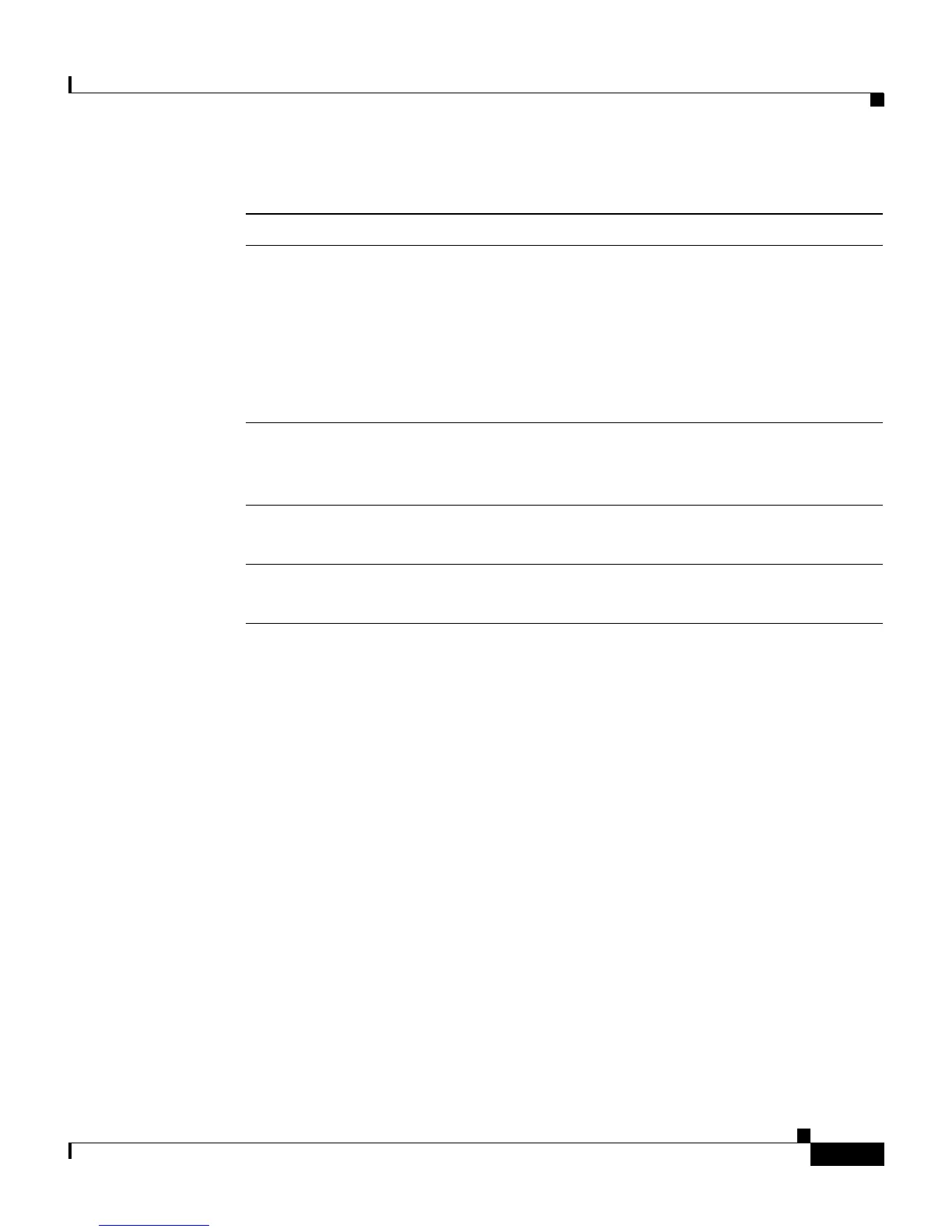2-19
Cisco Content Services Switch SSL Configuration Guide
OL-5655-01
Chapter 2 SSL Configuration Quick Starts
The following running-configuration example shows the results of entering the
commands in Table 2-8.
!************************** SERVICE **************************
service ssl-serv2
type ssl-init
ip address 192.168.2.3
port 8080
slot 5
keepalive type ssl
keepalive port 40443
add ssl-proxy-list ssl_list1
active
5. By default, the service keepalive type is ICMP. For SSL initiation, the keepalive
type can be ICMP, none, SSL, or TCP. If you specify either the SSL or TCP
keepalive, you must configure the port that the keepalive uses. The
keepalive port must match the SSL initiation back-end server port.
For example, to configure a keepalive type of SSL, enter:
(config-service[ssl_serv1])# keepalive type ssl
(config-service[ssl_serv1])# keepalive port 40443
6. Specify the slot in the CSS chassis where the SSL module designated for
SSL initiation resides.
(config-service[ssl_serv1])# slot 5
7. Add the SSL proxy list to the SSL service.
(config-service[ssl_serv1])# add ssl-proxy-list ssl_list1
8. Activate the SSL service.
(config-service[ssl_serv1])# active
Table 2-8 SSL Initiation Service Quick Start (continued)
Task and Command Example
