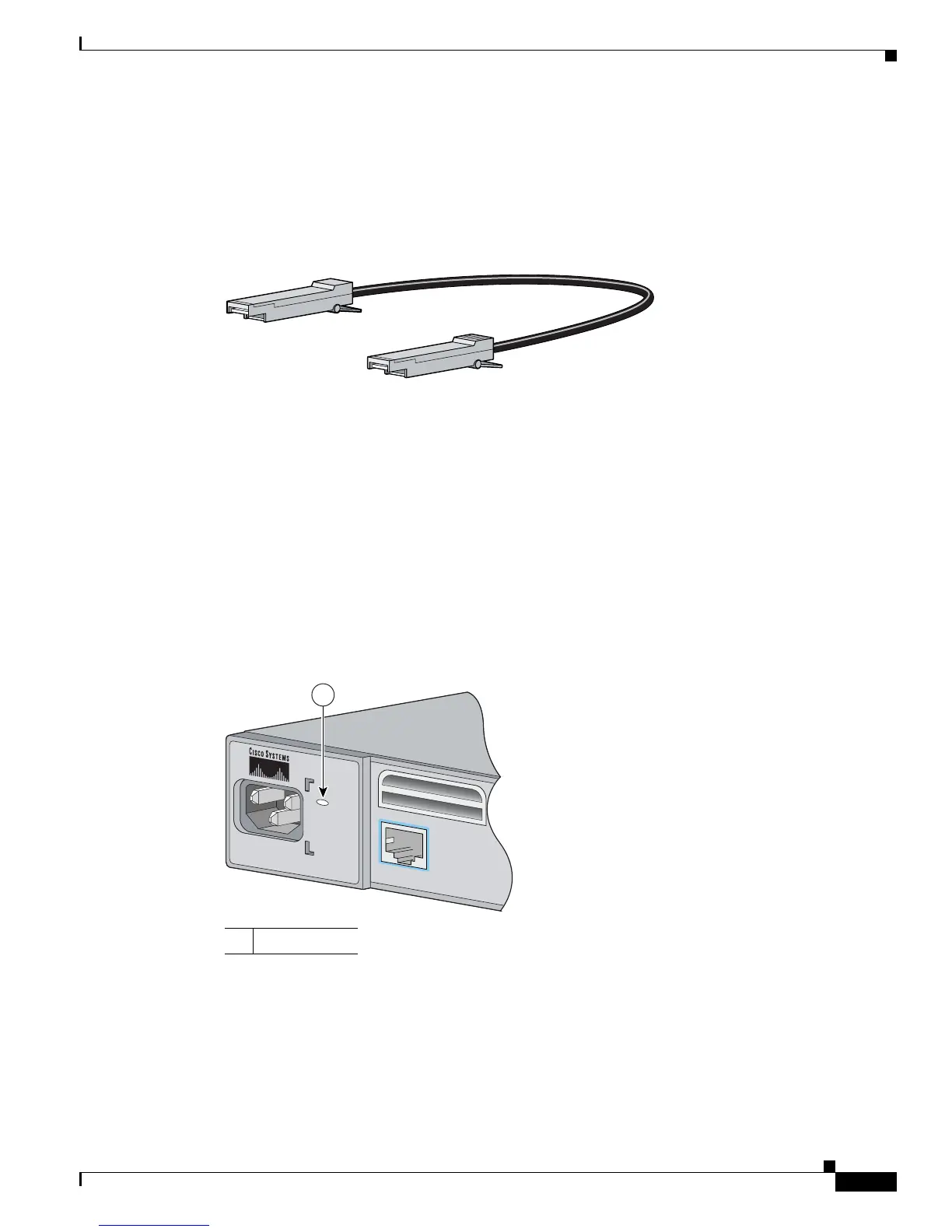1-5
Cisco ME 2400 Ethernet Access Switch Hardware Installation Guide
OL-7678-01
Chapter 1 Product Overview
Front Panel Description
SFP Module Patch Cable
The Cisco ME switch supports the SFP module patch cable, a 1/2 meter, copper, passive cable with
SFP module connectors at each end (see Figure 1-3). The patch cable can connect two Cisco ME
switches in a cascaded configuration.
Figure 1-3 SFP Module Patch Cable
See “Inserting and Removing the SFP Module Patch Cable” section on page 2-21 for more information
about using the SFP module patch cable.
LEDs
You can use the switch System and port LEDs to monitor switch activity and performance.
System LED
Figure 1-4 shows the switch System LED.
Figure 1-4 Cisco ME Switch System LED
126809
1 System LED
CONSOLE
S
Y
S
T
E
M
RATING
100-240V ~
1A-0.5A, 50-60 HZ
1
132661
