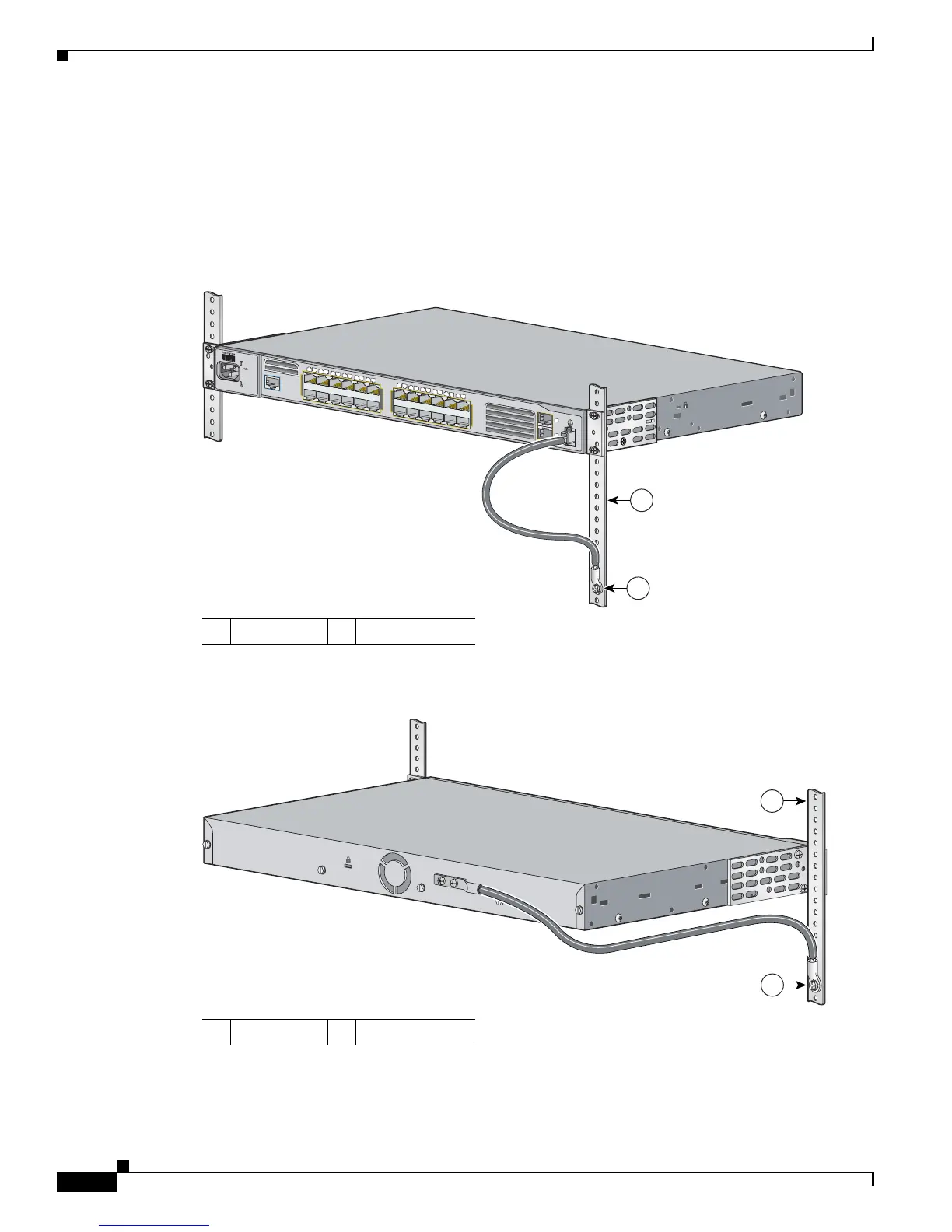C-4
Cisco ME 2400 Ethernet Access Switch Hardware Installation Guide
OL-7678-01
Appendix C Connecting to DC Power
Grounding the Switch
Connecting the Grounding Wire to Earth Ground
Next you must connect the other end of the grounding wire to an appropriate grounding point at your
site or to the telco rack. You can connect the grounding wire to either the front panel ground connector
(see Figure C-4) or the rear panel ground connector (see Figure C-5), but not to both.
Figure C-4 Connecting the Grounding Wire to the Rack (Grounding) from the Front-Panel
Ground Connector
Figure C-5 Connecting the Grounding Wire to the Rack (Grounding) from the Rear-Panel
Ground Connector
1 Telco rack 2 Grounding wire
C
i
s
c
o
M
E
3
4
0
0
S
E
R
I
E
S
C
O
N
S
O
L
E
1
2
3
4
5
6
7
8
9
1
0
1
1
1
2
1
X
2
X
1
1
X
1
2
X
1
4
15
16
17
18
19
20
21
22
2
3
24
13
1
3
X
1
4
X
2
3
X
2
4
X
1
2
S
Y
S
T
E
M
RATING
100-240V ~
1A-0.5A, 50-60 HZ
132856
1
2
1 Telco rack 2 Grounding wire
132857
1
2
