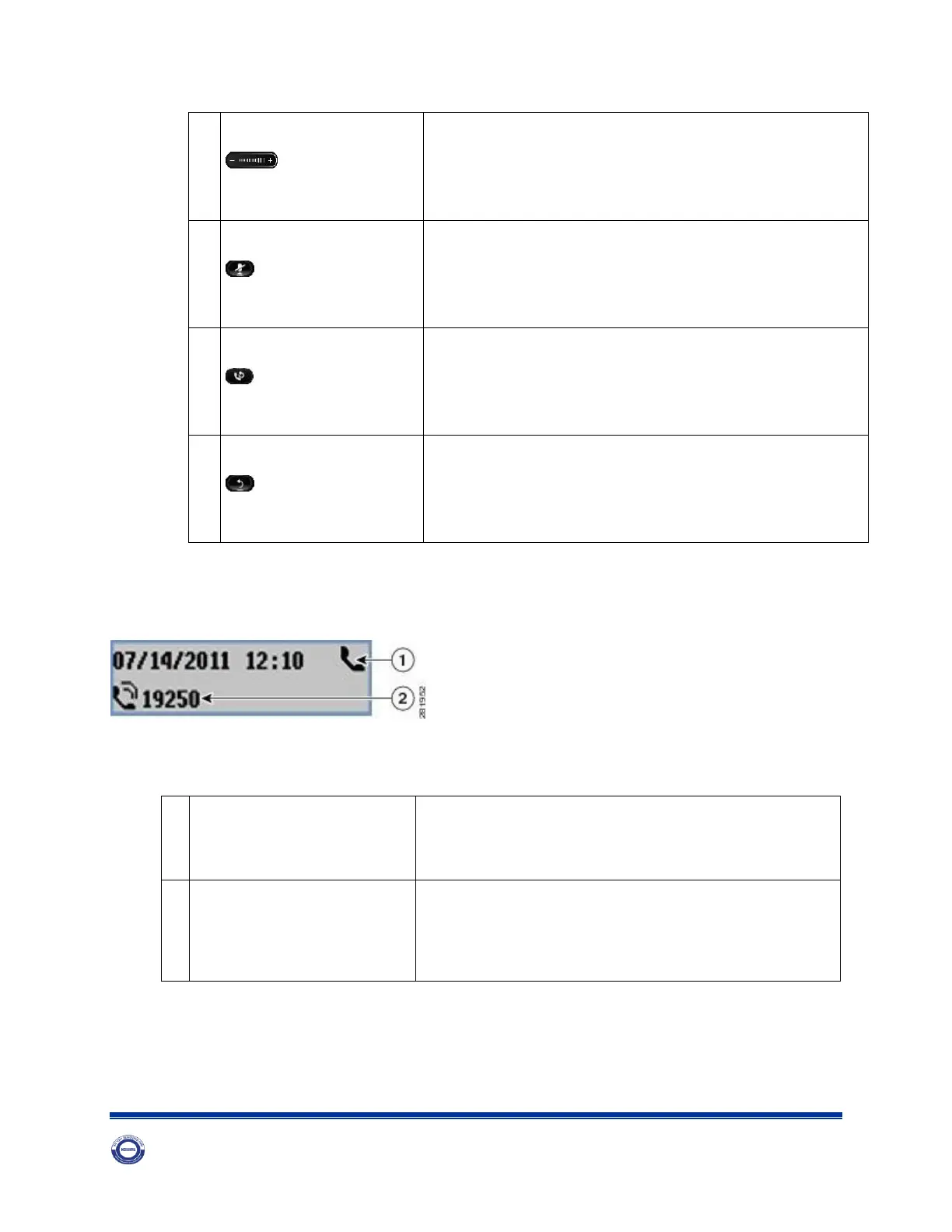ISO 9001:2015 Certified …………….……..….....Soaring Heights in Transforming Industry and Economy
Controls the handset and speakerphone volume (off-
hook) and the ringer volume (on hook).
Toggles the microphone on or off.
Dials the last dialed number.
Returns to the previous screen or menu.
Displays date and time. Also displays line information
such as voicemail and missed calls. When using the
Applications menu, displays phone menu listings.
Line details and other phone
information
Displays the directory number. During a call, also
displays details for the active line. If not on a call, also
displays line text label and other information such as
placed calls and phone menu listings.