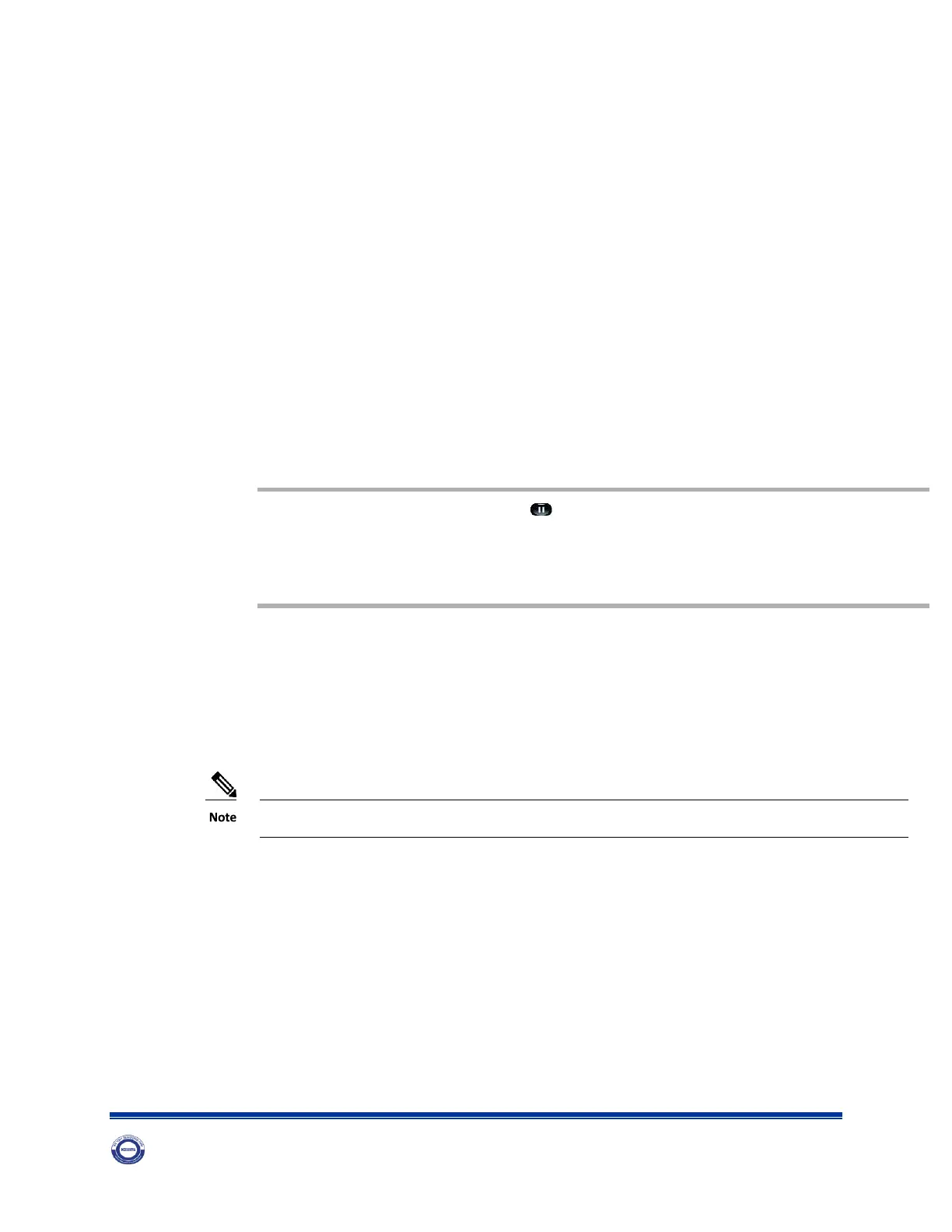Conference
Conference allows you to talk simultaneously with multiple parties. When you are talking on
a call, use Conference to dial another party and add them to the call. You can remove individual
participants from the conference if your phone supports the feature. Use hookflash to set up a
conference call.
End a Call
• Hang up the handset.
• If you are using a speakerphone, press the Speaker button.
Hold/Resume a Call
Procedure
Step 1 To put a call on hold, press the Hold button The line
button flashes green.
Step 2To resume the call, press the flashing green line button.
Manage Call Waiting
Call Waiting provides cues to notify you that a new call is ringing on your phone when you are
talking on another call, including a call waiting tone (single beep) and an amber flashing line
button.
Procedure
Press the flashing amber line button.
Your phone automatically puts the original call on hold and connects the
ringing call.