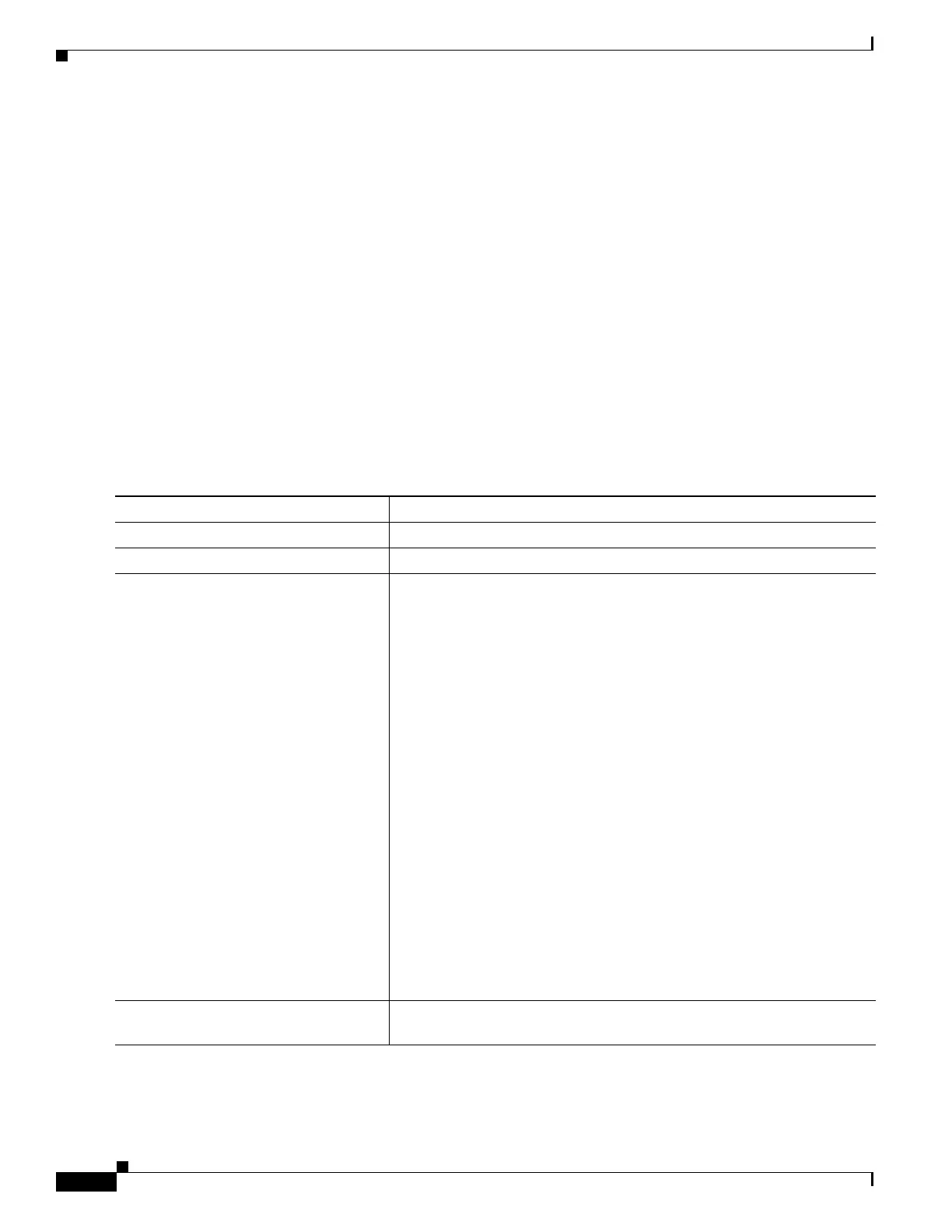306
Cisco 3900 Series, Cisco 2900 Series, and Cisco 1900 Series Integrated Services Routers Generation 2 Software Configuration Guide
Chapter Administering the Wireless Device
Controlling Access Point Access with RADIUS
To configure login authentication, follow these steps, beginning in privileged EXEC mode. This
procedure is required.
SUMMARY STEPS
1. configure terminal
2. aaa new-model
3. aaa authentication login {default | list-name} method1 [method2...]
4. line [console | tty | vty] line-number [ending-line-number]
5. login authentication {default | list-name}
6. end
7. show running-config
8. copy running-config startup-config
DETAILED STEPS
Command Purpose
Step 1
configure terminal Enters global configuration mode.
Step 2
aaa new-model Enables AAA.
Step 3
aaa authentication login {default |
list-name} method1 [method2...]
Creates a login authentication method list.
• To create a default list that is used when a named list is not specified
in the login authentication command, use the default keyword
followed by the methods that are to be used in default situations. The
default method list is automatically applied to all interfaces.
• For list-name, specify a character string to name the list you are
creating.
• For method1..., specify the actual method the authentication
algorithm tries. The additional methods of authentication are used
only if the previous method returns an error, not if it fails.
Select one of these methods:
• local—Use the local username database for authentication. You must
enter username information in the database. Use the username
password global configuration command.
• radius—Use RADIUS authentication. You must configure the
RADIUS server before you can use this authentication method. For
more information, see the “Identifying the RADIUS Server Host”
section of the “Configuring Radius and TACACS+ Servers” chapter
in Cisco IOS Software Configuration Guide for Cisco Aironet Access
Points.
Step 4
line [console | tty | vty] line-number
[ending-line-number]
Enters line configuration mode, and configures the lines for which to
apply the authentication list.