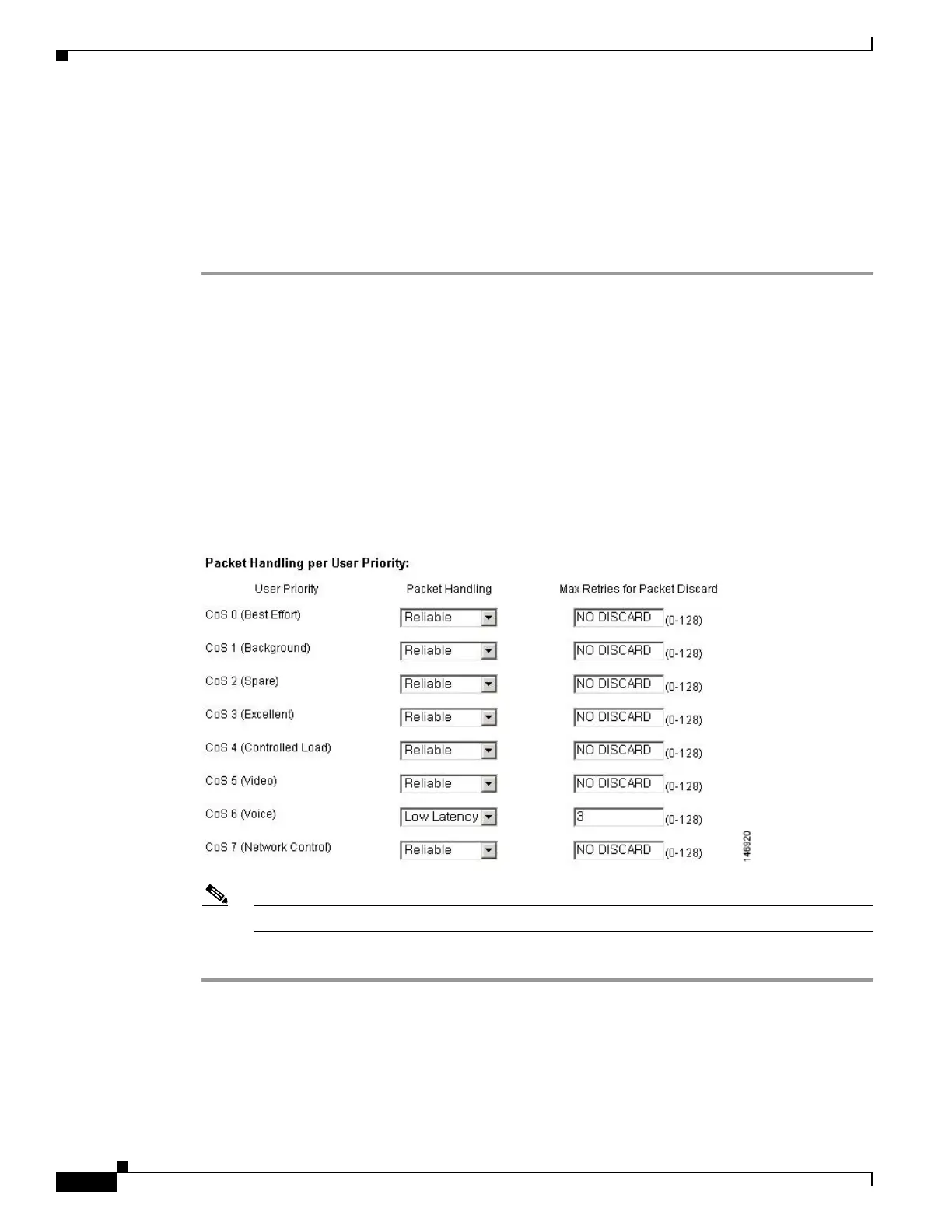292
Cisco 3900 Series, Cisco 2900 Series, and Cisco 1900 Series Integrated Services Routers Generation 2 Software Configuration Guide
Chapter Configuring Radio Settings
Configuring VoIP Packet Handling
Configuring VoIP Packet Handling
You can improve the quality of VoIP packet handling per radio on access points by enhancing 802.11
MAC behavior for lower latency for the class of service (CoS) 5 (Video) and CoS 6 (Voice) user
priorities.
To configure VoIP packet handling on an access point, follow these steps:
Step 1 Using a browser, log in to the access point.
Step 2 Click Services in the task menu on the left side of the web-browser interface.
Step 3 When the list of Services expands, click Stream.
The Stream page appears.
Step 4 Click the tab for the radio to configure.
Step 5 For both CoS 5 (Video) and CoS 6 (Voice) user priorities, choose Low Latency from the Packet Handling
drop-down menu, and enter a value for maximum retries for packet discard in the corresponding field.
The default value for maximum retries is 3 for the Low Latency setting (Figure 2). This value indicates
how many times the access point will try to retrieve a lost packet before discarding it.
Figure 2 Packet Handling Configuration
Note You may also configure the CoS 4 (Controlled Load) user priority and its maximum retries value.
Step 6 Click Apply.
You can also configure VoIP packet handling using the CLI. For a list of Cisco IOS commands for
configuring VoIP packet handling using the CLI, consult Cisco IOS Command Reference for
Cisco Aironet Access Points and Bridges.