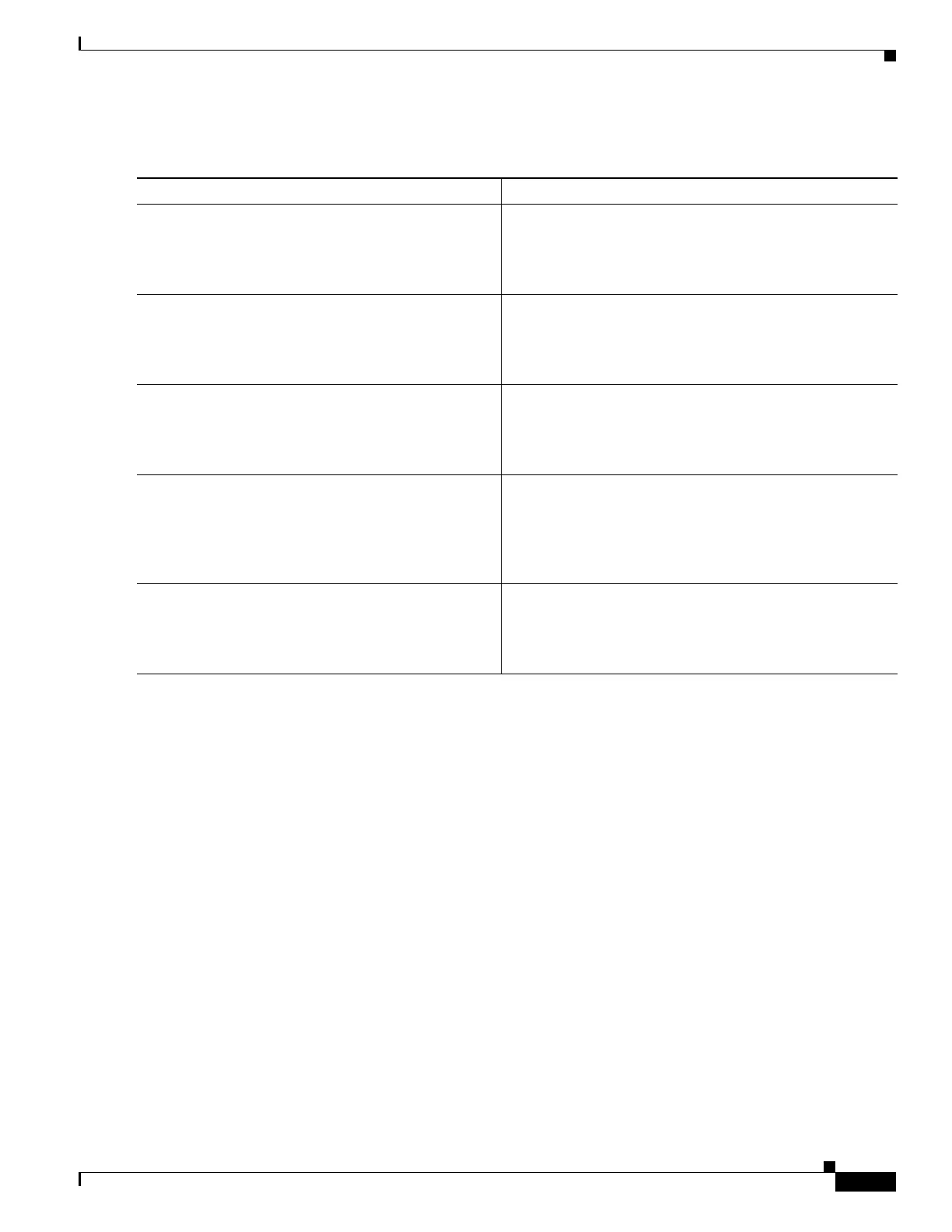A-3
Cisco 3900 Series, Cisco 2900 Series, and Cisco 1900 Series Integrated Services Routers Generation 2 Software Configuration Guide
Appendix A Cisco IOS CLI for Initial Configuration
Using the Cisco IOS CLI to Perform Initial Configuration
DETAILED STEPS
Configuring the Enable and Enable Secret Passwords
To provide an additional layer of security, particularly for passwords that cross the network or are stored
on a TFTP server, you can use either the enable password command or enable secret command. Both
commands accomplish the same thing—they allow you to establish an encrypted password that users
must enter to access privileged EXEC (enable) mode.
We recommend that you use the enable secret command because it uses an improved encryption
algorithm. Use the enable password command only if you boot an older image of the Cisco IOS
software or if you boot older boot ROMs that do not recognize the enable secret command.
For more information, see the “Configuring Passwords and Privileges” chapter in Cisco IOS Security
Configuration Guide. Also see the Cisco IOS Password Encryption Facts tech note and the Improving
Security on Cisco Routers tech note.
Restrictions
If you configure the enable secret command, it takes precedence over the enable password command;
the two commands cannot be in effect simultaneously.
Command or Action Purpose
Step 1
enable
Example:
Router> enable
Enables privileged EXEC mode.
• Enter your password if prompted.
Step 2
configure terminal
Example:
Router# configure terminal
Enters global configuration mode.
Step 3
hostname name
Example:
Router(config)# hostname myrouter
Specifies or modifies the hostname for the network server.
Step 4
Verify that the router prompt displays your new
hostname.
Example:
myrouter(config)#
—
Step 5
end
Example:
myrouter# end
(Optional) Returns to privileged EXEC mode.