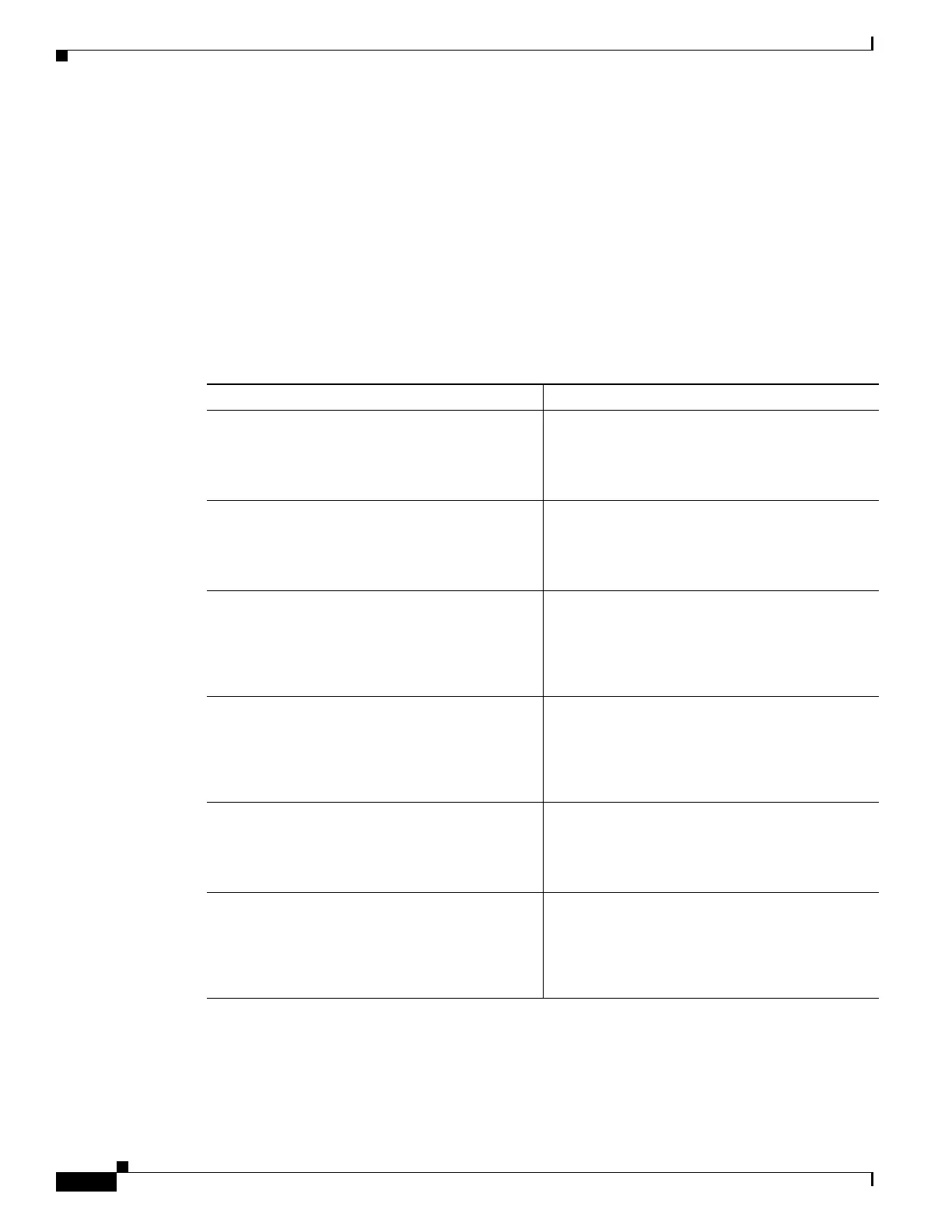156
Cisco 3900 Series, Cisco 2900 Series, and Cisco 1900 Series Integrated Services Routers Generation 2 Software Configuration Guide
Chapter Configuring Identity Features on Layer 3 Interface
Authentication Methods
SUMMARY STEPS
1. enable
2. configure terminal
3. interface gigabitethernet slot / port
4. authentication port-control auto
5. dot1x pae authenticator
6. end
DETAILED STEPS
Verifying the IEEE 802.1X
Use the show authentication sessions command to verify the configuration:
c1921#show authentication sessions
Command or Action Purpose
Step 1
enable
Example:
Router> enable
Enables privileged EXEC mode. Enter your
password if prompted.
Step 2
configure terminal
Example:
Router# configure terminal
Enters global configuration mode.
Step 3
interface gigabitethernet slot/port
Example:
Router(config)# interface gigabitethernet
0/0
Enters interface configuration mode.
Step 4
authentication port-control auto
Example:
Router(config-if)# authentication
port-control auto
Enables the manual control of the port
authorization state.
Step 5
dot1x pae authenticator
Example:
Router(config-if)#dot1x pae authenticator
Configures the port as an IEEE 802.1x Port Access
Entity (PAE) authenticator.
Step 6
end
Example:
Router(config-if)# end
Router#
Returns to privileged EXEC mode.