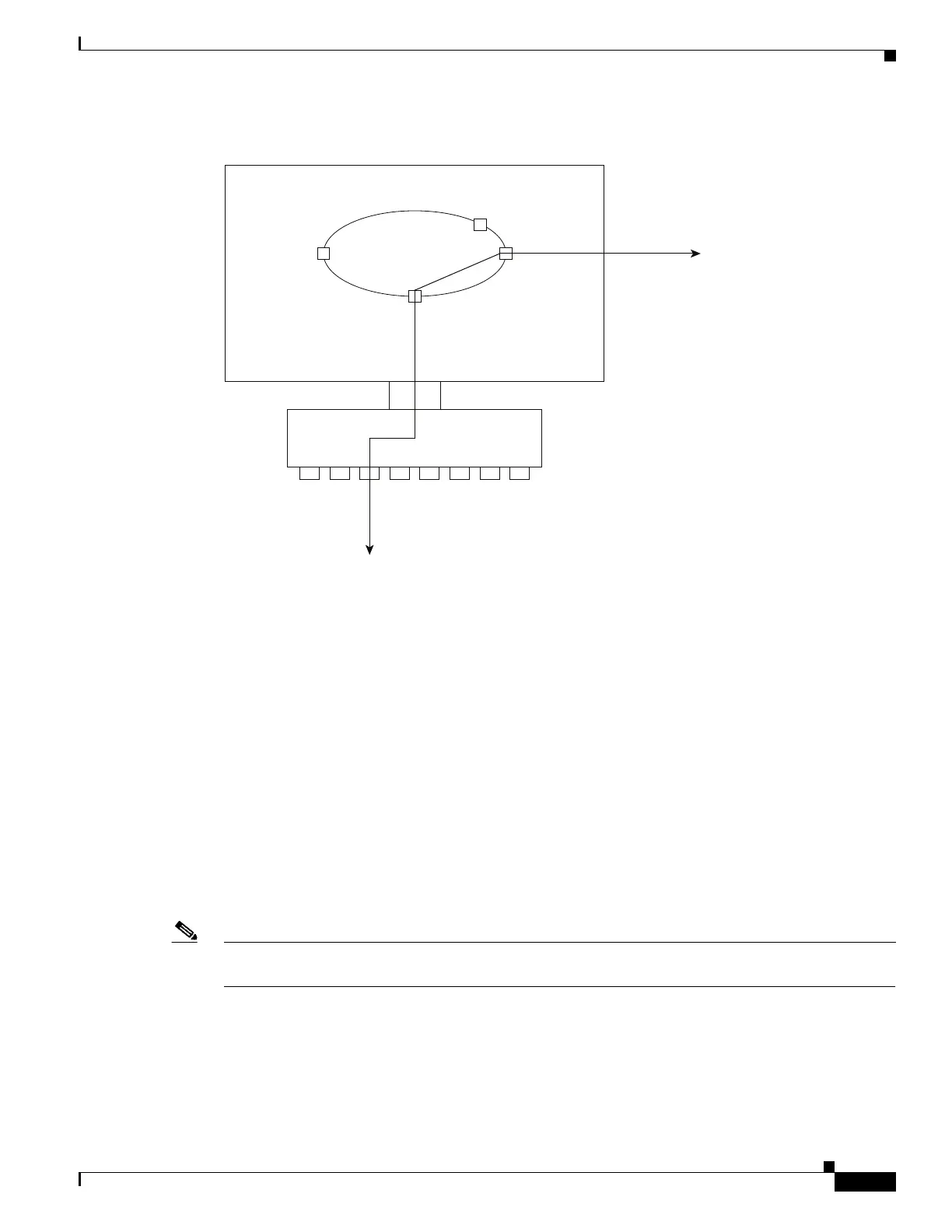91
Cisco 3900 Series, Cisco 2900 Series, and Cisco 1900 Series Integrated Services Routers Generation 2 Software Configuration Guide
Chapter Configuring Ethernet Virtual Connection Bridge Domain
Support for Switch Virtual Interfaces (SVI) on ISR G2 Metro Ethernet BD
Figure 1 Re-directing the traffic from a SV1 onto the BD and vice versa
Once the SV1 is connected, packets coming into a switch port is re-directed to the SVI and onto the BD.
On entering the BD, the source MAC address is learned and the packet is bridged. In the opposite
direction, packets coming onto the BD from an EVC via the switch port are directed out the SVI.
Restrictions for SVI support on BDs
• Only one SVI may be associated with a BD.
• There is no EVC (i.e. service instance) configuration on an SVI.
• All packets on the BD, including those from EVCs, should be tagged, with the VLAN tag specifying
the VLAN id of the SVI.
• Only access port configurations are supported.
Configuring SVI as Access Port
First you configure the switch port to add an access port SVI to a BD. After this you need to define the
associated VLAN interface.
Note The BD id does not have to match the VLAN id in the dot1q tag, but all packets on the BD must be tagged
with that VLAN number. So an EVC could be configured in which the BD id matches the VLAN id.
Configuration Examples to add an Access Port SVI to a BD
This example shows how to add an Access Port SVI to a BD:
interface GigabitEthernet4
switchport access vlan 40
Bridge-Domain
EVC
EVCEVC
SVI
Switch
364528
