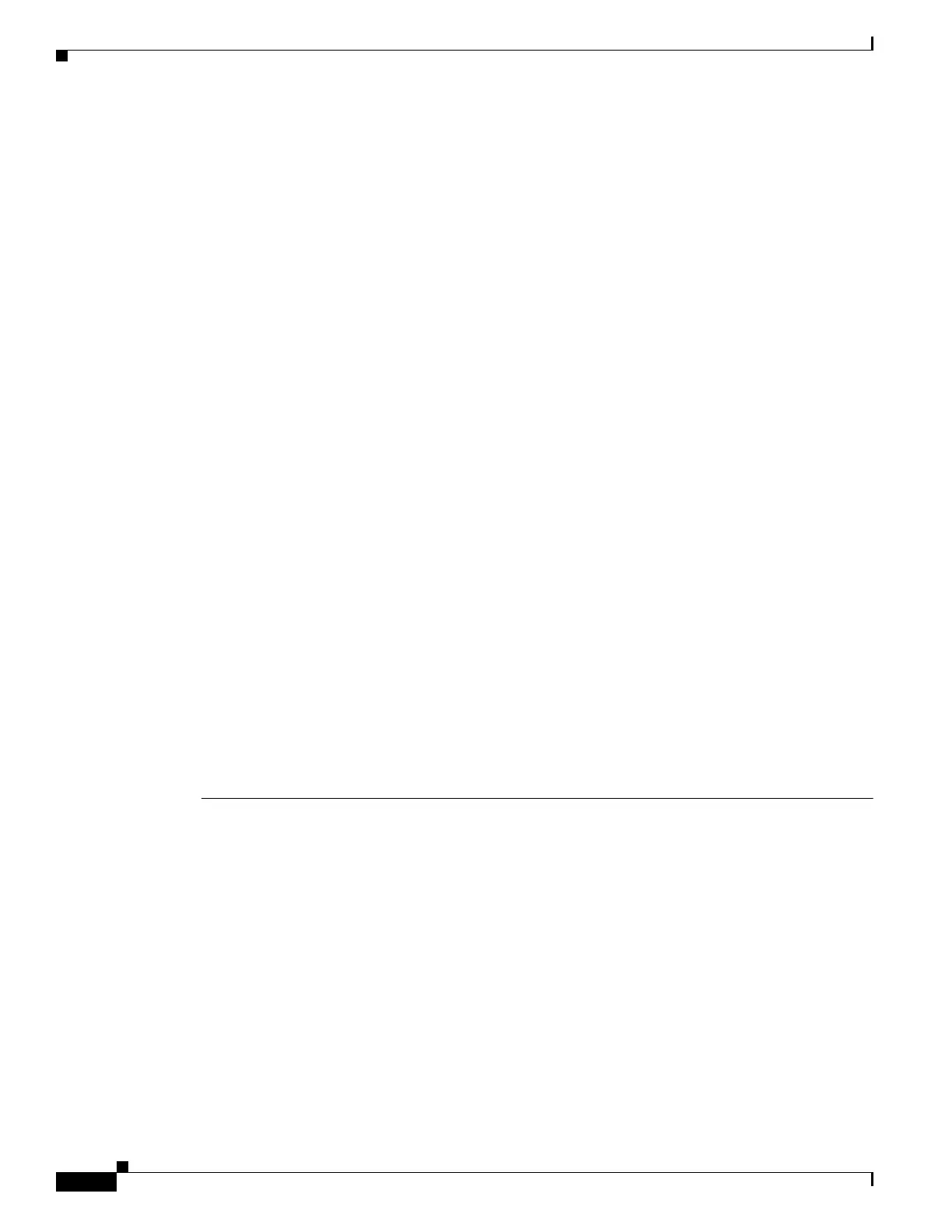216
Cisco 3900 Series, Cisco 2900 Series, and Cisco 1900 Series Integrated Services Routers Generation 2 Software Configuration Guide
Chapter Configuring Multi-Gigabit Fabric Communication
Viewing Platform Information
Viewing Multi-Gigabit Fabric CPU Port Statistics
Multi-Gigabit Fabric’s CPU port statistics display details about the hardware status, data transmission
rate, line type, protocols, and packets. The following example displays output for the show platform
mgf statistics cpu command when entered on a Cisco 3945 ISR.
Router# show platform mgf statistics cpu
Backplane-GigabitEthernet0/3 is up, line protocol is up
Hardware is PQ3_TSEC, address is 001b.5428.d403 (bia 001b.5428.d403)
MTU 9600 bytes, BW 1000000 Kbit/sec, DLY 10 usec,
reliability 255/255, txload 1/255, rxload 1/255
Encapsulation ARPA, loopback not set
Full-duplex, 1000Mb/s, media type is internal
output flow-control is unsupported, input flow-control is unsupported
ARP type: ARPA, ARP Timeout 04:00:00
Last input never, output never, output hang never
Last clearing of "show interface" counters never
Input queue: 0/75/0/0 (size/max/drops/flushes); Total output drops: 0
Queueing strategy: fifo
Output queue: 0/40 (size/max)
5 minute input rate 0 bits/sec, 0 packets/sec
5 minute output rate 0 bits/sec, 0 packets/sec
0 packets input, 0 bytes, 0 no buffer
Received 0 broadcasts, 0 runts, 0 giants, 0 throttles
0 input errors, 0 CRC, 0 frame, 0 overrun, 0 ignored
0 watchdog, 0 multicast, 0 pause input
0 input packets with dribble condition detected
0 packets output, 0 bytes, 0 underruns
0 output errors, 0 collisions, 0 interface resets
0 unknown protocol drops
0 babbles, 0 late collision, 0 deferred
0 lost carrier, 0 no carrier, 0 pause output
0 output buffer failures, 0 output buffers swapped out Interface statistics for CPU:
(port 0)
-----------------------------------------------------
30 second input rate 0 packets/sec
30 second output rate 0 packets/sec
0 packets input, 0 bytes, 0 overruns
Received 0 broadcasts, 0 multicast, 0 unicast 0 runts, 0 giants, 0 jabbers 0 input errors,
0 CRC, 0 fragments, 0 pause input 0 packets output, 0 bytes, 0 underruns 0 broadcast, 0
multicast, 0 unicast 0 late collisions, 0 collisions, 0 deferred 0 bad bytes received, 0
multiple, 0 pause output