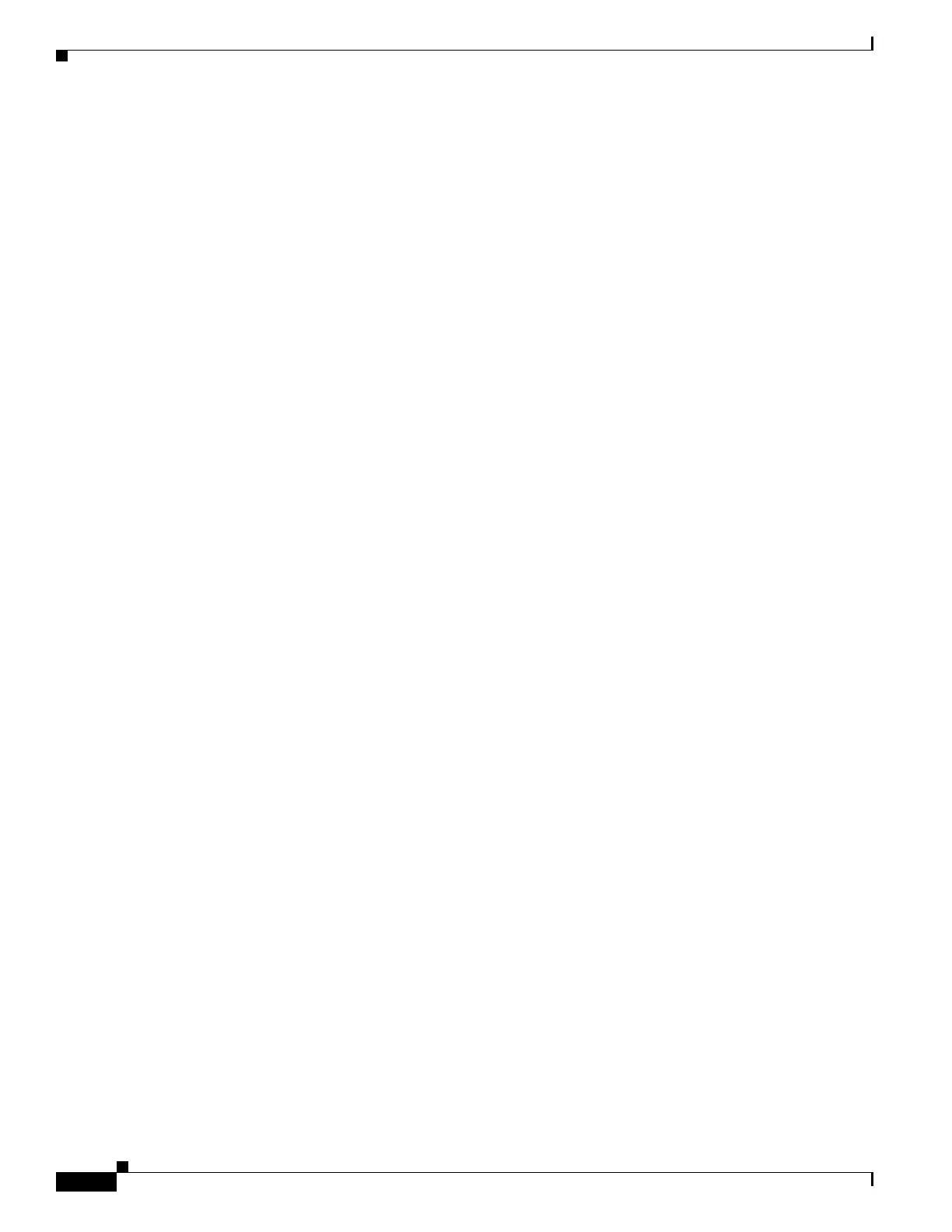36
Cisco 3900 Series, Cisco 2900 Series, and Cisco 1900 Series Integrated Services Routers Generation 2 Software Configuration Guide
Chapter Configuring Ethernet CFM and Y.1731 Performance Monitoring on Layer 3 Interfaces
Ethernet Data Plane Loopback
This is an intrusive loopback and the packets matched with the service will not be able to
pass through. Continue? (yes/[no]):
Enter yes to continue.
This example shows how to stop an Ethernet data plane loopback:
Router#ethernet loopback stop local interface gigabitethernet 0/2.1101 id 1
Router#*Oct 21 10:16:17.887: %E_DLB-6-DATAPLANE_LOOPBACK_STOP: Ethernet Dataplane Loopback
Stop on interface GigabitEthernet0/2 with session id 1
Router#show ethernet loopback active
Total Active Session(s): 0
Total Internal Session(s): 0
Total External Session(s): 0
Verifying the Ethernet Data Plane Loopback Configuration
Use the following commands to verify the Ethernet data plane loopback configuration:
• show ethernet loopback permitted
• show ethernet loopback active
Use the show ethernet loopback permitted command to view the loopback capabilities per interface:
Router#show ethernet loopback permitted
--------------------------------------------------------------------------------
Interface SrvcInst Direction
Dot1q/Dot1ad(s) Second-Dot1q(s)
--------------------------------------------------------------------------------
Gi0/2.1101 N/A External
100 1101
Use the show ethernet loopback active command to display the summary of the active loopback
sessions on a subinterface:
Router#show ethernet loopback active
Loopback Session ID : 1
Interface : GigabitEthernet0/2.1101
Service Instance : N/A
Direction : External
Time out(sec) : none
Status : on
Start time : *10:17:46.930 UTC Mon Oct 21 2013
Time left : N/A
Dot1q/Dot1ad(s) : 100
Second-dot1q(s) : 1101
Source Mac Address : Any
Destination Mac Address : Any
Ether Type : Any
Class of service : Any
Llc-oui : Any
Total Active Session(s): 1
Total Internal Session(s): 0
Total External Session(s): 1
Use the show ethernet loopback active command to display the summary of the active loopback
sessions on the main interface:
Router#show ethernet loopback permitted
Loopback Session ID : 1
Interface : GigabitEthernet0/2