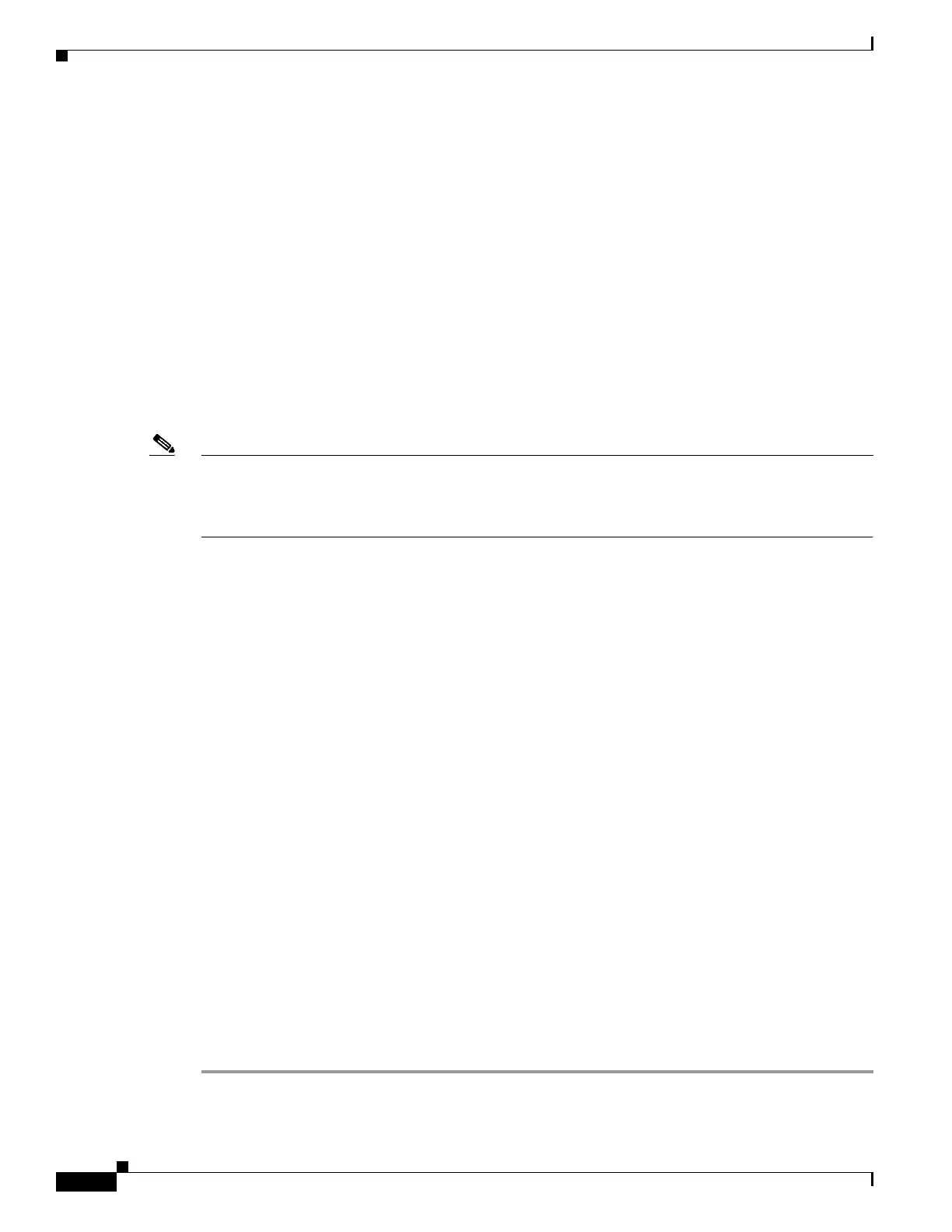68
Cisco 3900 Series, Cisco 2900 Series, and Cisco 1900 Series Integrated Services Routers Generation 2 Software Configuration Guide
Chapter Configuring Ethernet Virtual Connection Bridge Domain
Connectivity Fault Management (CFM) over EVC BD
Connectivity Fault Management (CFM) over EVC BD
IEEE CFM is an end-to-end per-service Ethernet-layer Operations, Administration, and Maintenance
(OAM) protocol. CFM includes proactive connectivity monitoring, fault verification, and fault isolation
for large Ethernet metropolitan-area networks (MANs) and WANs.
CFM over EVC BD (Up mep) and CFM over EVC BD (Down mep) features are supported on CFM over
EVC BD.
CFM over Xconnect (Up mep) and CFM over Xconnect (Down mep) features are not supported on CFM
over EVC BD.
The benefits of Ethernet CFM are:
• End-to-end service-level OAM technology
• Reduced operating expense for service provider Ethernet networks
• Competitive advantage for service providers
Note This feature is supported only if you have purchased the appxk9 licensing package. CFM over EVC BD
is available only on the Cisco 890 series ISR and ISRG2 platforms. For more information about
managing software activation licenses on the Cisco ISR and Cisco ISR G2 platforms, see
http://www.cisco.com/en/US/docs/routers/access/sw_activation/SA_on_ISR.html.
Restrictions for Configuring Ethernet CFM
• A specific domain must be configured. If it is not, an error message is displayed.
• Multiple domains (different domain names) having the same maintenance level can be configured.
However, associating a single domain name with multiple maintenance levels is not permitted.
Configuring Ethernet CFM
• Provisioning the Network (CE-A), page 68
• Provisioning the Network (CE-B), page 70
• Provisioning Service (CE-A), page 73
• Provisioning Service (CE-B), page 76
• Configuring and Enabling the Cross-Check Function (CE-A), page 78
• Configuring and Enabling the Cross-Check Function (CE-B), page 80
• Configuration Examples for Configuring Ethernet CFM for the Cisco ISR G2 Routers, page 81
Provisioning the Network (CE-A)
Complete these steps to configure provisioning the network (CE-A):
SUMMARY STEPS
Step 1 enable
