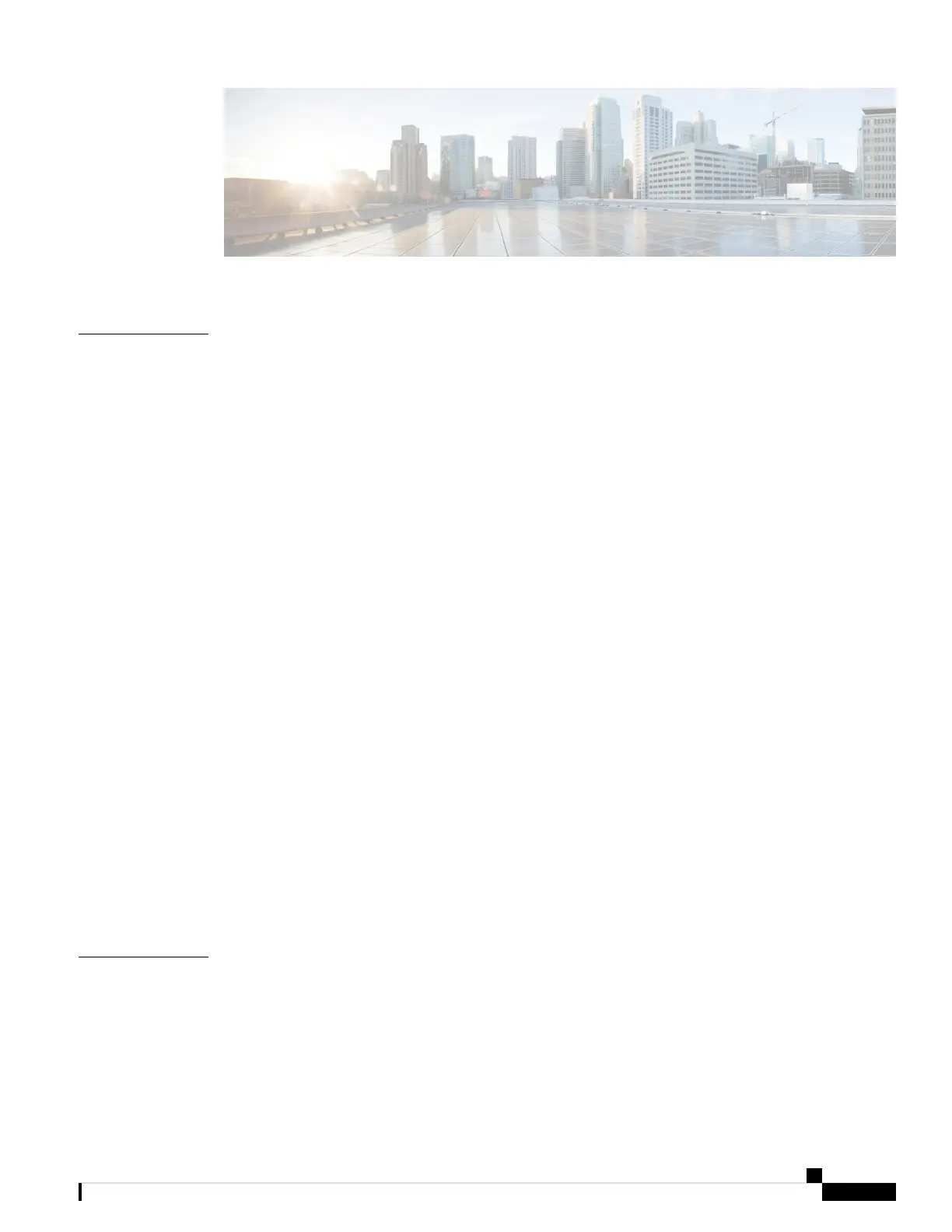CONTENTS
Overview 1
CHAPTER 1
Features 1
Deployment Options 4
Package Contents 4
Serial Number and Documentation Portal QR Code 6
Front Panel 8
Front Panel LEDs 11
Rear Panel 14
8-Port 1/10/25-Gb Network Module 15
4-Port 40-Gb Network Module 17
2-Port 100-Gb Network Module 18
4-Port 200-Gb Network Module 20
8-Port 1000Base-T Network Module with Hardware Bypass 22
6-Port 10-Gb SR/10-Gb LR/25-Gb SR/25-Gb LR Network Module with Hardware Bypass 24
Power Supply Module 27
Dual Fan Modules 29
SSDs 30
Supported SFP/SFP+/QSFP+ Transceivers 31
Hardware Specifications 35
Product ID Numbers 36
Power Cord Specifications 38
Installation Preparation 45
CHAPTER 2
Installation Warnings 45
Safety Recommendations 47
Maintain Safety with Electricity 48
Cisco Secure Firewall 4200 Series Hardware Installation Guide
iii
