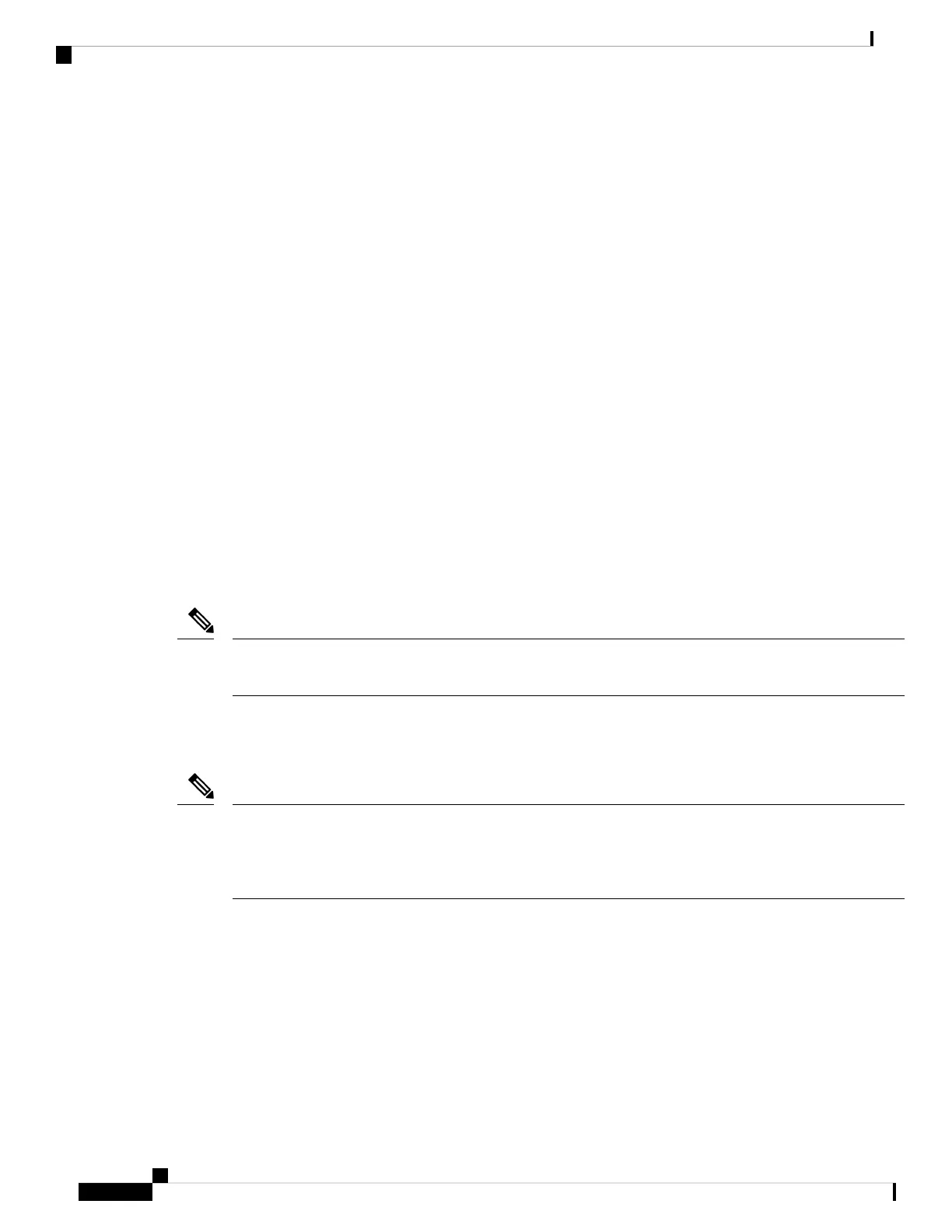For More Information
• See 8-Port 1/10/25-Gb Network Module, on page 15 for a description of the 1/10/25-Gb network
module.
• See 6-Port 10-Gb SR/10-Gb LR/25-Gb SR/25-Gb LR Network Module with Hardware Bypass , on
page 24 for a description of the 1/10/25-Gb network module.
• See 8-Port 1000Base-T Network Module with Hardware Bypass, on page 22 for a description of
the 1-Gb network module.
• See Install, Remove, and Replace the Network Module, on page 63 for the procedure for removing
and replacing network modules.
4-Port 200-Gb Network Module
The Secure Firewall 4200 chassis has two network module slots NM-2 and NM-3 (left to right on the front
panel). Network modules are optional, removable I/O modules that provide either additional ports or different
interface types. The network module plugs into the chassis on the front panel. See Front Panel, on page 8
for the location of the network module slots on the chassis.
The FPR-X-NM-4X200G supports 40/100/200-Gb operation. This network module provides full-duplex
Ethernet traffic per port. The 200-Gb network module has four QSFP+ ports. The ports are numbered left to
right, Ethernet 2/1 or 3/1 through Ethernet 2/4 or 3/4. See Supported SFP/SFP+/QSFP+ Transceivers , on
page 31 for the list of Cisco-supported transceivers.
The FPR-X-NM-4X200G supports 40/100 Gb operation initially. Support for 200 Gb is added in a future
software release.
Note
You can break each 100-Gb port into four 10-Gb or 25-Gb ports using the supported breakout cables. With
the two-port 100-Gb network module, you now have 8 10-Gb or 25-Gb interfaces. The added interfaces are
Ethernet 2/1/1 or 3/1/1 through Ethernet 2/4/4 or 3/4/4.
The hardware and the system support hot swapping if you are replacing a network module with the same type
of network module. If you replace the 4-port 200-Gb network module with another supported network module,
you must reboot the chassis so that the new network module is recognized. See the configuration guide for
your operating system for the detailed procedures for managing network modules.
Note
The following figure shows the front panel of the 4-port 200-Gb network module.
Cisco Secure Firewall 4200 Series Hardware Installation Guide
20
Overview
4-Port 200-Gb Network Module
