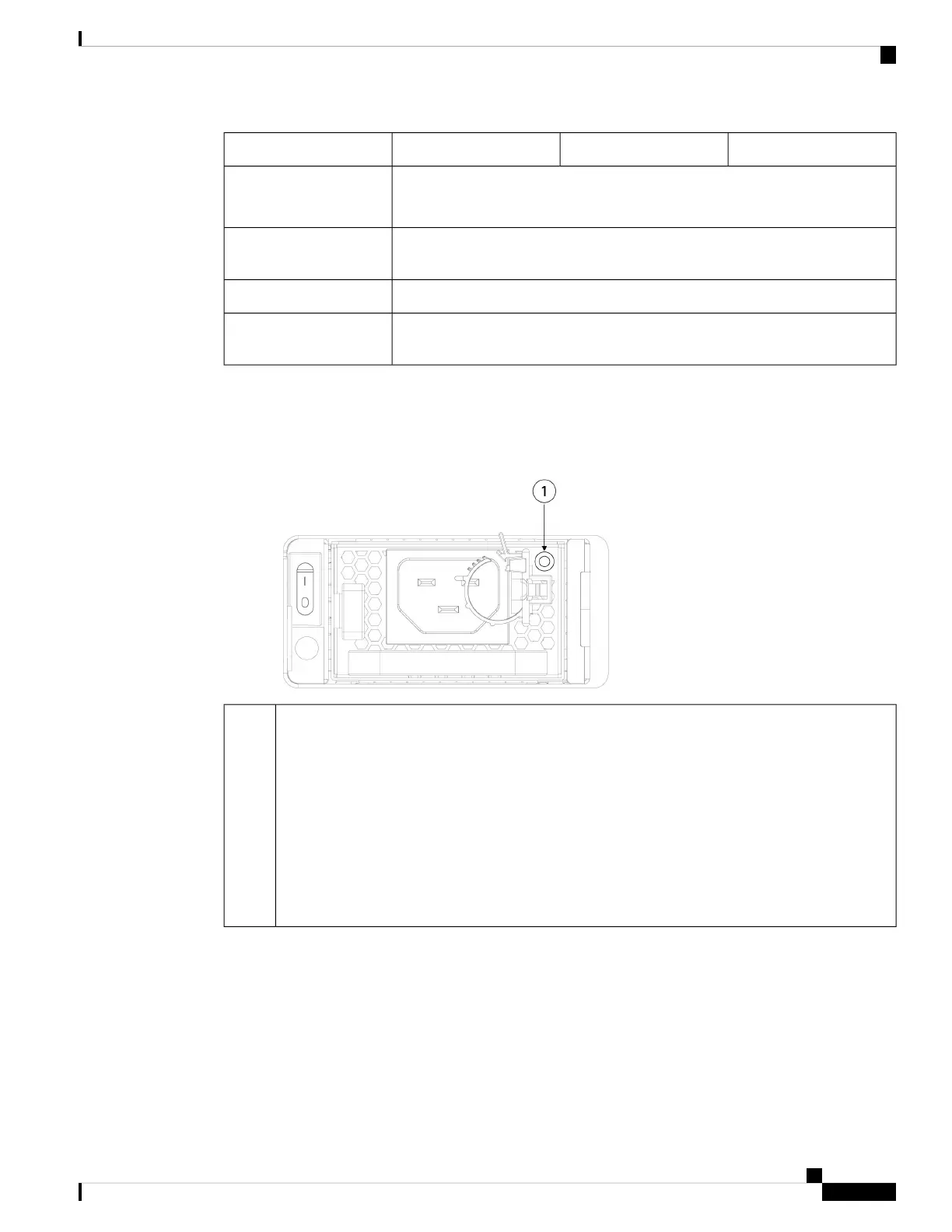424542254215Specification
100% load at 6000 ft (1828.8 m): 23 to 113 °F (-5 to 45°C)
100% load at 10000 ft (3000 m): 23 to 95°F (-5 to 35°C)
Temperature (operating)
-40 to 158°F (-40 to 70°C)Temperature
(nonoperating)
-1000 to 40000 ft (-305 to 12200 m)Altitude (nonoperating)
5 to 90% (noncondensing)Humidity (operating and
nonoperating)
Power Supply Module LED
The following figure shows the bicolor power supply LED on the AC power supply module.
Figure 15: Power Supply Module LED
Power supply LED
• Active mode—Green
• Standby mode—Green, flashing
• Boot loading process—Green, flashing
• No AC power, but the other power supply module in the system is operating—Amber
• Fan fault—Amber
• No input power—Off
1
Dual Fan Modules
The Secure Firewall 4200 has three dual fan modules. There are two fans per module and each fan has dual
rotors. When one fan fails, the other dual fan modules spin at maximum speed so that the system continues
to function. The dual fan modules are hot-swappable and installed in the rear of the chassis.
The following figure shows the location of the fan LED on the fan module.
Cisco Secure Firewall 4200 Series Hardware Installation Guide
29
Overview
Dual Fan Modules
