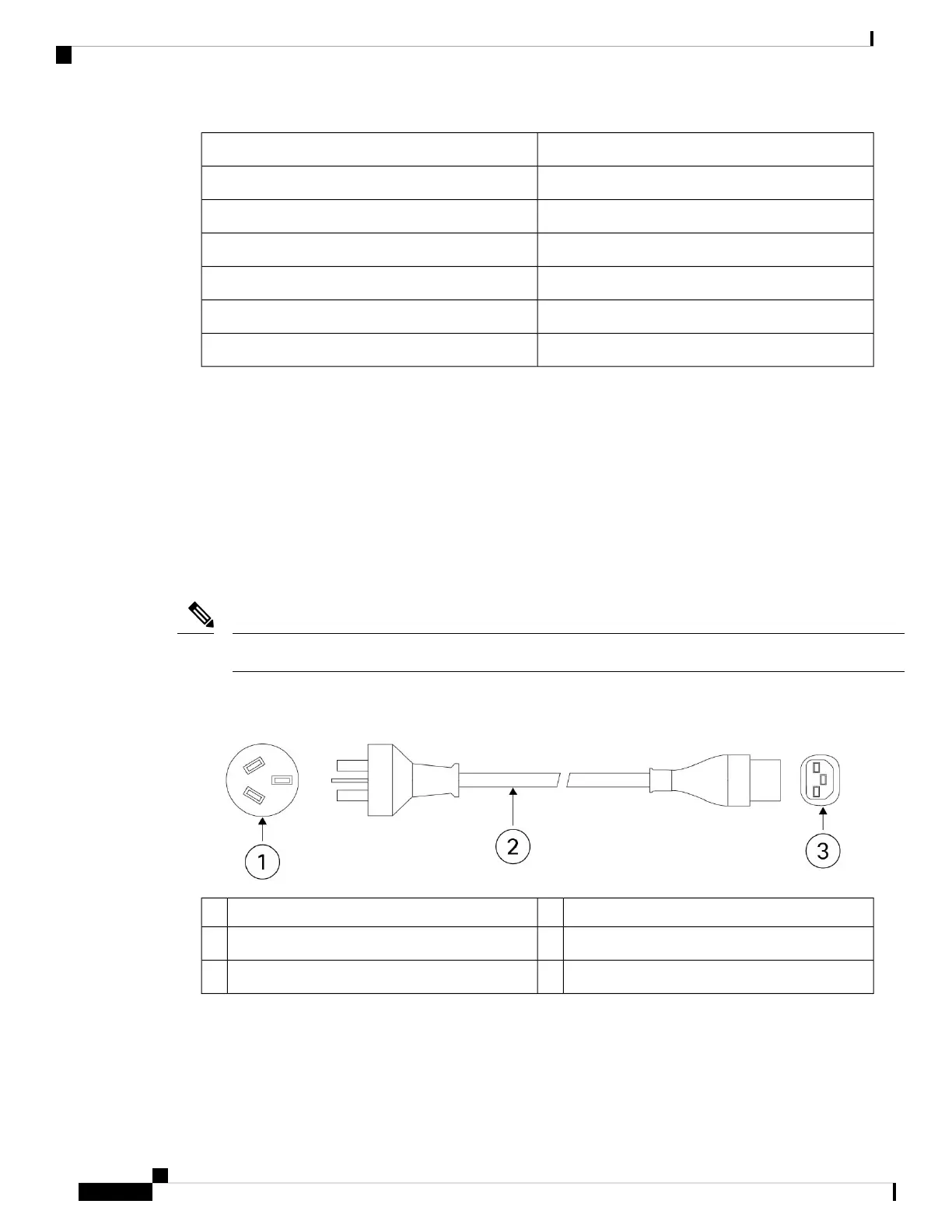DescriptionPID
2-port 100-Gb QSFP+FPR4K-XNM-2X100G
2-port 100-Gb QSFP+ (spare)FPR4K-XNM-2X100G=
4-port 40/100/200-Gb QSFP+FPR4K-XNM-4X200G
4-port 40/100/200-Gb QSFP+ (spare)FPR4K-XNM-4X200G=
Network module blank slot coverFPR4200-NM-BLANK
Network module blank slot cover (spare)FPR4200-NM-BLANK=
Power Cord Specifications
Each power supply has a separate power cord. Standard power cords or jumper power cords are available for
connection to the secure firewall. The jumper power cords for use in racks are available as an optional alternative
to the standard power cords.
If you do not order the optional power cord with the system, you are responsible for selecting the appropriate
power cord for the product. Using a incompatible power cord with this product may result in electrical safety
hazard. Orders delivered to Argentina, Brazil, and Japan must have the appropriate power cord ordered with
the system.
Only the approved power cords or jumper power cords provided with the Secure 4200 are supported.
Note
The following power cords are supported.
Figure 19: Argentina
Part number: 37-1711-01PID: PWR-CAB-AC-ARG
Cord set rating: 20 A, 250 V2Plug: IRAM 20731
Cord length: 14 ft (4.25 m)Connector: IEC 60320/C213
Cisco Secure Firewall 4200 Series Hardware Installation Guide
38
Overview
Power Cord Specifications
