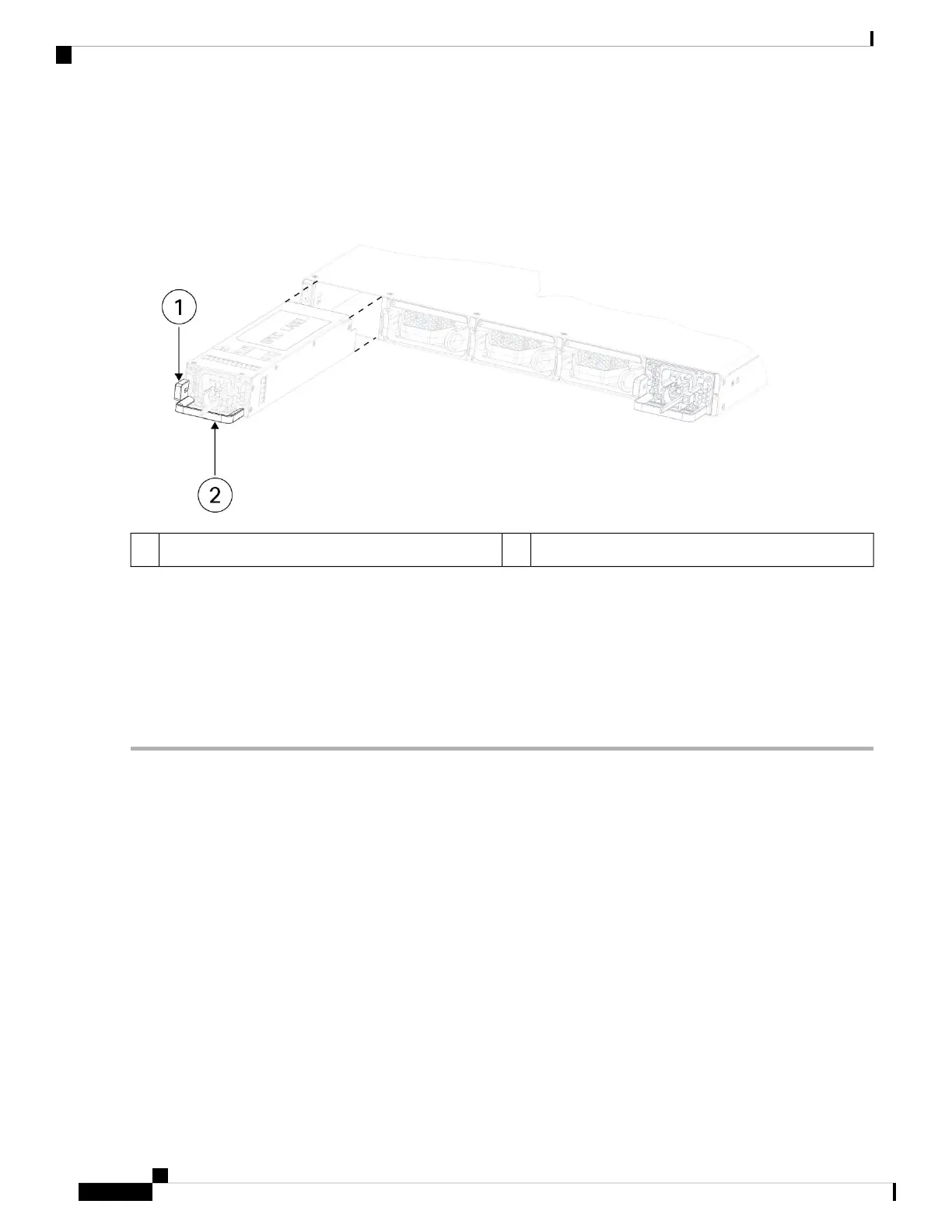Step 3 Press the release tab toward the left to disengage the power supply. The release tab is found on the right side of the power
supply.
Step 4 Place your other hand under the power supply module to support it while you slide it out of the chassis.
Figure 45: Remove the Power Supply Module
Handle2Release tab1
If the slot is to remain empty, install a blank faceplate to ensure proper airflow; otherwise, install another power supply
module.
Step 5 To replace a power supply module, hold the power supply module with both hands and slide it into the power supply
module bay.
Step 6 Push in the power supply module gently until you hear the release tab engage and the power supply is seated.
Step 7 Plug in the power supply cable.
Step 8 Check the LED on the power supply to make sure the power supply is operative.
Cisco Secure Firewall 4200 Series Hardware Installation Guide
70
Installation, Maintenance, and Upgrade
Remove and Replace the Power Supply Module
