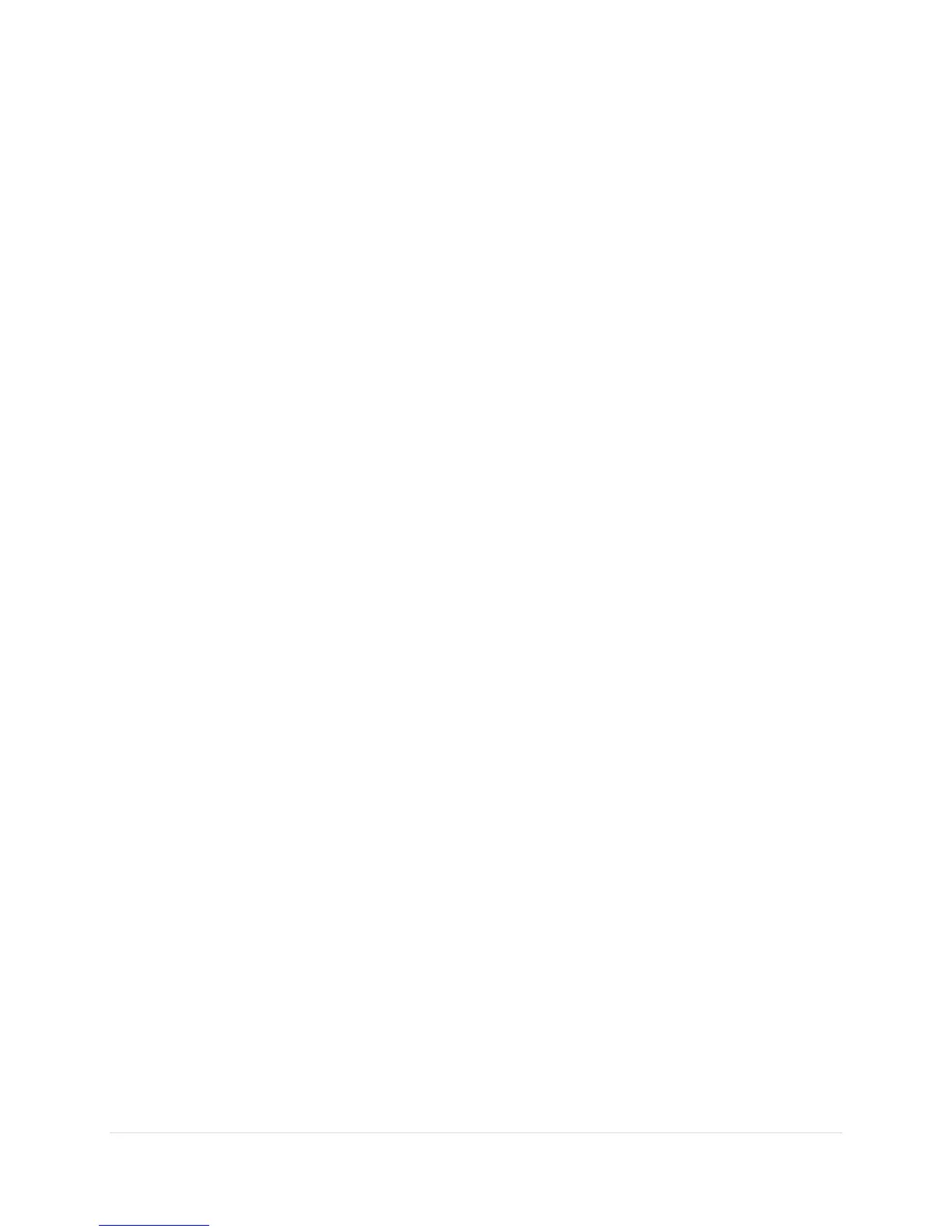SPA 500 Series IP Phone Advanced User Guide 18 | Page
To specify the amount of time before the screen saver turns on if your phone is idle:
STEP 1. In Screen Saver Mode, choose Screen Saver Wait Time and press edit.
STEP 2. Enter the time, in seconds, to wait before the screen saver starts.
STEP 3. Press ok.
STEP 4. Press save.
To change your screen saver picture:
STEP 1. In Screen Saver Mode, choose Screen Saver Icon and press edit.
STEP 2. Press option multiple times to display the choices available until the one you
want is displayed. Options are:
• Background Picture—Displays your phone’s background picture.
• Station Time—Overlays the phone’s station ID and time onto the picture.
• Lock—Overlays a lock graphic onto the picture.
• Phone—Overlays a phone graphic onto the picture.
• Date/Time—Overlays the date and time onto the picture.
STEP 3. Press ok.
STEP 4. Press save.
Turning on the Screen Saver
To immediately, turn on your phone’s screen saver:
STEP 1. Press the Setup button.
STEP 2. Scroll to Screen Saver Mode and press activ. (The screen saver must be enabled
in order to immediately activate it.)
Using Ring Tones
Each extension of your phone can have a different ring tone. You can also create your own ring
tones.
Changing Your Ring Tone
To change a ring tone:
STEP 1. Press the Setup button.
STEP 2. Select Ring Tone.
STEP 3. Choose the extension for which to choose a ring tone and press change.
STEP 4. Scroll through the ring tones and press play to play the highlighted ring tone.
Press select to choose the highlighted ringtone for that extension.
Rebooting Your Phone
This setting is to configure and troubleshoot the network. You should not change these settings
unless directed to by your phone administrator as this can negatively affect your phone’s
function.
To reboot your phone:
Cisco SPA 502G, SPA 504G, SPA 508G, SPA 509:
