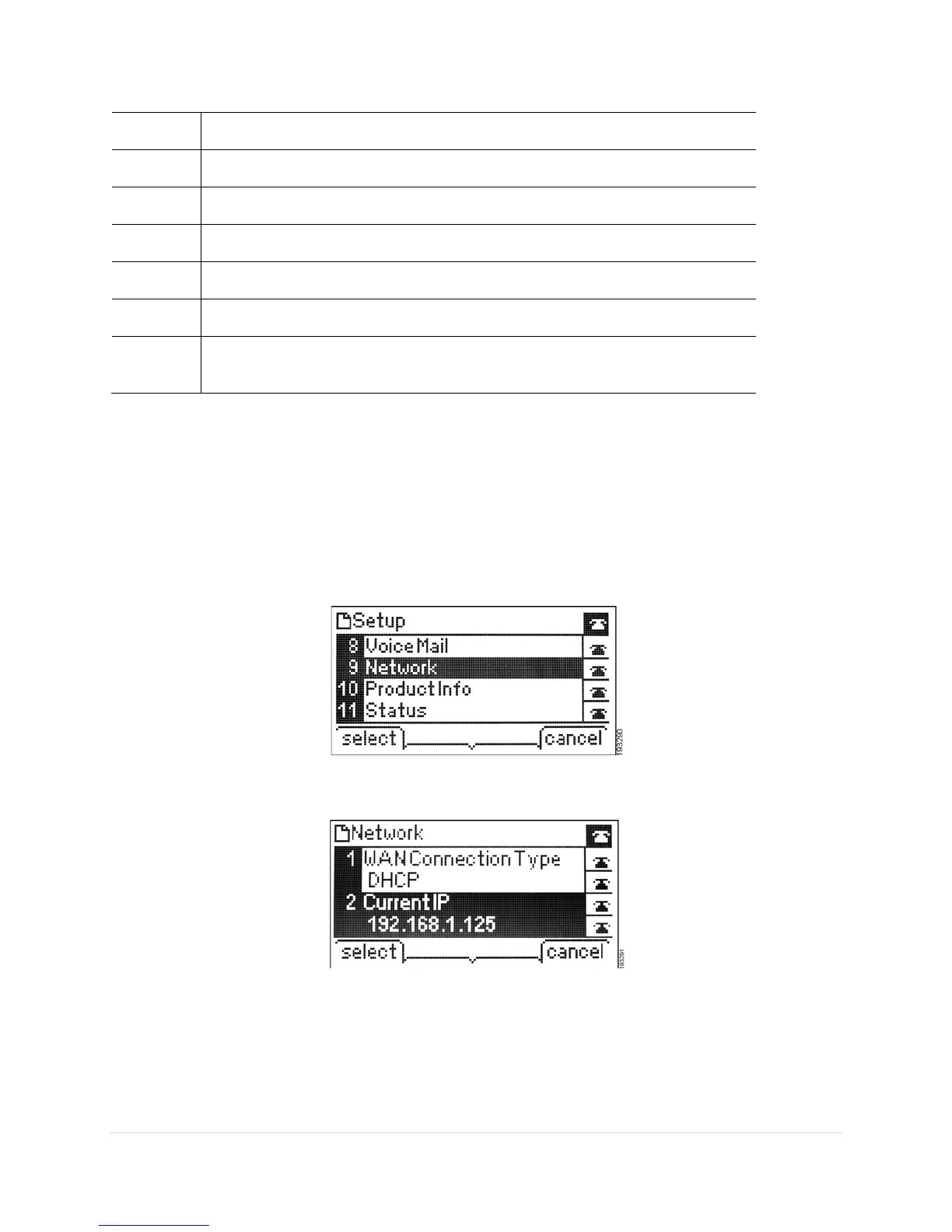SPA 500 Series IP Phone Advanced User Guide 7 | Page
Button Function
resume
Resumes a call that is on hold.
save
Saves your changes.
select
Selects the highlighted item on the LCD screen.
xfer
Performs a call transfer.
xferLx
Transfers an active line on the phone to a called number.
y/n
Enters a submenu and when pressed, toggles between Yes or No to
enable or disable an option.
Using Keypad Shortcuts
When using the phone menus, you can use the keypad to enter the number shown next to the
menu or sub-menu item on the LCD screen.
For example, to obtain your IP address on the Cisco SPA 504G, press the Setup button and dial
9.
The IP address is displayed on the Network screen.
NOTE: Menus and options vary depending on phone model.
Cisco SPA 500S
Attendant
C
o
ns
ole