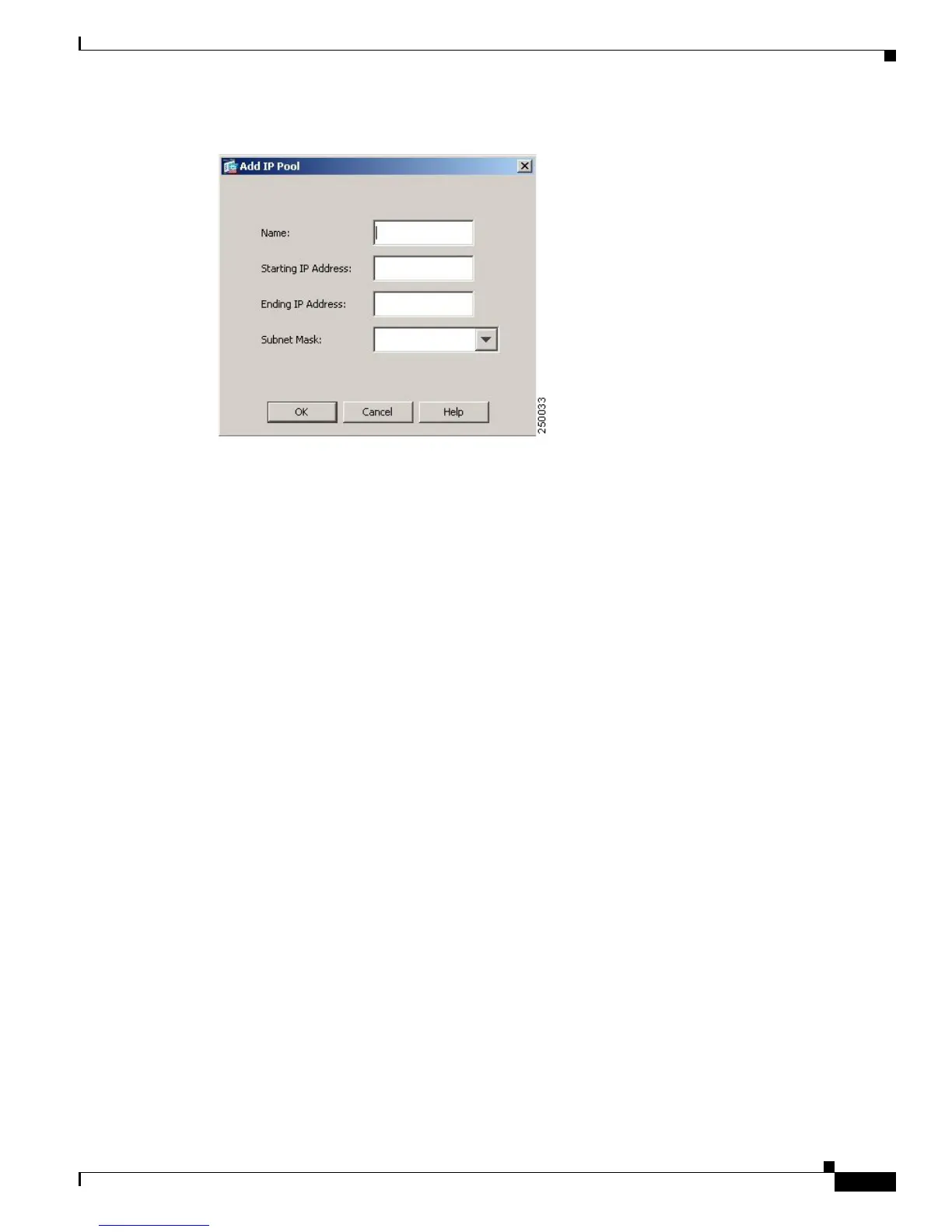3-5
Cisco AnyConnect VPN Client Administrator Guide
OL-12950-012
Chapter 3 Installing the AnyConnect Client and Configuring the Security Appliance with ASDM
Figure 3-5 Add IP Pool Dialog
Enter the name of the new IP address pool. Enter the starting and ending IP addresses, and enter the
subnet mask and click OK.
