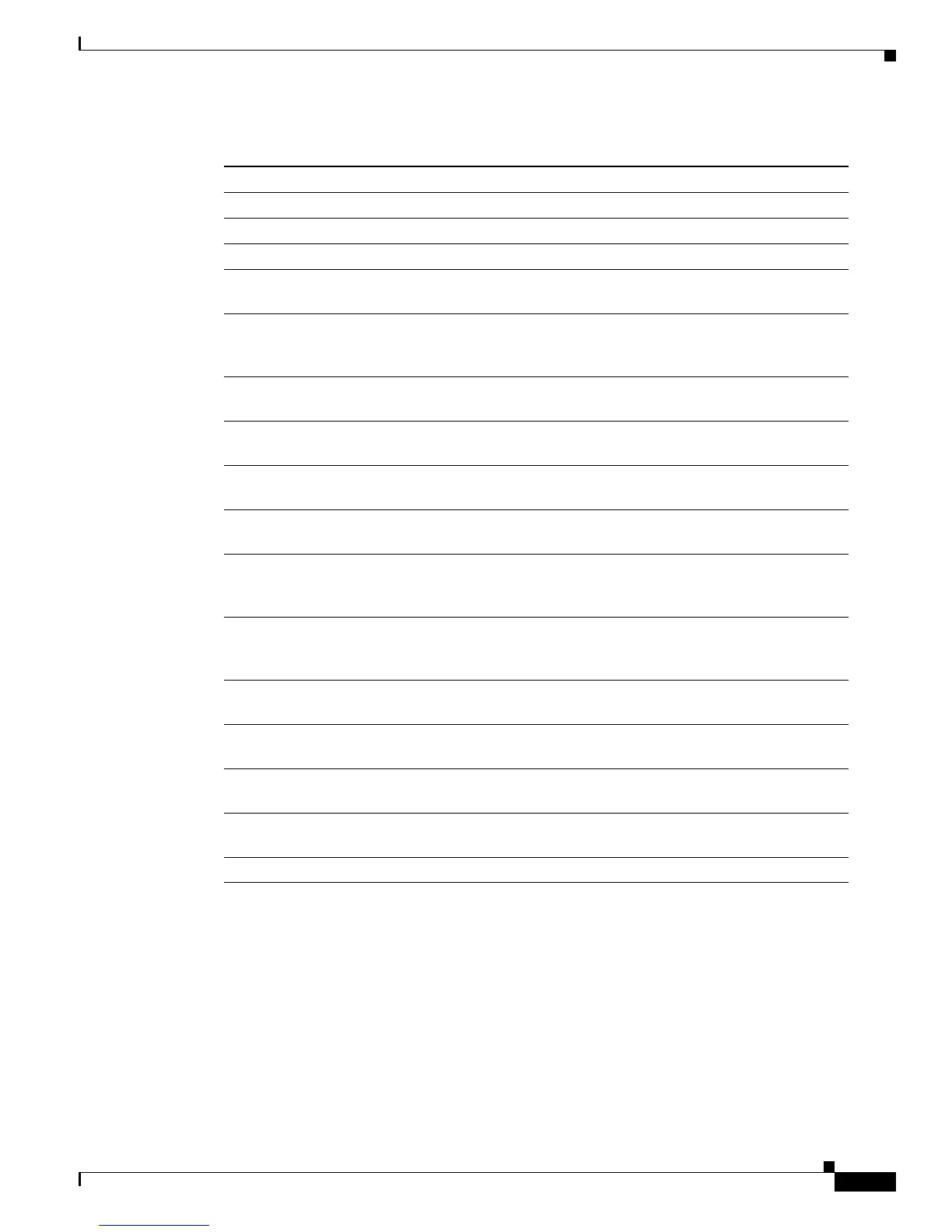4-5
Cisco Network Convergence System 6000 Series Routers Site Planning Guide
OL-29236-02
Chapter 4 Site Planning Considerations
Cable Management
Table 4-1 RP Card Cables
RP Card Port Required Cable Type
Console port 0 RJ-45 port for straight-through EIA/TIA-232 cable.
Console port 1 RJ-45 port for straight-through EIA/TIA-232 cable.
Console port 2 RJ-45 port for straight-through EIA/TIA-232 cable.
Ethernet management
port 0
RJ-45 port for shielded twisted-pair (STP) cable Cat5e or better.
Ethernet management
port 1
Port for SFP+ optical module capable of up to 10-Gbps operation.
For example: copper SFP-GE-T, 1GE SFP-GE-L, SFP-GE-S,
10G-SFP-SR and 10G-SFP-LR
Control plane expansion
Ethernet port 0
Port for SFP+ optical module capable of up to 10-Gbps operation.
Control plane expansion
Ethernet port 1
Port for SFP+ optical module capable of up to 10-Gbps operation.
Six interface shelf
Ethernet ports
Port for SFP+ optical module capable of up to 10-Gbps operation.
Sync port for external
BITS clock
Cat5 or better unshielded twisted-pair (UTP) cable.
Sync port 0 for
BITS/J.211 time
reference input
RJ-45 for STP cable Cat5 or better.
Sync port 1 for
BITS/J.211 time
reference input
RJ-45 for STP cable Cat5 or better.
GPS Time Transfer
Interface (TTI) port
RJ-45 port for STP cable Cat5 or better, RF 1.0/2.3 coax connectors.
Cisco Time Expansion
port
RJ-45 port for STP cable Cat5 or better.
IEEE 1588 time
synchronization port
RJ-45 port for STP cable Cat5 or better.
USB 2.0 port for external
storage
—
Alarm port Shielded 15-pin D-SUB cable with male connector.
