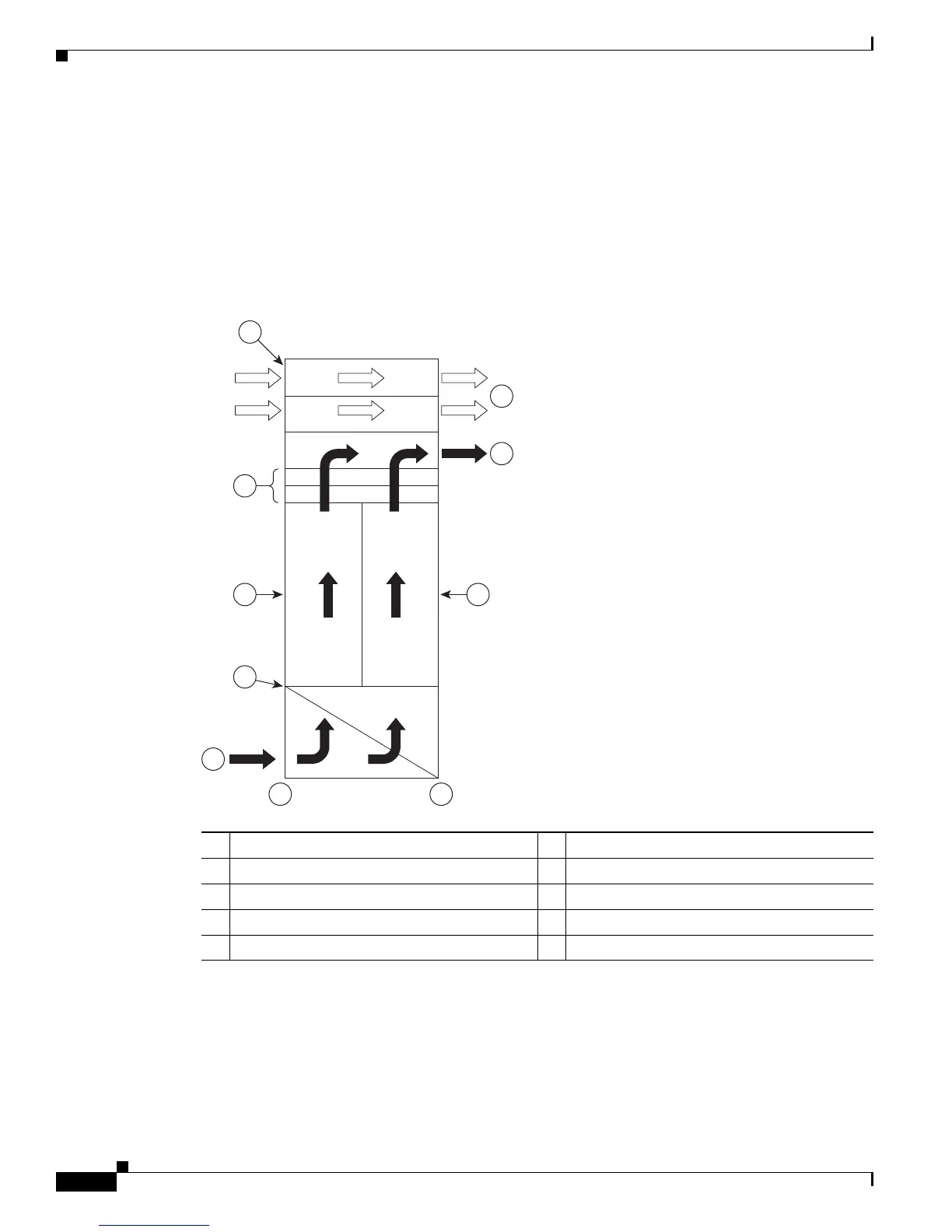2-16
Cisco Network Convergence System 6000 Series Routers Site Planning Guide
OL-29236-02
Chapter 2 Power and Cooling
Chassis Cooling System
Chassis Cooling System
The Cisco NCS 6008 chassis has two fan trays, with six variable-speed fans each, that cool the chassis
card cages. Cool air flows in at the bottom front of the chassis, up through the chassis card cages, through
the fans in the fan trays, and exhausts out the top rear of the chassis. In addition, each AC or DC PM at
the top of the chassis has self-contained fans that pull in cool air from the front of the chassis and exhaust
warm air out the rear (Figure 2-20).
Figure 2-20 Airflow Through the Cisco NCS 6008 Chassis
1 Front side of chassis 6 Air flow through PMs
2 Air inlet plenum 7 Exhaust air from PMs
3 Air filter 8 Air exhaust plenum
4 Front cage for LCs 9 Rear cage for FCs and RP cards
5 Fan trays 10 Rear side of chassis
304001
9
6
5
4
8
7
2
1 10
3
