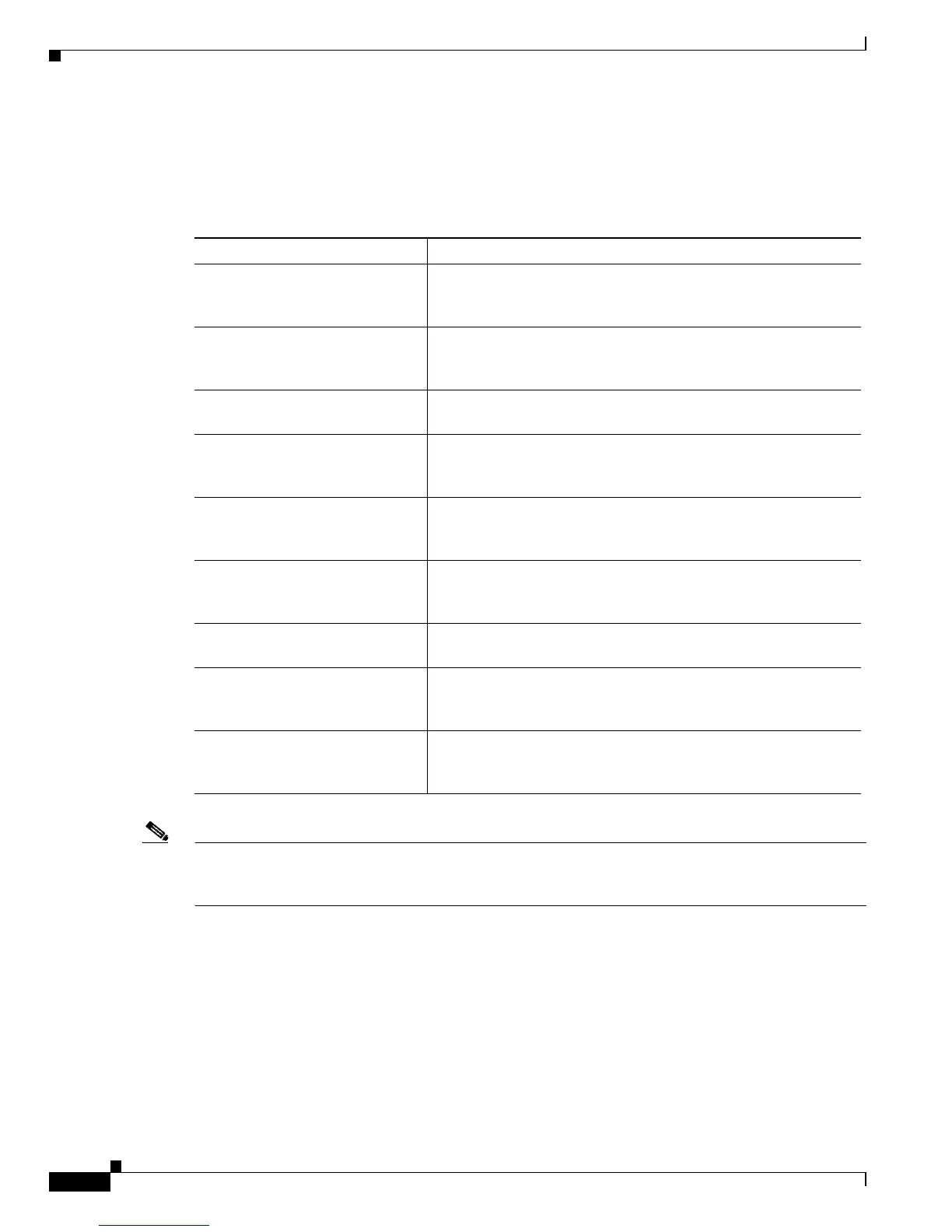3-2
Cisco uBR7200 Series Universal Broadband Router Software Configuration Guide
OL-2239-03
Chapter 3 Configuring Cable Modem Interface Features
Configuring the Downstream Cable Modem Interface
Configuring the Downstream Cable Modem Interface
These configurations are required. The first step in configuring the Cisco CM interface is to configure
the downstream cable interface. Configuring the downstream cable interface consists of the following
procedures:
Note In most applications, default values for the commands used in these configuration steps are adequate to
configure the Cisco
uBR7200 series router. You do not need to specify individual parameters unless you
want to deviate from system defaults.
For information on other configuration options, refer to the Cisco IOS CMTS Cable Command Reference
Guide on Cisco.com.
Activating Downstream Cable Address Resolution Protocol Requests
This configuration is required. Address Resolution Protocol (ARP) is an Internet protocol used to map
IP addresses to MAC addresses on computers and other equipment installed in a network. You must
activate ARP requests on the cable interface so that the Cisco
uBR7200 series CMTS can perform IP
address resolution on the downstream path.
Task Description
“Activating Downstream Cable
Address Resolution Protocol
Requests” section on page 3-2
Provides instructions to activate ARP requests on the cable
interface so that the Cisco
uBR7200 series CMTS can perform IP
address resolution on the downstream path.
“Activating Downstream Ports”
section on page 3-3
Provides instructions to activate and verify a downstream port on
a cable
interface card for digital data transmissions over the
HFC
network.
“Assigning the Downstream
Channel ID” section on page 3-5
Provides instructions to assign and verify a numeric channel ID to
the downstream port on the Cisco cable interface line card.
“Configuring Downstream Rate
Limiting and Traffic Shaping”
section on page 3-6
Provides instructions for using the cable downstream rate-limit
token-bucket command, which configures rate limiting and traffic
shaping on the downstream channel.
“Setting the Downstream Helper
Address” section on page 3-7
Provides instructions to specify an IP address of a Dynamic Host
Configuration Protocol (DHCP) server where User Datagram
Protocol (UDP) broadcast packets will be sent.
“Setting the Downstream
Interleave Depth” section on
page 3-8
Provides instructions to set the downstream interleave depth in
milliseconds for the downstream port on the Cisco cable interface
line card.
“Setting the Downstream
Modulation” section on page 3-8
Provides instructions to define the speed in symbols per second at
which data travels downstream to the subscriber’s CM.
“Setting the Downstream MPEG
Framing Format” section on
page 3-9
Provides instructions to set and verify the downstream MPEG
framing format, which must be compatible with DOCSIS
specifications and your local cable plant operations.
“Setting Downstream Traffic
Shaping” section on page 3-10
Provides instructions to use the token bucket policing algorithm
with traffic shaping options or the weighted discard algorithm to
buffer, shape, or discard packets that exceed a set bandwidth.
