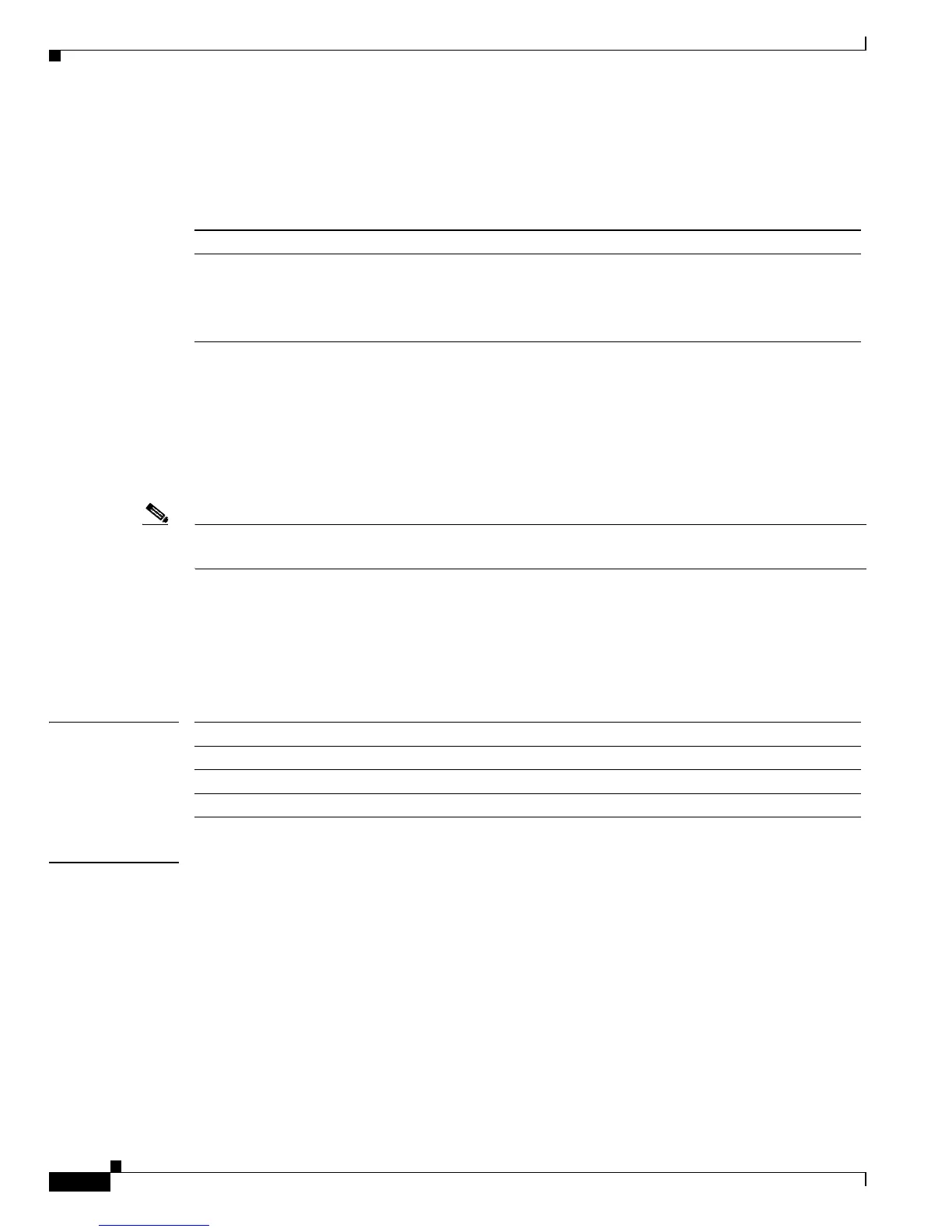5-8
Cisco uBR7200 Series Universal Broadband Router Software Configuration Guide
OL-2239-03
Chapter 5 Managing Cable Modems on the Hybrid Fiber-Coaxial Network
Configuring Maximum Hosts Attached to a Cable Modem
Configuring Maximum Hosts Attached to a Cable Modem
To specify the maximum number of hosts that can be attached to a subscriber’s CM, use the following
command in cable interface configuration mode.
Configuring Per-Modem Filters
You can configure the Cisco uBR7200 series to filter incoming packets from individual hosts or
cable
interfaces based on the source Media Access Controller (MAC) or Internet Protocol (IP) address.
Definition of filters follows standard Cisco IOS configuration practices for access lists and groups.
Note Configuring per modem or host filters is supported in Cisco IOS Release 12.0(5)T1 or higher, as well as
in Cisco IOS Release 12.0(6)SC or higher.
To specify the access group (per-modem filter), use the cable modem access-group command in privileged
EXEC mode. To disable the specification, use the no access-group form of this command.
cable modem {mac-addr | ip-addr} access-group [access-list | access-name]
cable modem {mac-addr | ip-addr} no access-group
Syntax Description
Examples The following example shows the cable modem access-group command assigning access-list 1 to the
CM with the MAC address of abcd.ef01.2345:
Router# cable modem abcd.ef01.2345 access-group 1
This command configures access lists to be specified on a per-interface and per-direction basis. The
packets received from cable
interfaces and/or individual hosts are filtered based on the cable interface
or the host the packets are received from. Use modem if the device is a CM. Use host if the device is a
CPE device attached to a CM.
The macaddr specifies the CM’s or CPE device’s unique MAC address. Define the filter to be applied to
the device and a given address.
Use the ipaddr option to specify the CM or CPE device’s current IP address.
Command Purpose
cable max-hosts n
no cable max-hosts
Specifies the maximum number of hosts that can be attached to a CM on
this interface. Valid range is from 0 to 255 hosts. Default = 0.
Resets the allowable number of hosts attached to a CM to the default value
of 0 hosts.
ip-addr Specifies the IP address for the CM.
mac-address Specifies the MAC address for the CM.
access-list Specifies the IP access list (standard or extended). Valid values are 1 to 199.
access-name Specifies the access-list name.
