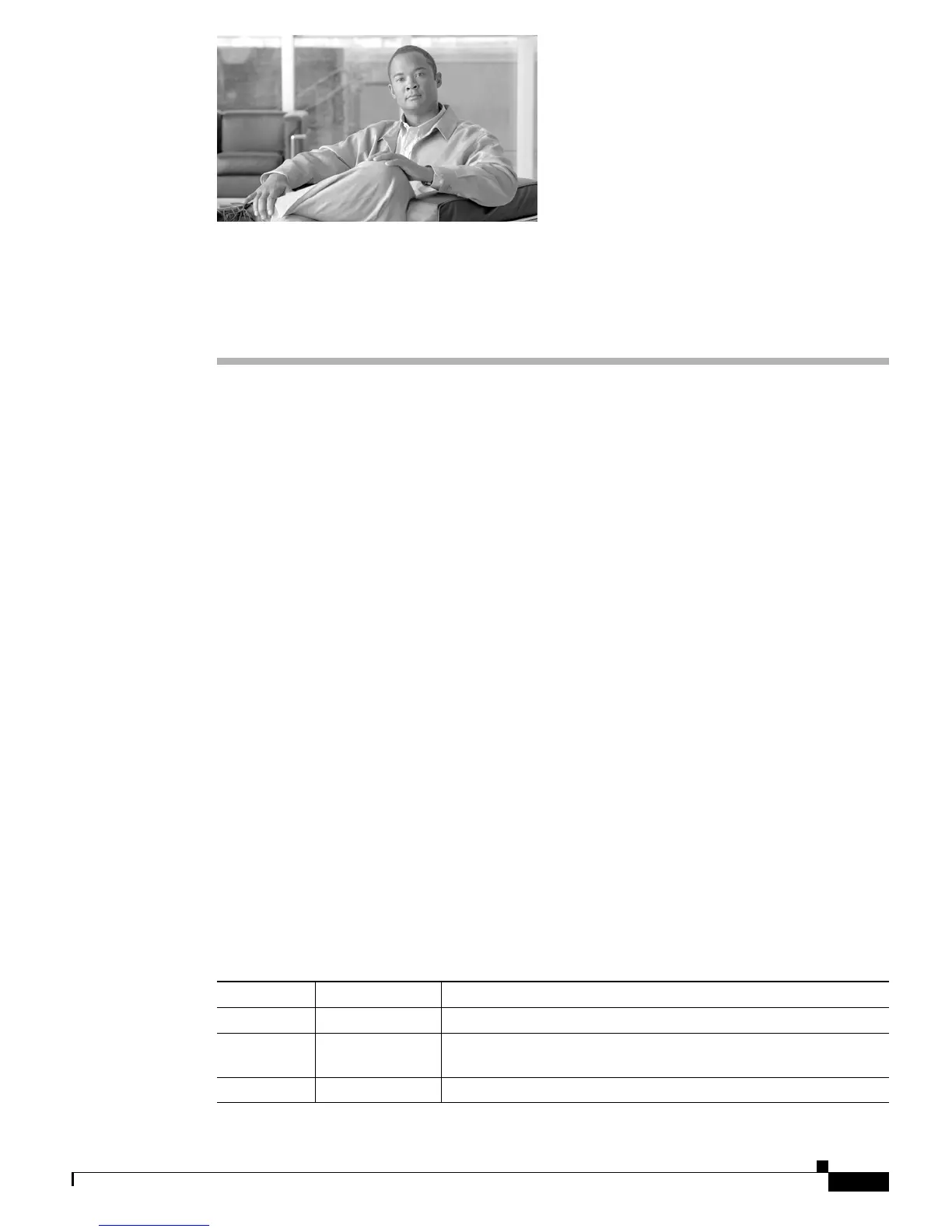E-1
Cisco 7200 VXR Installation and Configuration Guide
OL-5013-02
APPENDIX
E
Configuration Register Information for the Cisco
uBR7200 Series Universal Broadband Routers
The following information is found in this appendix:
• Configuration Bit Meanings, page E-1
• Displaying the Configuration Register While Running Cisco IOS, page E-5
• Displaying the Configuration Register While Running ROM Monitor, page E-6
• Setting the Configuration Register While Running Cisco IOS, page E-6
• Setting the Configuration Register While Running ROM Monitor, page E-7
Configuration Bit Meanings
Use the processor configuration register information contained in this appendix to do the following:
• Set and display the configuration register value
• Force the system into the bootstrap program
• Select a boot source and default boot filename
• Enable or disable the Break function
• Control broadcast addresses
• Set the console terminal baud rate
• Load operating software from ROM
• Enable booting from a Trivial File Transfer Protocol (TFTP) server
Table E-1 lists the meaning of each of the configuration memory bits. Following the table is a more
in-depth description of each setting.
Ta b l e E-1 Configuration Register Bit Settings
Bit No. Hex Meaning
00–03 0x0000–0x000F Boot field
06 0x0040 Causes the system software to ignore nonvolatile random-access
memory (NVRAM) contents
07 0x0080 OEM (original equipment manufacturer) bit enabled
