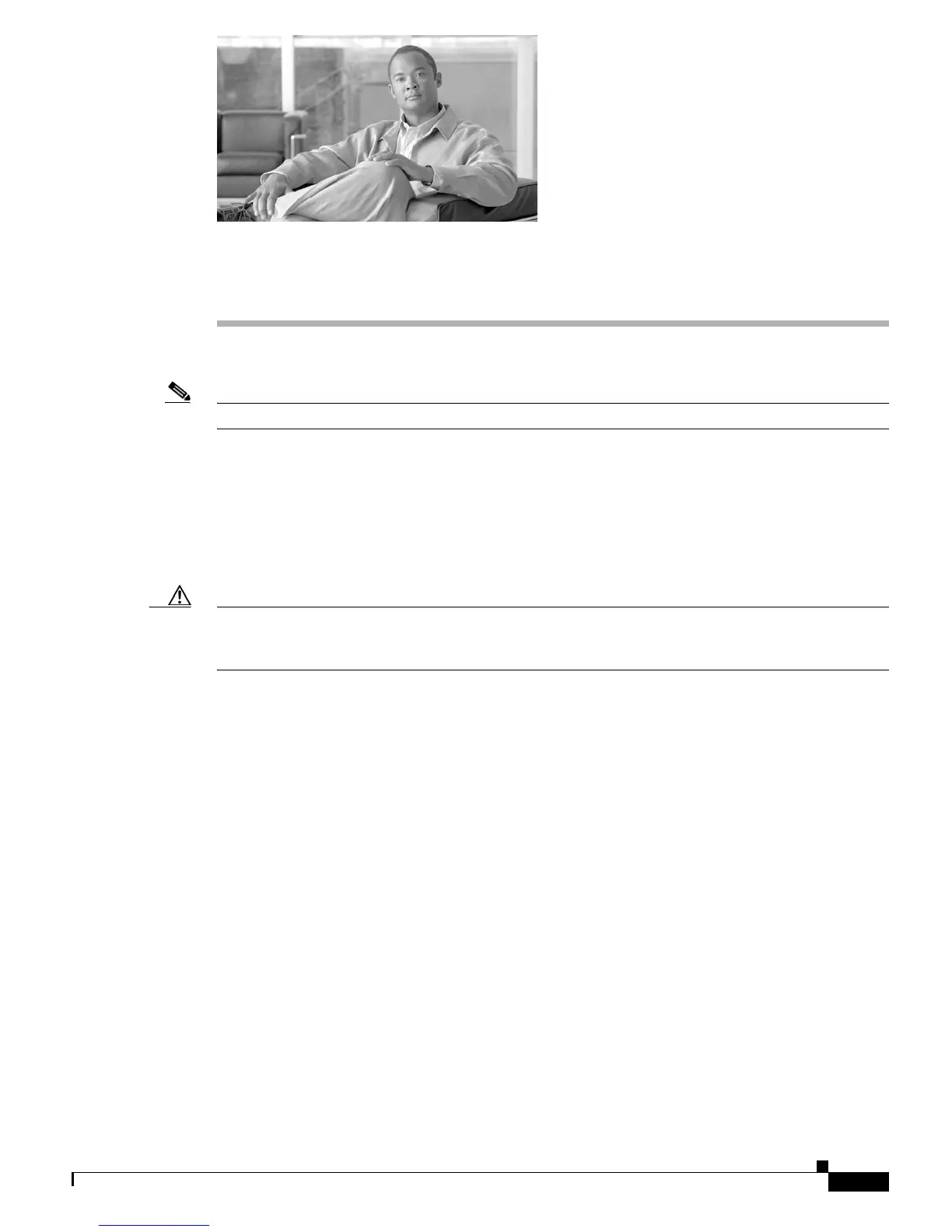B-1
Cisco uBR7200 Series Universal Broadband Router Software Configuration Guide
OL-2239-03
APPENDIX
B
Resolving Common Image Installation Problems
Note The information in this document is based on Cisco IOS Release 11.2 and later releases.
This appendix is designed to assist you with problems that may develop while you are installing
Cisco
IOS software images using a TFTP or remote copy protocol (rcp) server application. For rcp
applications, substitute rcp for TFTP in the instructions.
Before You Begin
Caution Do not save anything while you are in boot mode. Avoid using the saving commands (write mem or copy
run start), and respond no to any prompt suggesting that you save your current configuration. If you
save while you are in this mode, your configuration can be partially or completely erased.
Resolving Default Gateway Issues
Determining the Default Gateway for the Router
The default gateway is always the next hop that any packet will have to cross to reach the workstation
where you have the TFTP server or Telnet session source, or both. The traceroute command shows the
IP address of the default gateway in the first line of the output:
Example
Router> traceroute 172.17.247.195
Type escape sequence to abort.
Tracing the route to 172.17.247.195
1 10.200.40.1 4 msec 4 msec 4 msec
2 172.17.247.195 4 msec * 0 msec
Router>
