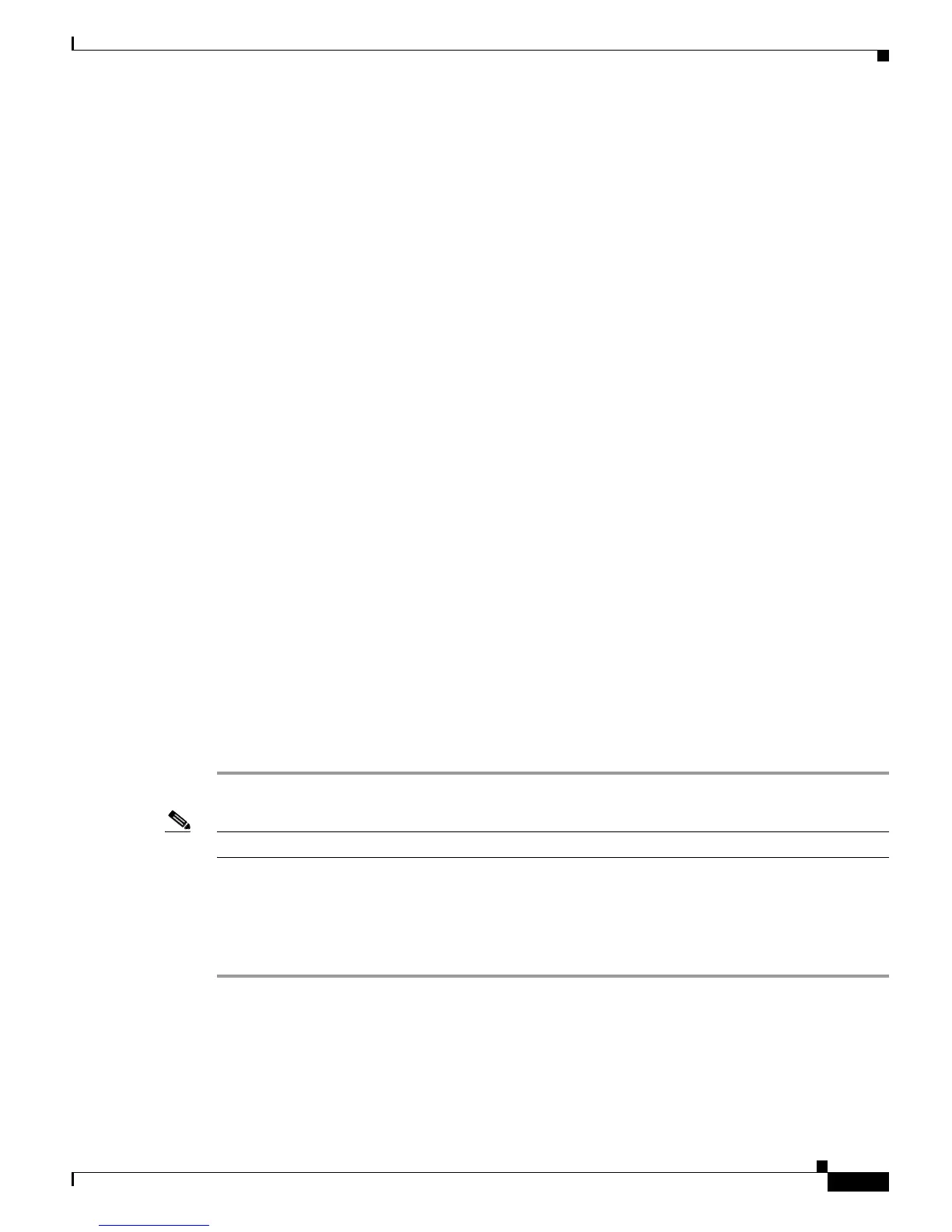7-5
Cisco uBR7200 Series Universal Broadband Router Software Configuration Guide
OL-2239-03
Chapter 7 Overview of the Cisco Network Registrar for the Cisco uBR7200 Series
Configure the System Default Policy
Configure the System Default Policy
Add these options to the system default policy for:
• Cable modems to support on your network
• PCs to support behind each cable interface on your network
Cable Modems
Define these settings following the CNR tool documentation:
• TFTP server (IP address) for those cable interfaces using BOOTP
• Time-server (IP address)
• Time-offset (Hex value, 1440 for Eastern Standard Time)
• Packet-siaddr (IP address of CNR)
• Router (set to 0.0.0.0)
• Boot-file (name of .cm file for those cable interfaces using BOOTP)
• Packet-file-name (.cm file name)
PCs
Define these settings following the CNR tool documentation:
• Domain name
• Name servers (IP address of DNS servers)
Create Selection Tag Scopes
General
When you create your scope selection tags:
Step 1 Cut and paste the scope selection tag create commands from the scripts into the nrcmd> command line.
Note These names have to be exactly as they appear in the scripts.
Step 2 Then attach the selection tags to the appropriate scripts:
Example:
CM_Scope tagCablemodem
PC_Scope tagComputer
