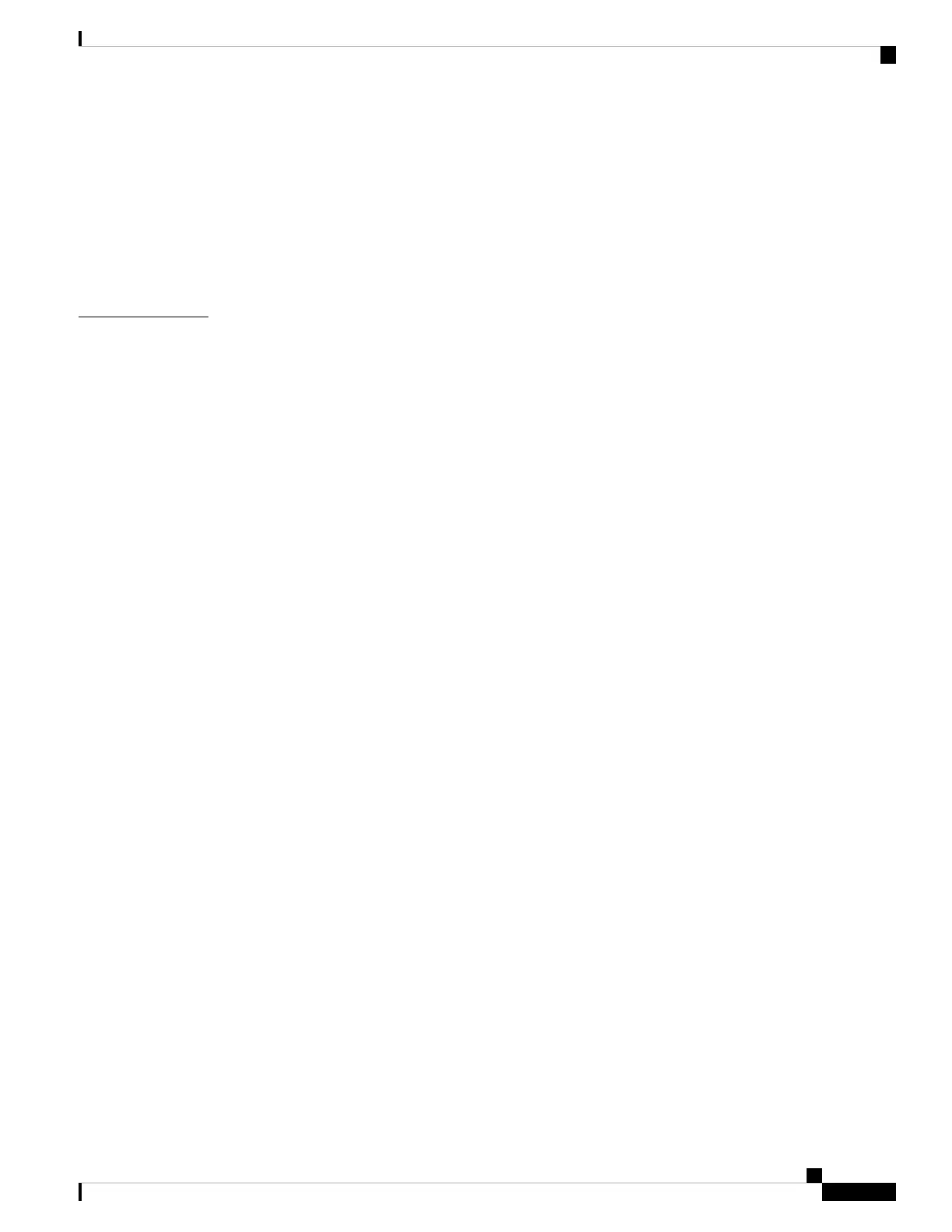Change Your Status as a Call Center Agent 56
Accept a Call Center Call 56
Hold an Agent Call 57
Set a Disposition Code While on a Call Center Call 57
Trace a Call 57
Escalate a Call to a Supervisor 58
Contacts 59
CHAPTER 3
Personal Address Book 59
Add a New Contact to Your Personal Address Book 59
Add a New Contact to Your Personal Address Book with Phone Web Page 60
Search for a Contact in Your Personal Address Book 60
Call a Contact in Your Personal Address Book 61
Edit a Contact in Your Personal Address Book 61
Remove a Contact from Your Personal Address Book 62
Search for a Contact in the All Directories Screen 62
Corporate Directory 64
Webex Directory 64
Edit the Webex Directory Name 64
Search for a Contact in Your Webex Directory 65
Search for a Webex Contact in All Directory 66
Broadsoft Directory 67
Search for a Contact in Your BroadSoft Directory 67
Edit Your Contact Type in Your BroadSoft Directory 68
Manage Your Contacts in the BroadSoft Personal Directory 69
Edit Your BroadSoft Directory Name 70
Edit the Server Name of Your BroadSoft Directory 71
Edit Credentials of Your BroadSoft Directory 72
LDAP Directory 73
Edit Credentials of Your LDAP Directory 73
Search for a Contact in Your LDAP Directory 74
Call a Contact in Your LDAP Directory 74
Edit a Contact Number in Your LDAP Directory 75
XML Directory 76
Cisco IP Phone 7800 Series Multiplatform Phones User Guide
vii
Contents