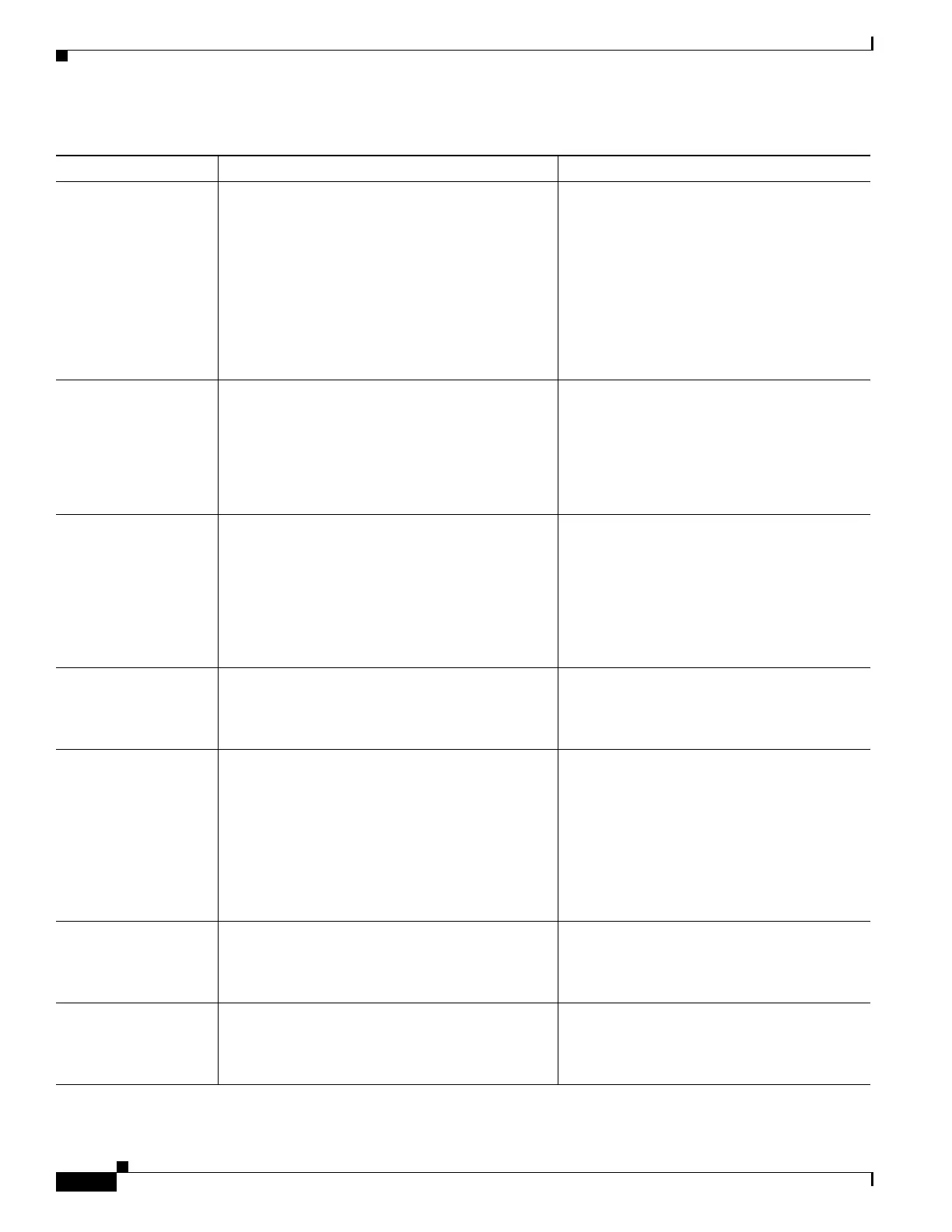5-10
Cisco Unified IP Phone 7962G and 7942G Administration Guide for Cisco Unified Communications Manager 6.1(3)
OL-17679-01
Chapter 5 Configuring Features, Templates, Services, and Users
Telephony Features Available for the Cisco Unified IP Phone
Line select for voice
messages
When disabled (default), pressing the Messages
button selects the line that has a voice message. If
more than one line has voice mail, then the first
available line is selected. When enabled, the
primary line is always used to retrieve voice
messages.
Note This feature can also be enabled or
disabled for Extension Mobility.
For more information, refer to the option
“Always use prime line for voice message” in
the following chapters of Cisco Unified
Communications Manager Administration
Guide:
• “Device Profile Configuration Settings”
• “Common Phone Profile Configuration
Settings”
• “Phone Configuration Settings”
Log out of hunt groups Allows users to log out of a hunt group and
temporarily block calls from ringing their phone
when they are not available to take calls. Logging
out of hunt groups does not prevent non-hunt group
calls from ringing their phone.
For more information:
• See the “Configuring Softkey Templates”
section on page 5-18.
• Cisco Communications Manager System
Guide, “Understanding Route Plans”
chapter.
Malicious caller
identification (MCID)
Allows users to notify the system administrator
about suspicious calls that are received.
For more information refer to:
• Cisco Unified Communications Manager
System Guide, “Cisco Unified IP Phones”
chapter.
• Cisco Unified Communications Manager
Features and Services Guide, “Malicious
Call Identification” chapter.
Meet-Me conference Allows a user to host a Meet-Me conference in
which other participants call a predetermined
number at a scheduled time.
For more information refer to Cisco Unified
Communications Manager Administration
Guide, “Meet-Me Number/Pattern
Configuration” chapter.
Message waiting
Indicator
A light on the handset that indicates that indicates
that a user has one or more new voice messages.
For more information refer to:
• Cisco Unified Communications Manager
Administration Guide, “Message Waiting
Configuration” chapter.
• Cisco Unified Communications Manager
System Guide, “Voice Mail Connectivity
to Cisco Unified Communications
Manager” chapter.
Missed call logging Allows a user to specify whether missed calls will
be logged in the missed calls directory for a given
line appearance.
For more information refer to Cisco Unified
Communications Manager Administration
Guide, “Directory Number Configuration”
chapter.
Mobile Connect Enables users to manage business calls using a
single phone number and pick up in-progress calls
on the desktop phone and mobile phone.
For more information, refer to the Cisco
Unified Communications Manager Features
and Services Guide, “Mobile Connect and
Mobile Voice Access” chapter.
Table 5-1 Telephony Features for the Cisco Unified IP Phone (continued)
Feature Description Configuration Reference